SEO Keyword Research Finder
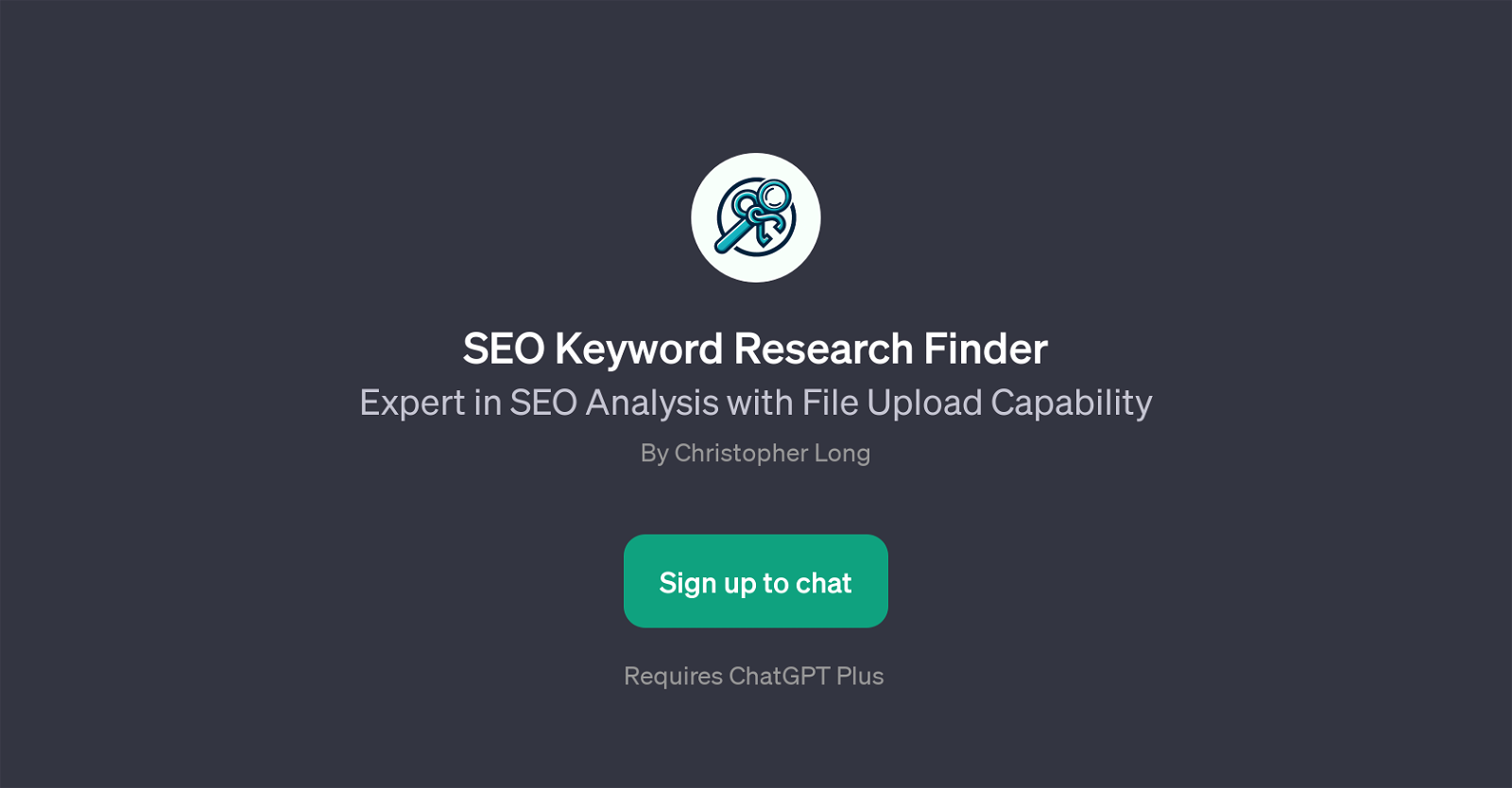
SEO Keyword Research Finder is a GPT that focuses on Search Engine Optimization (SEO) analysis by processing uploaded data files. The tool is designed to assist in devising effective keyword strategies based on user-provided data.
By being equipped with file upload capabilities, it adds the convenience of accepting and analyzing data from Excel files. The use of this GPT begins with the preparation of data as per specific instructions and the subsequent upload of the Excel file containing the data.
After this initial setup, the tool can be prompted to analyze query data from the Excel file provided. This helps in identifying potential keywords for SEO related efforts.
The GPT aims to provide insights into keyword performance, selection, and strategies, subsequently enhancing the organic online presence and visibility of websites or digital content.
Intuitive and optimally designed, this tool is a valuable resource for SEO professionals, content creators, marketers, and digital strategists looking to leverage data-driven SEO insights.
Would you recommend SEO Keyword Research Finder?
Help other people by letting them know if this AI was useful.
Feature requests
21 alternatives to SEO Keyword Research Finder for Seo keywords
If you liked SEO Keyword Research Finder
Help
To prevent spam, some actions require being signed in. It's free and takes a few seconds.
Sign in with Google











