SEO - PageGenie
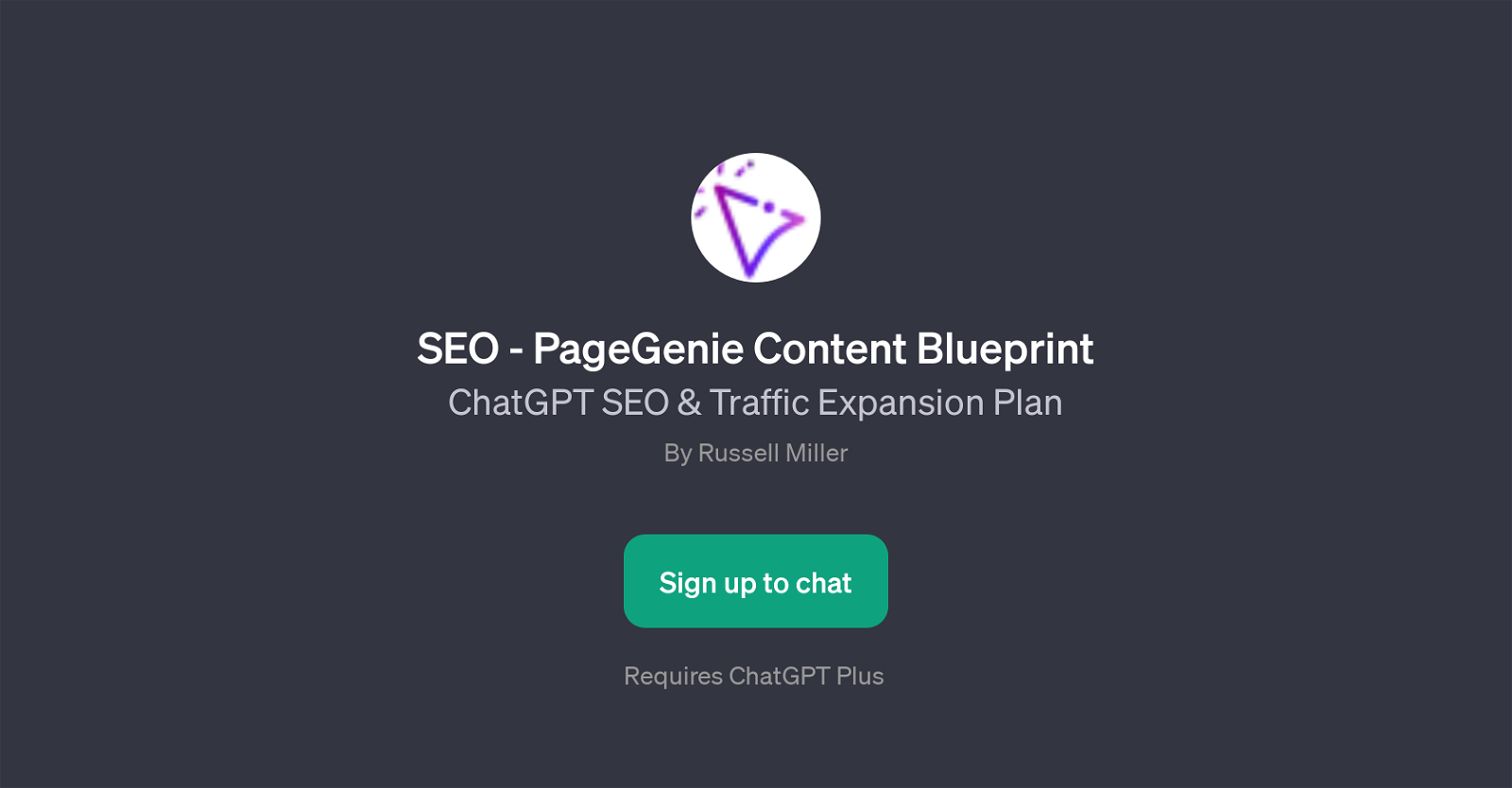
SEO - PageGenie is a specific application of ChatGPT, focused on offering solutions to grow online traffic and enhance website SEO. As its primary function, it assists in formulating comprehensive SEO and traffic expansion strategies.
The tool can generate specific action plans based on user requests, transforming vague ideas into concrete steps and making it easier for users to improve their digital presence.
Upon user's commands, it can devise 'Traffic Plans', providing an overall guide for boosting website visitors. Moreover, users can request to 'See a Sample Plan', which triggers PageGenie to generate a model SEO and traffic expansion proposal.
This offers users the opportunity to see an example of what an effective strategy can look like before customizing their own. SEO - PageGenie operates on top of ChatGPT platform, meaning it requires a ChatGPT Plus subscription.
This indicates that the tool might possess advanced language understanding and generation capabilities, which could allow it to construct more effective and sophisticated plans.
In summary, SEO - PageGenie is a GPT that aids in the development and execution of SEO tactics and website traffic growth plans, serving as an intelligent digital marketing assistant.
Would you recommend SEO - PageGenie?
Help other people by letting them know if this AI was useful.
Feature requests



3 alternatives to SEO - PageGenie for Seo strategies
If you liked SEO - PageGenie
Featured matches
Other matches
People also searched
Help
To prevent spam, some actions require being signed in. It's free and takes a few seconds.
Sign in with Google



