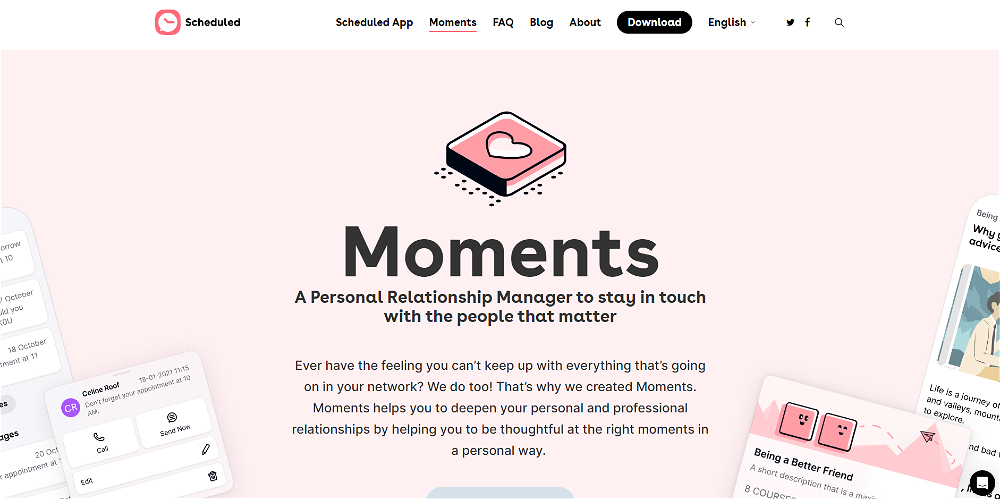Social Timing GPT lv3
Social Timing GPT lv3 is a unique tool designed to optimize social media strategies. Utilizing the capabilities of ChatGPT, it assists users by providing optimal timings for their social media posts.
With the evolution of social media scheduling and marketing, timing can significantly influence the engagement a post receives. This GPT is crafted to make this task easier.
The initial greeting message of Social Timing GPT lv3 signifies its purpose: 'Hello! Ready to boost your social media strategy?'. To interact with this GPT, users are provided with prompt starters such as 'What are the best posting times ?', offering a hands-on approach to understanding peak engagement times for different social media platforms.
This tool is offered by probsolvio.com, a website known for their AI and machine learning solutions. To use Social Timing GPT lv3, users are required to have a ChatGPT Plus subscription, implying they need an account with OpenAI's language model, ChatGPT.
This requirement ensures that users have access to a broader range of AI capabilities when using this GPT. The utility this GPT provides can be valuable to social media marketers, strategists, and anyone needing insight into the complex landscape of social media timing.
Would you recommend Social Timing GPT lv3?
Help other people by letting them know if this AI was useful.
Feature requests



If you liked Social Timing GPT lv3
Featured matches
Other matches
People also searched
Help
To prevent spam, some actions require being signed in. It's free and takes a few seconds.
Sign in with Google