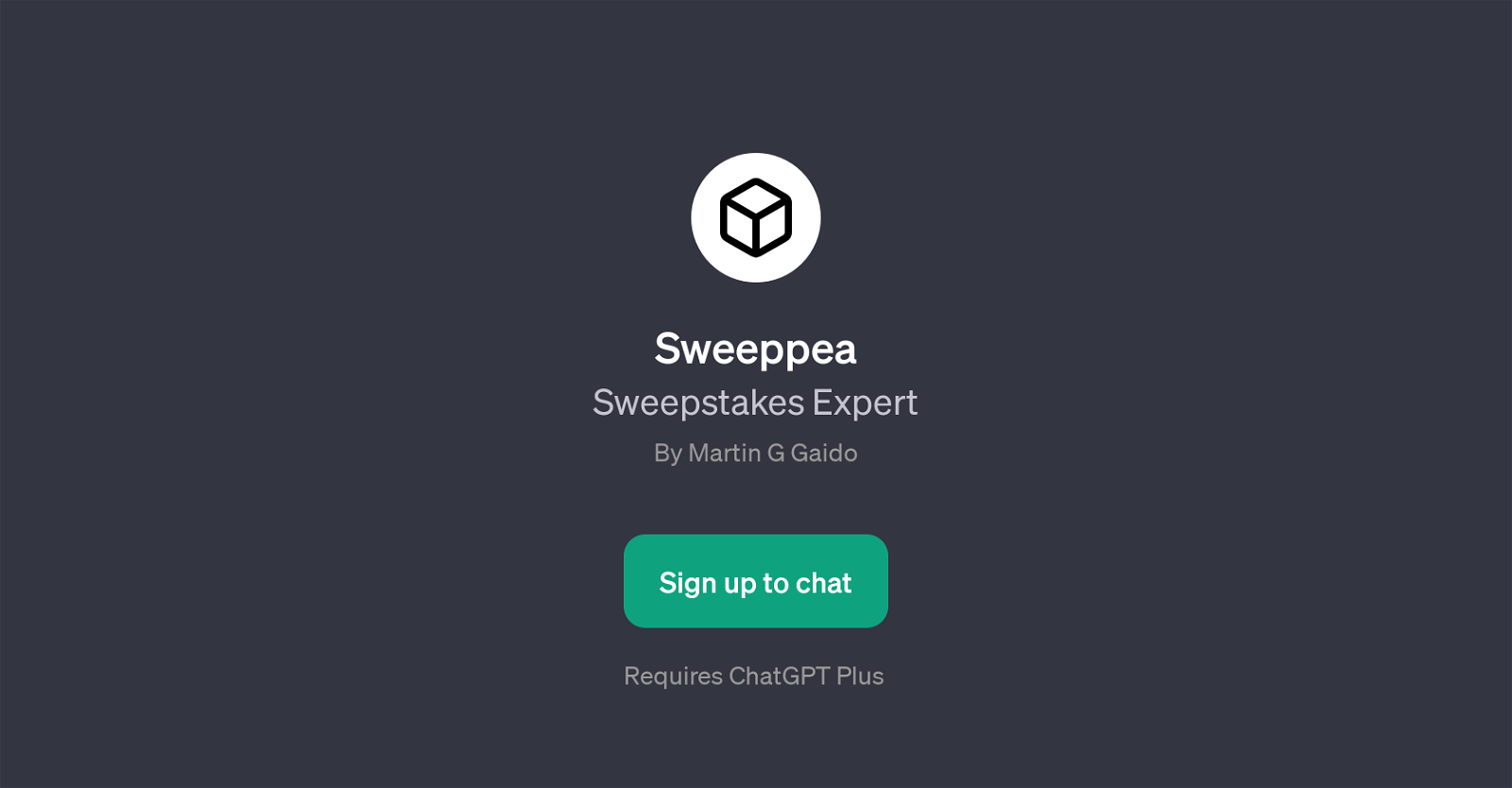Sweeppea
Sweeppea is a GPT that provides expert guidance on creating and managing sweepstakes. This tool's primary objective is to provide assistance to individuals or businesses who are looking to navigate through the complexities of creating sweepstakes, contests or giveaways.
This could be for various applications including, but not limited to, nonprofit organizations, alcohol companies or other consumer goods and services.
Users can initiate a conversation with phrases such as 'How to create a sweepstakes with a purchase requirement' or 'How to create a non-profit sweepstakes, contests or giveaway'.
Based on these prompts, the GPT can deliver answers, tips or actionable steps in planning and structuring sweepstakes or competitions, factoring in specific rules and regulations that are applicable.
Sweeppea also provides advice for specific sectors, like 'How to create sweepstakes, contests, giveaways for beer, wine, spirits, and Alcohol Companies'.
With such specialized advice, Sweeppea aims to make the sweepstakes creation process more understandable and easier to execute, while also ensuring regulatory compliance.
Would you recommend Sweeppea?
Help other people by letting them know if this AI was useful.
Feature requests
If you liked Sweeppea
Featured matches
Other matches
People also searched
Help
To prevent spam, some actions require being signed in. It's free and takes a few seconds.
Sign in with Google