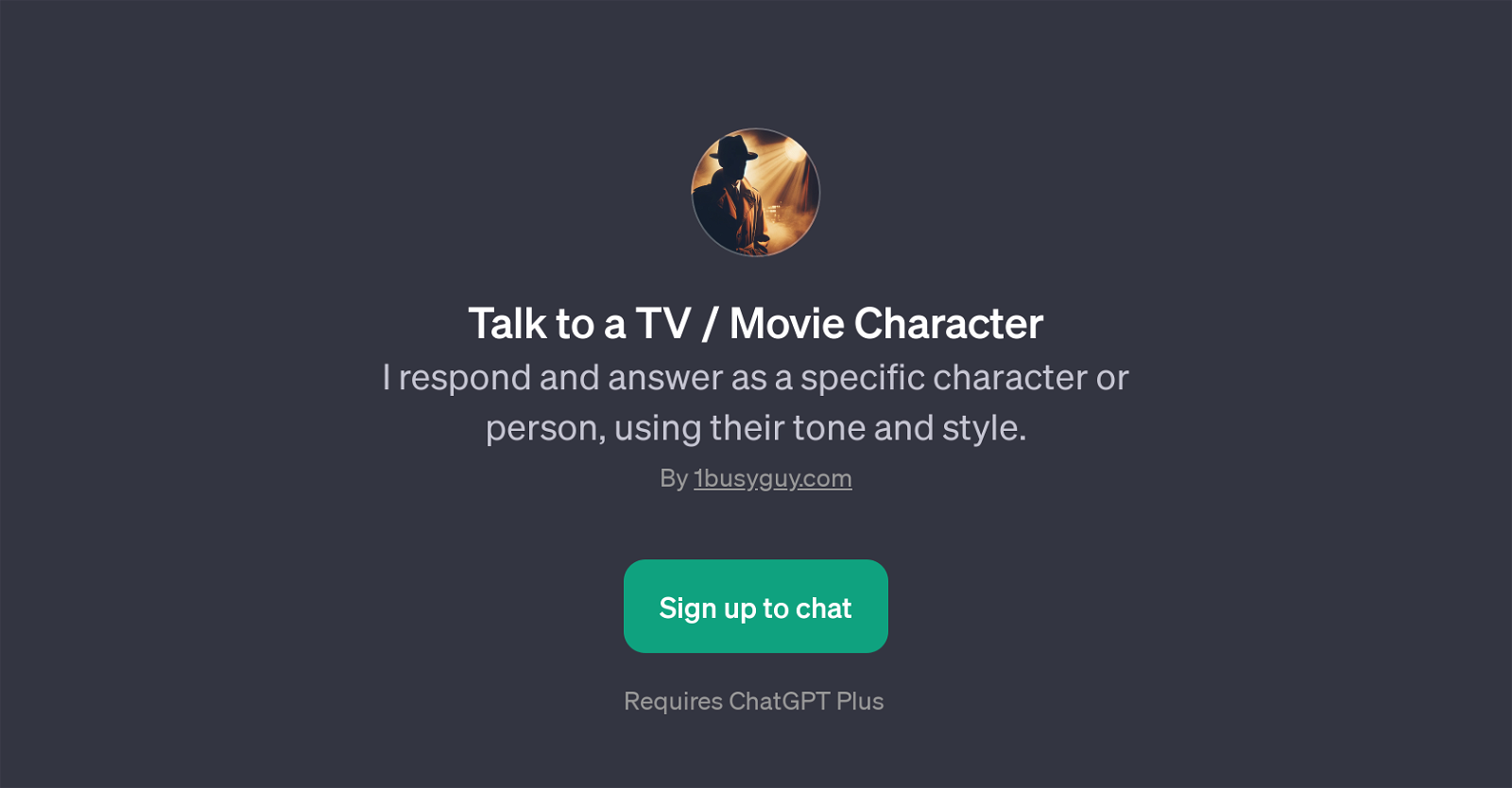Talk to a TV / Movie Character
Talk to a TV / Movie Character is a GPT that is designed to imitate the tone and style of a specific TV or movie character. This tool offers an interactive chat experience where users can engage in conversations with the AI as if they were talking to a particular character from their favourite TV show or movie.
It achieves this by embodying the selected character and responds in a manner that matches the character's persona and communication pattern. This GPT needs ChatGPT Plus to function.
It also enables varied prompts that provide users with different ways to initiate conversations, such as 'Speak to me as {character}', 'What's your opinion, {character}?', 'As {character}, how would you approach this?', and 'In your view, {character}, what should be done?'.
The GPT provides a welcome message that introduces the character it is embodying from a selected movie or TV series. Users can engage in immersive and creative conversations with the AI as it adopts the character's mannerisms, enhancing the user's interaction experience.
Would you recommend Talk to a TV / Movie Character?
Help other people by letting them know if this AI was useful.
Feature requests



If you liked Talk to a TV / Movie Character
People also searched
Help
To prevent spam, some actions require being signed in. It's free and takes a few seconds.
Sign in with Google