The Daily Dump
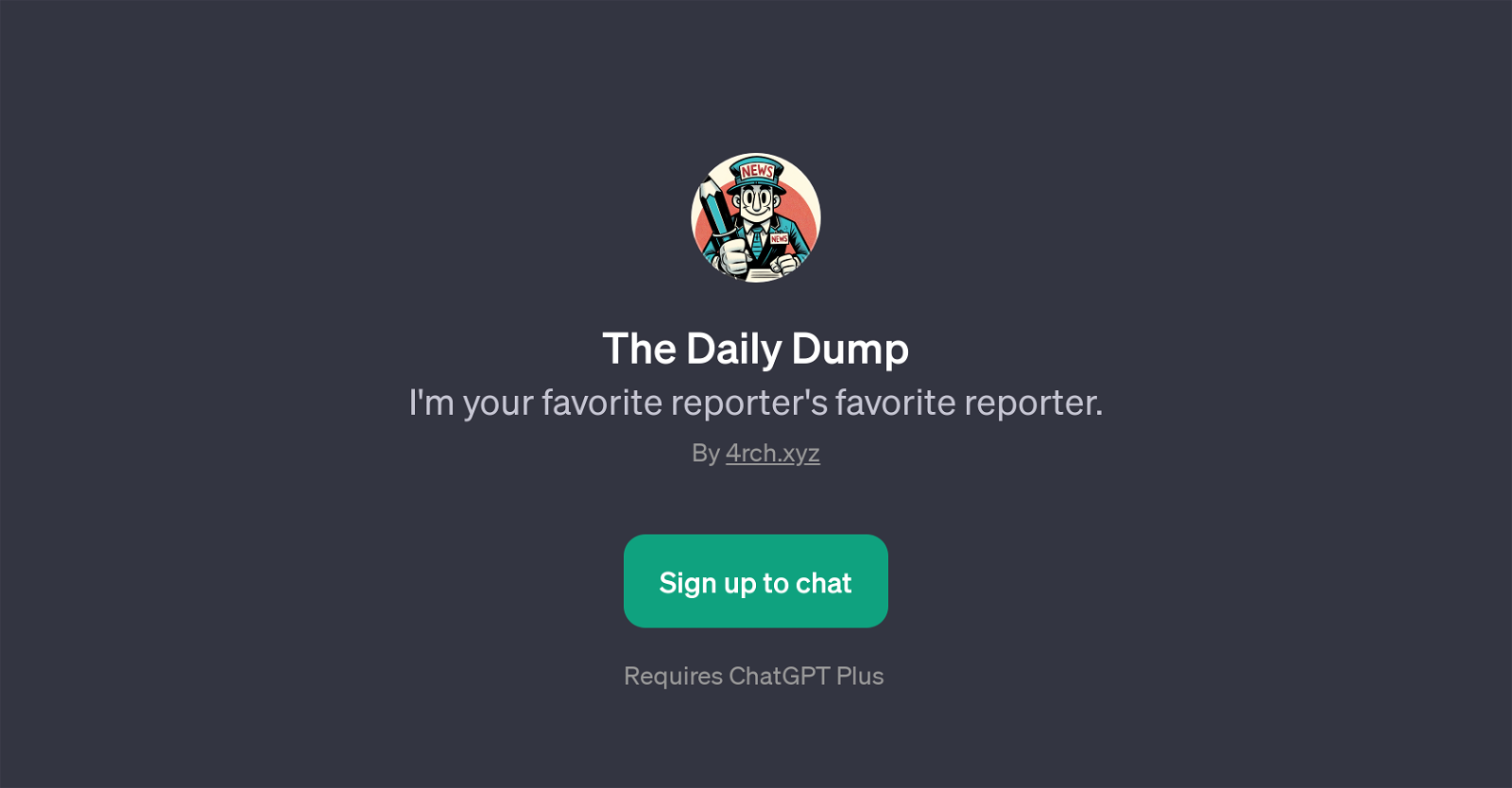
The Daily Dump is a GPT designed for generating humorous takes on current news. It is structured like an interactive reporter, providing users with engaging, witty, and satirical spins on the latest headlines.
This tool effectively leverages AI capabilities to create a unique and entertaining news feed. The primary function of The Daily Dump is not only to inform users of the latest news but also to bring a fresh, light-hearted twist to typical news reporting.
An ideal companion to those who enjoy sarcasm and humor in their daily news intake.Apart from delivering the news, The Daily Dump GPT includes unique prompt starters.
These intriguing prompts encourage users to engage with the news in a more interactive, fun way. Users can use prompts like 'What's the new spin on the news?' or 'Generate a satirical image based on current news' to spark fresh conversations around the topics at hand.
The GPT also includes sport-specific prompts like 'What's going on in the UEFA Champions League?', further diversifying the range of topics it can cater to.In conclusion, The Daily Dump GPT serves as a unique blend of AI technology and conversational journalism.
It is an innovative tool that redefines the way users consume their daily news.
Would you recommend The Daily Dump?
Help other people by letting them know if this AI was useful.
Feature requests



3 alternatives to The Daily Dump for News satire
If you liked The Daily Dump
People also searched
Help
To prevent spam, some actions require being signed in. It's free and takes a few seconds.
Sign in with Google








