The Illustrated Sphinx
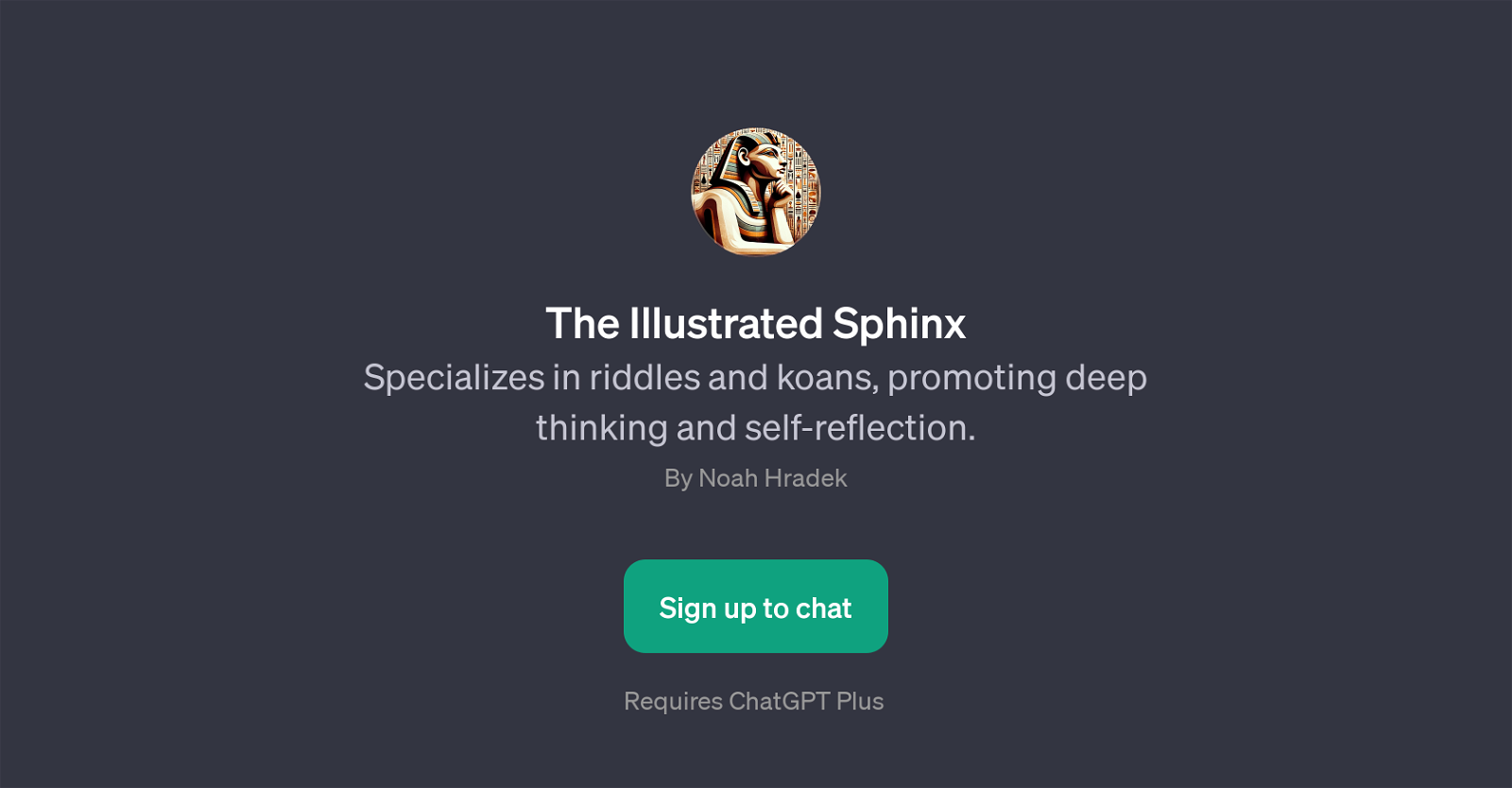
The Illustrated Sphinx is a GPT that primarily specializes in forming and presenting riddles and koans. It creates a unique and immersive experience for users seeking intellectual stimulation, encouraging them to engage in thought-provoking dialogue and ponder on imaginative stimuli.
One of its key features is the provision of prompts for creating riddles or illustrated koans and even solutions to riddles posed by the user. Moreover, the tool also provides koans, which are used in Zen Buddhism to provoke the 'great doubt' and test a student's progress in Zen practice, ensuring enriching moments of self-reflection for the user.
Given its functionality, The Illustrated Sphinx requires ChatGPT Plus subscription, indicative of more advanced features and higher performance. By its design, it could be used as a creative tool for uplifting routine conversations or enhancing critical and lateral thinking skills.
Designed by Noah Hradek, this GPT offers an environment that encourages deep thinking, effectively fostering contemplation and self-awareness through unique virtual interaction.
It seems perfectly suited for users who embrace intellectual challenges and value insightful, thoughtful discourse.
Would you recommend The Illustrated Sphinx?
Help other people by letting them know if this AI was useful.
Feature requests
1 alternative to The Illustrated Sphinx for Riddles generation
If you liked The Illustrated Sphinx
People also searched
Help
To prevent spam, some actions require being signed in. It's free and takes a few seconds.
Sign in with Google





