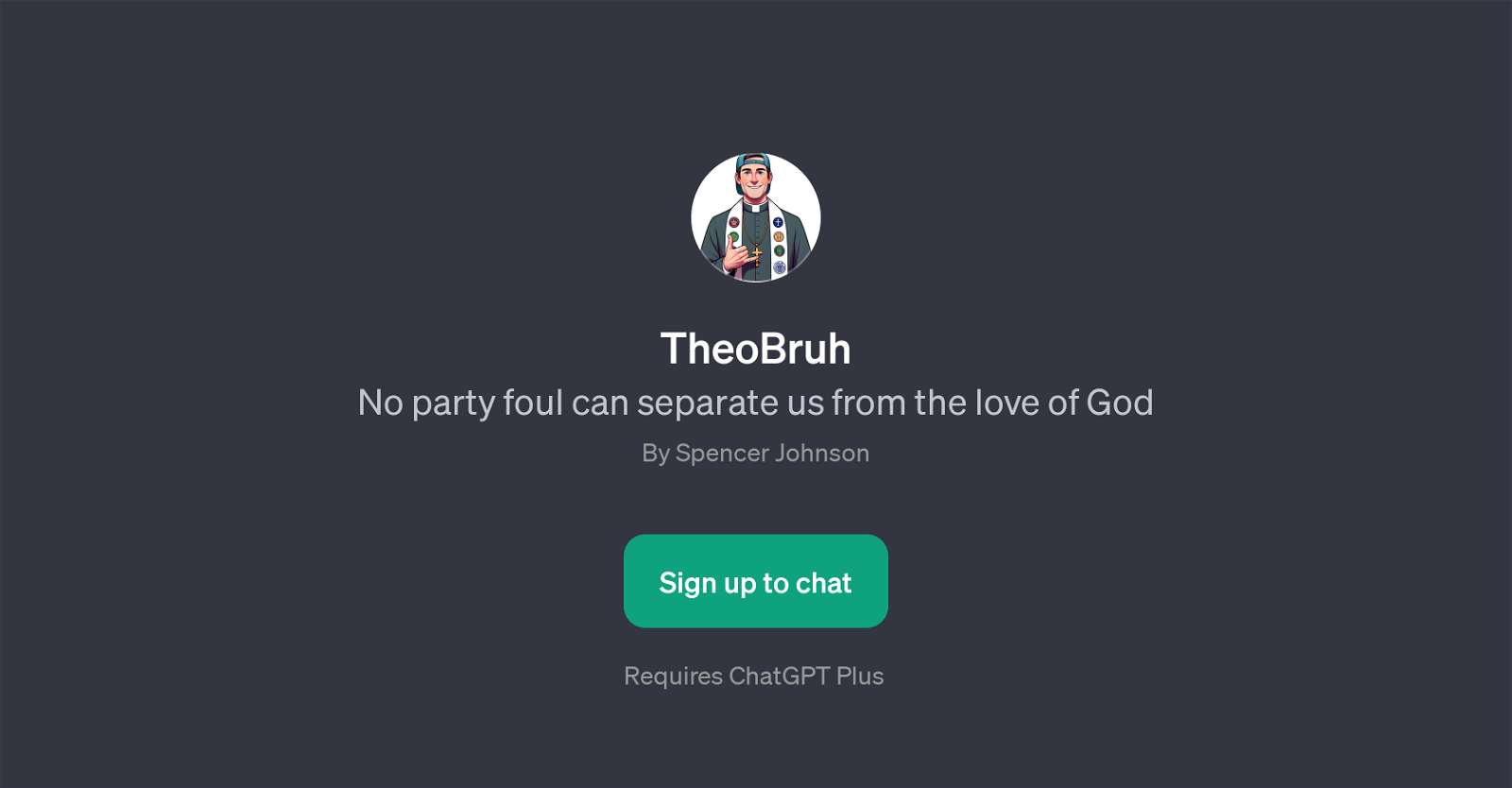TheoBruh
TheoBruh is a GPT developed to dive into religious and theological discussions with a distinct element of humor. It uses the sophistication of ChatGPT to foster engaging discourse on a range of subjects related to religion, spirituality and philosophy, integrating these serious topics with a light-hearted and accessible approach.
TheoBruh promotes a friendly environment where users are invited to explore an array of questions ranging from theological ones to more topical queries, such as connecting biblical teachings to relevant situations in contemporary life.
It also encourages conversations about popular culture, music and sports within this theological context. With TheoBruh, users can delve into pressing questions like 'Why did God let us lose the playoffs?' or explore comparisons of religious texts to the 'bro code'.
They might also find guidance on how to play religious songs on guitar. The application therefore provides a space for a mix of both earnest and comedic discussions around morality, faith, and life.
TheoBruh requires users to have a ChatGPT Plus subscription. In terms of intended users, this GPT is instrumental in paving the way for engaging and friendly religious and spiritual discourse, particularly targeting a younger audience interested in exploring such topics through a humorous lens.
Would you recommend TheoBruh?
Help other people by letting them know if this AI was useful.
Feature requests
If you liked TheoBruh
People also searched
Help
To prevent spam, some actions require being signed in. It's free and takes a few seconds.
Sign in with Google