Thumbnail Genius
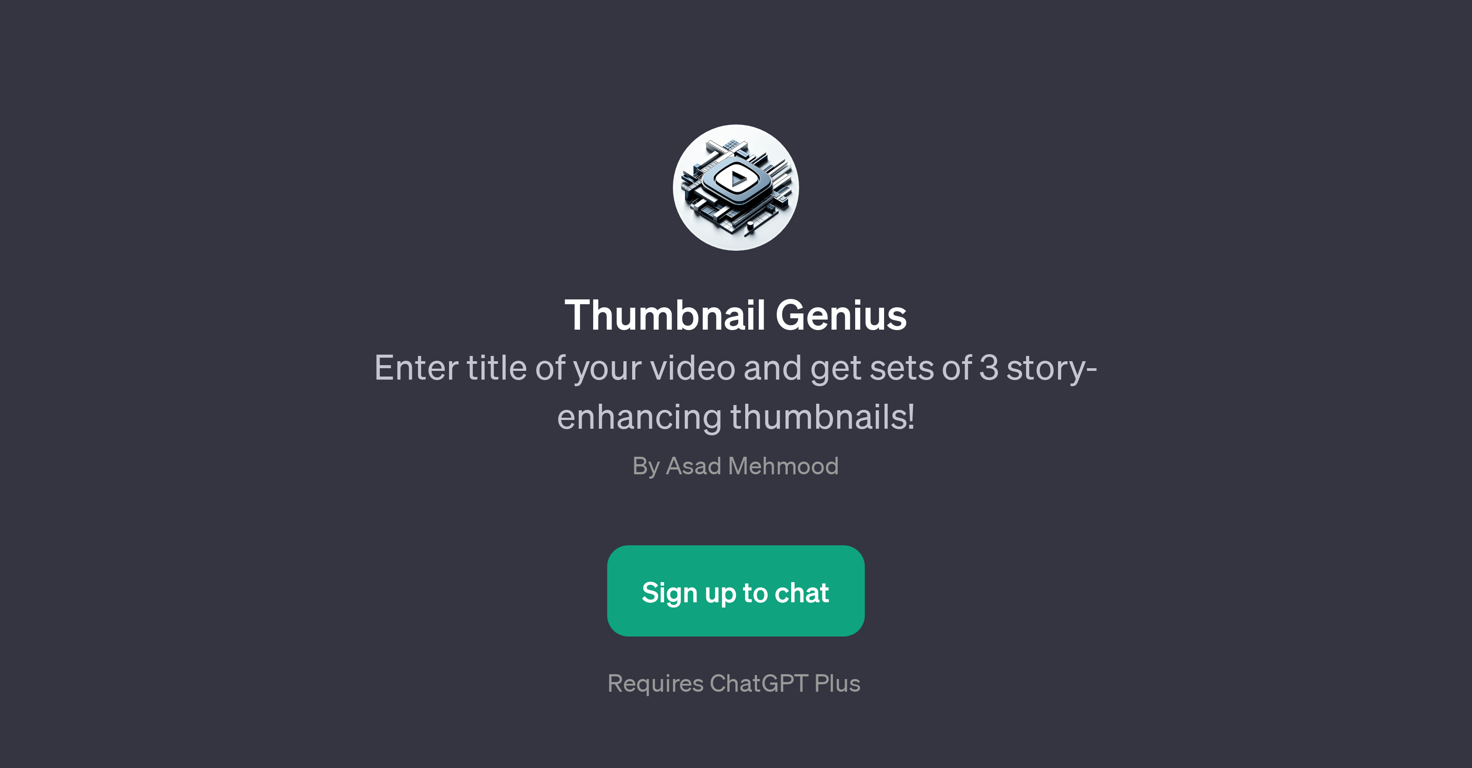
Overview
Thumbnail Genius is a GPT that focuses primarily on creating sets of story-enhancing thumbnails. By feeding it the title of a video, users receive three unique and distinct thumbnails.
These thumbnails are designed with the goal of illustrating the core content of the video and enticing potential viewers. Thumbnail Genius is particularly useful for vloggers, gamers, DIY enthusiasts, and virtually anyone in need of a compelling, visually striking thumbnail for their video content.
The generated thumbnails are not simply static images. Instead, they are emotionally resonant, thus crafting a visual story that complements the video's narrative.
The GPT offers the convenience of creating thumbnails with a simple command prompt. Example prompts include requests to create a thumbnail for a cooking video, a travel vlog, a gaming stream, or a DIY tutorial video.
The output is always a set of three thumbnails, offering the video creators a scope of choice and diversification in their visual representation. Thumbnail Genius is an extension of the ChatGPT platform and users of this GPT need to have ChatGPT Plus.
This allows their access to be more streamlined and efficient. The application of Thumbnail Genius is diverse, making it an invaluable tool for video content creators across various domains.
Releases
Top alternatives
-
 Creates stunning, click-worthy thumbnails for digital content using AI.Open
Creates stunning, click-worthy thumbnails for digital content using AI.Open -
 Open
Open



How would you rate Thumbnail Genius?
Help other people by letting them know if this AI was useful.