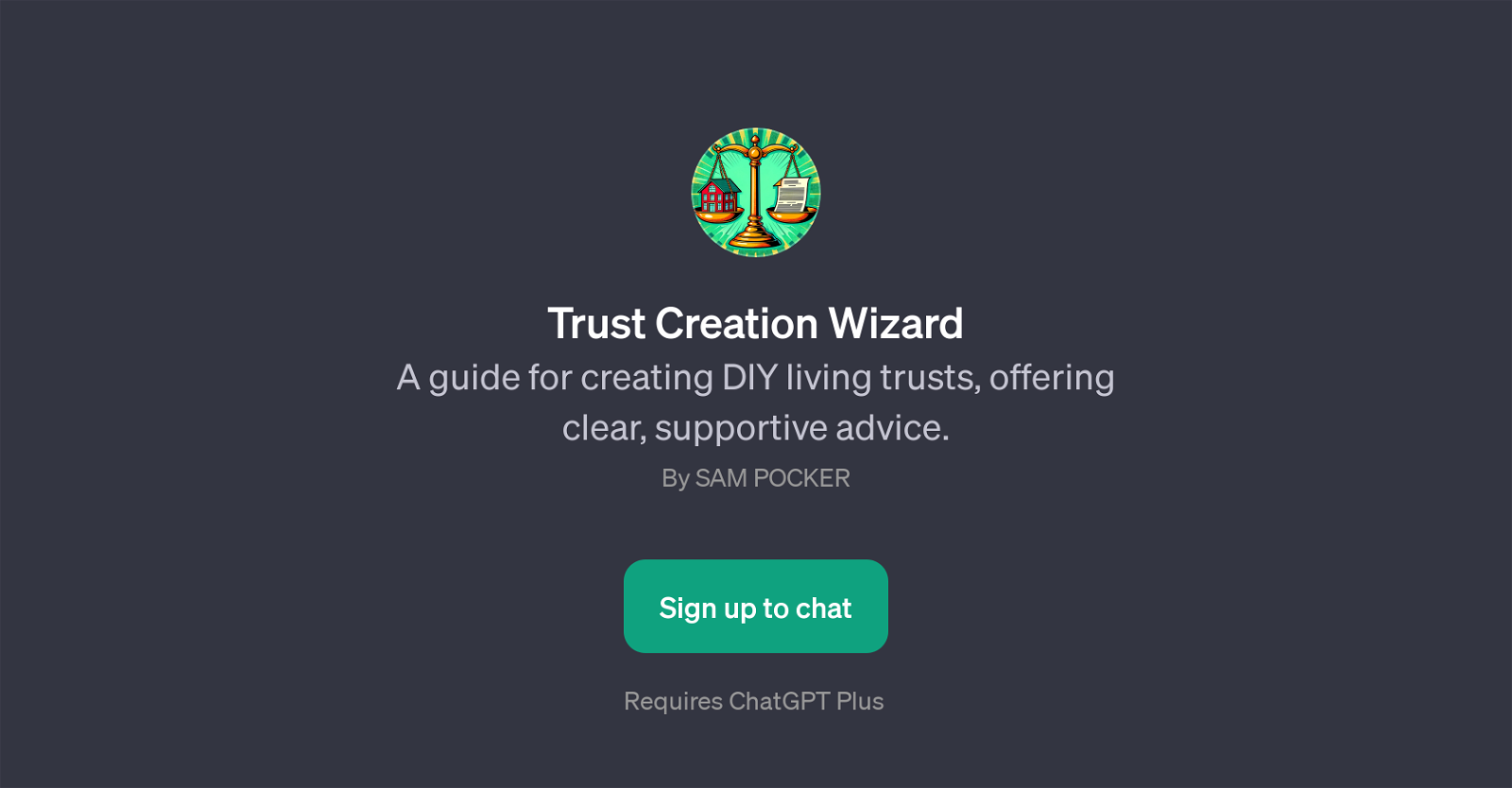Trust Creation Wizard
Trust Creation Wizard is a GPT designed to support users in the process of creating DIY living trusts. It functions as an intelligent guide, providing clear, instructive advice each step of the way.The main purpose of the Trust Creation Wizard is to help individuals understand and navigate the complexities often associated with establishing a living trust.
It does so by offering prompt starters and responding to queries with accurate, understandably phrased information. This includes explaining the fundamentals of a living trust, the role of a trustee, and the range of documents generally required in the creation of a living trust.The GPT is designed to provide personalized guidance, starting with a 'Welcome message' that sets an open-ended, positive tone for user interactions.
The dialogue prompt starters it offers, covering a variety of topics related to living trusts, aim to kickstart productive conversations and ensure that users are equipped with the information they need.Whether a user wants to know how to start creating a living trust, the key elements of a living trust, or the role of a trustee explained in simple terms, this tool provides practical support, aiding users as they navigate this legal process.
To access and use Trust Creation Wizard, users are required to have ChatGPT Plus.
Would you recommend Trust Creation Wizard?
Help other people by letting them know if this AI was useful.
Feature requests



If you liked Trust Creation Wizard
Help
To prevent spam, some actions require being signed in. It's free and takes a few seconds.
Sign in with Google