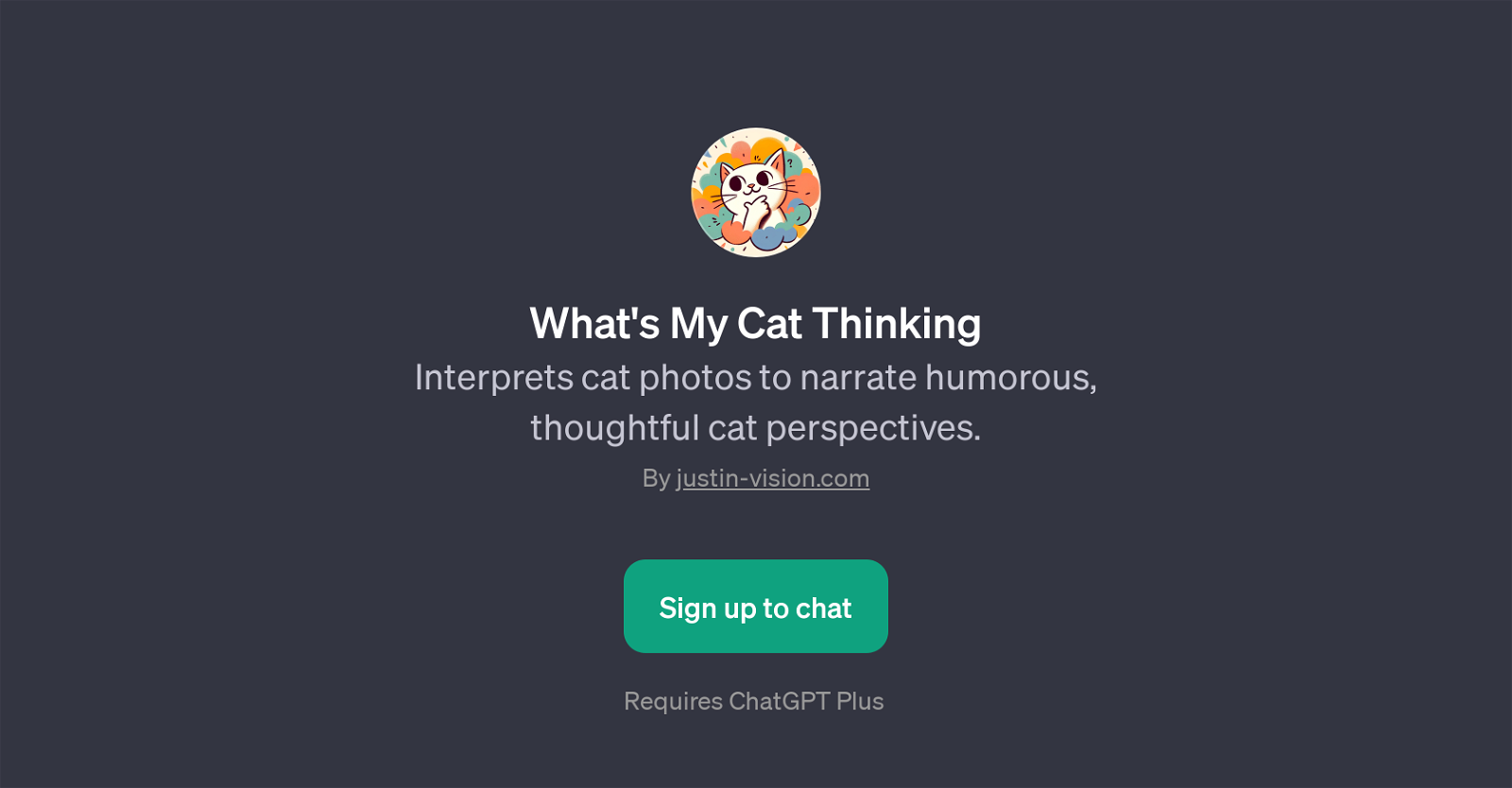What's My Cat Thinking
What's My Cat Thinking is a GPT designed to offer entertaining and insightful interpretations of cat photos. The tool's main purpose is to provide a narrative description of what the cat might be thinking from a humorous or thoughtful perspective.
Users can interact with this GPT by uploading an image of their cat and posing questions such as 'What is my cat thinking in this photo?' or 'Describe my cat's thoughts based on this picture.' In response, the GPT analyses the image and generates a text-based interpretation potentially filled with humor and contemplation, aimed at providing a novel, entertaining perspective of the cat's possible thoughts.
It should be noted that this tool requires the use of ChatGPT Plus. Please note that the quality and reliability of the image interpretation heavily depend on the clarity of the image provided by the user.
As created by Justin Vision, this GPT offers an original and engaging way to interact with and understand our feline companions.
Would you recommend What's My Cat Thinking?
Help other people by letting them know if this AI was useful.
Feature requests



If you liked What's My Cat Thinking
Featured matches
Other matches
People also searched
Help
To prevent spam, some actions require being signed in. It's free and takes a few seconds.
Sign in with Google