Zazzle Gifts by GPTActionHub
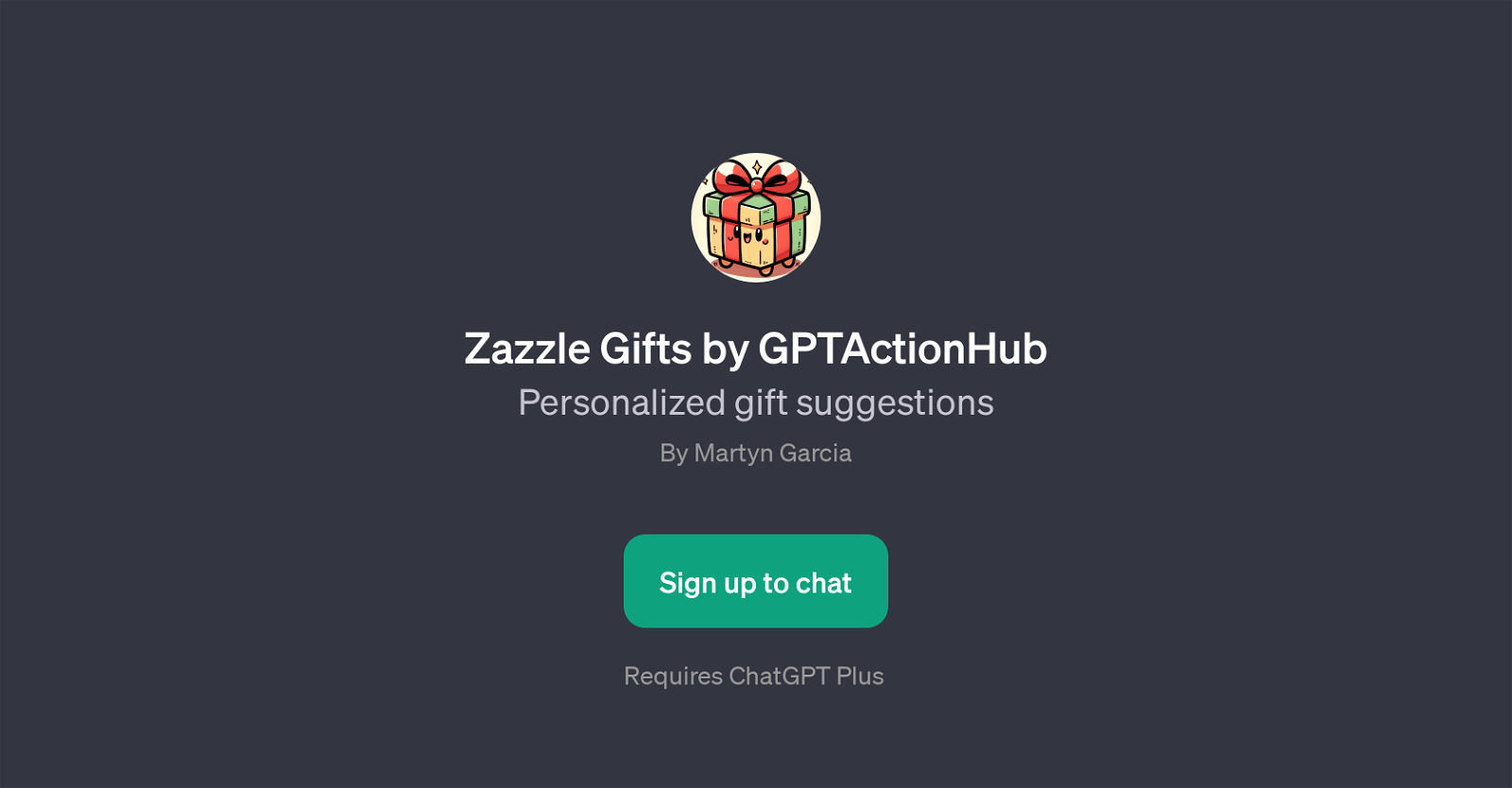
Zazzle Gifts by GPTActionHub is a Generative Pretrained Transformer (GPT) specifically tailored towards assisting users in their gift-giving process. It utilizes the capabilities of ChatGPT to provide personalized gift suggestions based on user inputs.
The tool is designed to help find the perfect gifts for various occasions, from birthdays to housewarmings, Christmas, and more. After signing up to the service, users can interact with the GPT through a chat interface where they're greeted with a welcoming message and then, users can start asking for gift suggestions.
For example, prompts such as 'Help me find a Christmas gift' or 'What's a good housewarming gift?' can be used as a launching point for the tool's suggestions.
This GPT is primarily utilized to streamline the process of finding suitable gifts based on an individual's needs. Despite the name, the offerings are not limited to just Zazzle, as the term represents the GPT's function of 'zazzling' or enhancing the gift selection process.
The main aim of this tool is to take the guesswork and effort out of shopping for gifts, leaving users with recommended, personalized options tailored to their individual requirements.
Would you recommend Zazzle Gifts by GPTActionHub?
Help other people by letting them know if this AI was useful.
Feature requests



92 alternatives to Zazzle Gifts by GPTActionHub for Gift ideas
-
3.9483
-
2.0372
-
23
-
5.020
-
5.020
-
17
-
15
-
Unique romantic couple portraits in multiple styles.15
-
15
-
3.0127
-
12
-
11
-
10
-
10
-
10
-
9
-
9
-
5.08
-
8
-
7
-
6
-
6
-
5
-
5
-
4
-
41
-
4
-
4
-
3
-
 3
3 -
3
-
5.031
-
 213
213 -
 240
240 -
2
-
1
-
1
-
 114
114 -
1
-
1
-
 18
18 -
 112
112 -
1
-
 120
120 -
 114
114 -
 116
116 -
 1
1 -
1
-
 130
130 -
 42
42 -
 7
7 -
 16
16 -
 Become everyone's gift giver this holiday season with the power of Santa at your fingertips.90
Become everyone's gift giver this holiday season with the power of Santa at your fingertips.90 -
 9
9 -
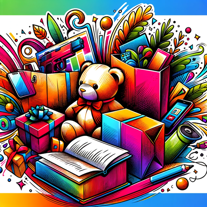 38
38 -
 4
4 -
 12
12 -
 53
53 -
 42
42 -
 65
65 -
 19
19 -
 18
18 -
 44
44 -
 10
10 -
 10
10 -
-
-
-
 36
36 -
-
36
-
 7
7 -
 2
2 -
 18
18 -
 13
13 -
 45
45 -
 22
22 -
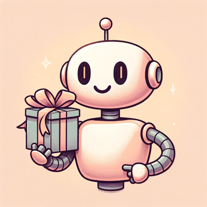 28
28 -
 6
6 -
 227
227 -
 49
49 -
 16
16 -
-
 50
50 -
-
 15
15 -
 32
32 -
 12
12 -
 12
12 -
1
-
 12
12 -
 51
51
If you liked Zazzle Gifts by GPTActionHub
People also searched
Help
To prevent spam, some actions require being signed in. It's free and takes a few seconds.
Sign in with Google








