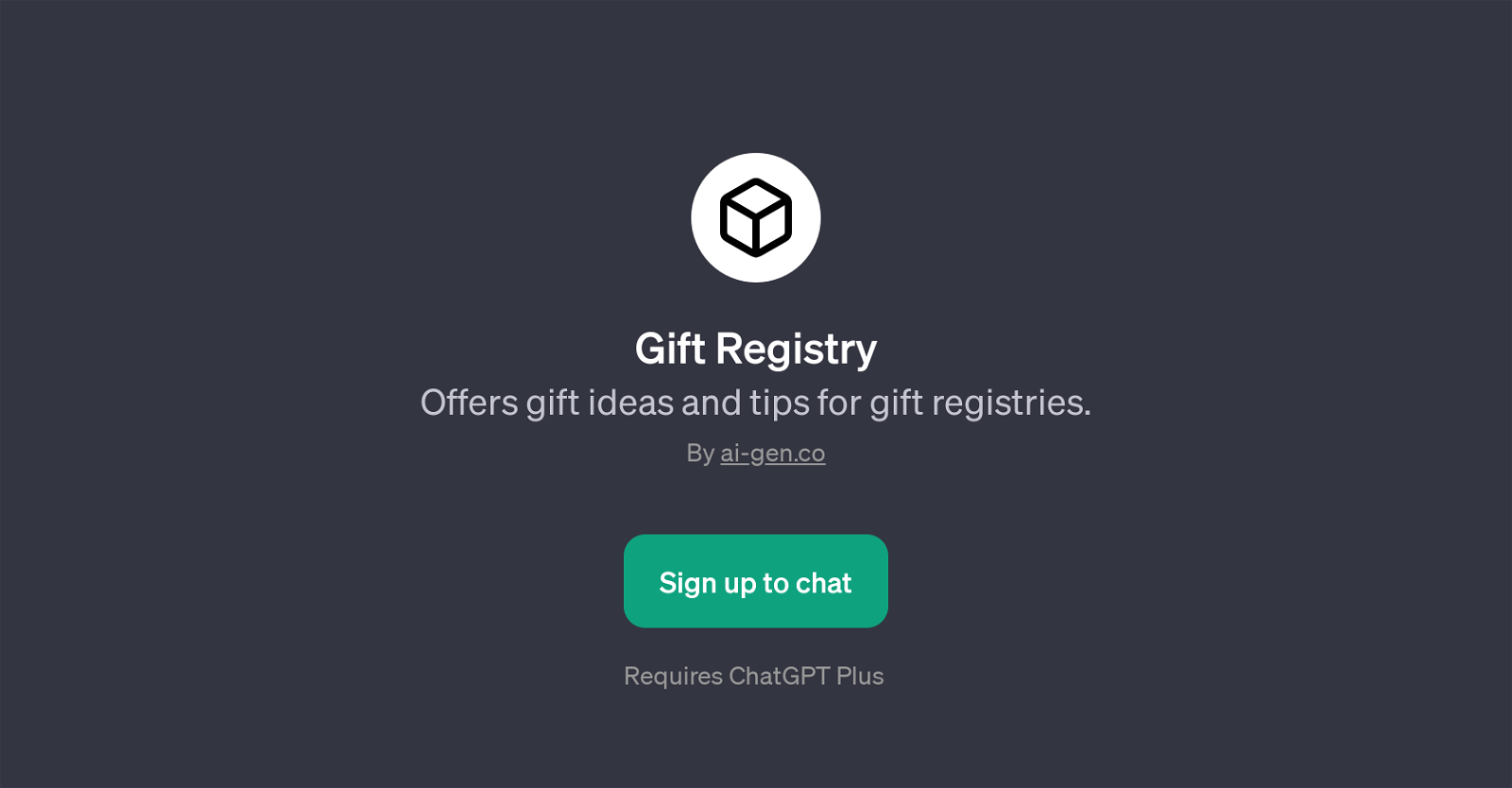Gift Registry
Gift Registry is a GPT specifically designed to deliver advice and ideas on gift registries. In addition to being an excellent resource for tips, this GPT offers suggestions for unique gifts suitable for a wedding registry, presented as a virtual wedding registry assistant.
Gift Registry guides users through the process of setting up a wedding registry, tackling it from a user-friendly perspective and clarifying any potential confusion users may have about this task.
The range of the GPT's input also extends to evidencing extensive knowledge about registry must-haves, providing users with recommendations for essential items to include in their registry to ensure nothing important is overlooked.
Furthermore, Gift Registry helps users navigate the nuances and etiquette of wedding gifts, imparting useful insights to help users make tactful and appropriate gifting decisions.
By leveraging the capabilities of Gift Registry, users can obtain a comprehensive understanding of gift registries, from setting them up to proper gifting etiquette, helping to make the process seamless, efficient, and straightforward.
To access the Gift Registry GPT, users need to sign up for ChatGPT Plus. Note that functionalities are subject to changes depending on updates to ChatGPT Plus.
Would you recommend Gift Registry?
Help other people by letting them know if this AI was useful.
Feature requests
If you liked Gift Registry
Help
To prevent spam, some actions require being signed in. It's free and takes a few seconds.
Sign in with Google