▼ State of the art
Reliable sources
Free mode
100% free
Freemium
Free Trial
Other tools
-
20,34673Released 2y agoNo pricing
-
17,720294Released 1y agoFree + from $4.2/moJB🙏 93 karmaOct 17, 2024I’ve been using it for a month now and I have decided to keep it for a year. There definitely are some kinks they can still work out like file management, but it’s very good at it’s core function: it generally does a good job answering questions and most times identifies PDFs automatically and correctly. The browser plugin works great, and it’s very nice that Papers allows you to add your university’s library API so you can automatically download PDFs that are accessible through your institution (sometimes it refuses to download some papers, so you just have to downlow it yourself and manually add it). The iPad and Android apps are serviceable. Every once in a while it will mess up the PDF identification, especially with papers from either very old sources or online-only journals. Things they must work on: * A much better system to annotate PDFs (the post-it type notes are cumbersome). * Introduce a notepad attached to each PDF or some way to easily link and save the AI’s output to the PDF. Currently, you have to add a little post it note and then paste the text there. * Keep the AI answers available after closing the documents. If you close the document by mistake or have several open and wish to close some, the ai conversation will be reset. * I REALLY wish that you could get citations and links to where the info was from extracted from PDFs. Currently, I have found Coral.ai does a much better job of showing you where the info came from and it even highlights it for you. Give it a try, their 30-day no credit card needed trial allowed me to truly test it, and now I’m a yearly subscriber looking forward for new additions and releases.
-
38,566196v1.2 released 7mo agoFree + from $19/mo
-
9,96293Released 2y agoFree + from $9/moit got nothing free (absolutely). it only lets you write 300 characters (not words) then asks to pay for the citations. but if your paying, this might be the best one your looking for.
- Spotlight: Jason AI (Sales)
-
7,36828Released 2y ago100% Free
-
7,18869Released 2y ago100% Free
-
7,06038Released 2y ago100% Free
-
102,46234v1.6 released 2mo agoFree + from $12/mo
-
5,20136Released 2y ago100% Free
-
AI researcher: Questions to literature reviews from 200M+ papers.Open5,486150Released 1y agoFree + from $10/moThis is a great tool for researches like us and our research community, it makes the literature review so easy. all the data is extracted automatically related to our query along with citation. Truly commendable tool and recommendable to those who are not using it till now.
-
4,94967Released 2y ago100% Free
-
4,45515Released 3y ago100% Free
- Didn't find the AI you were looking for?
-
1,18837Released 1y agoFree + from $5/mo
-
9514Released 1y agoFree + from $12/mo
-
8066Released 1y agoNo pricingTrustGuide is a game-changer for anyone tired of drowning in endless reviews. It's like having a cheat sheet for decision-making. The reputation summary? Genius. It gives you the lowdown on pros and cons in a flash, saving me from review fatigue. Plus, it pulls from multiple sources, so you know you're getting the full picture. Trust me, it's a time-saver worth loving. Brilliant idea, hands down.
-
1,0207Released 8d agoFree + from $9
-
6699Released 3mo agoFree + from $20/mo
-
3856Released 2y agoNo pricing
-
17210Released 11mo agoFrom $20/mo
-
166Released 1y agoFree + from $20/mo
-
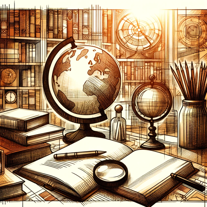 Assisting in academic queries with reliable knowledge and relevant sources.Open8571214Released 2y ago100% Free
Assisting in academic queries with reliable knowledge and relevant sources.Open8571214Released 2y ago100% Free -
 Open486141,000Released 2y ago100% Free
Open486141,000Released 2y ago100% Free
Post




