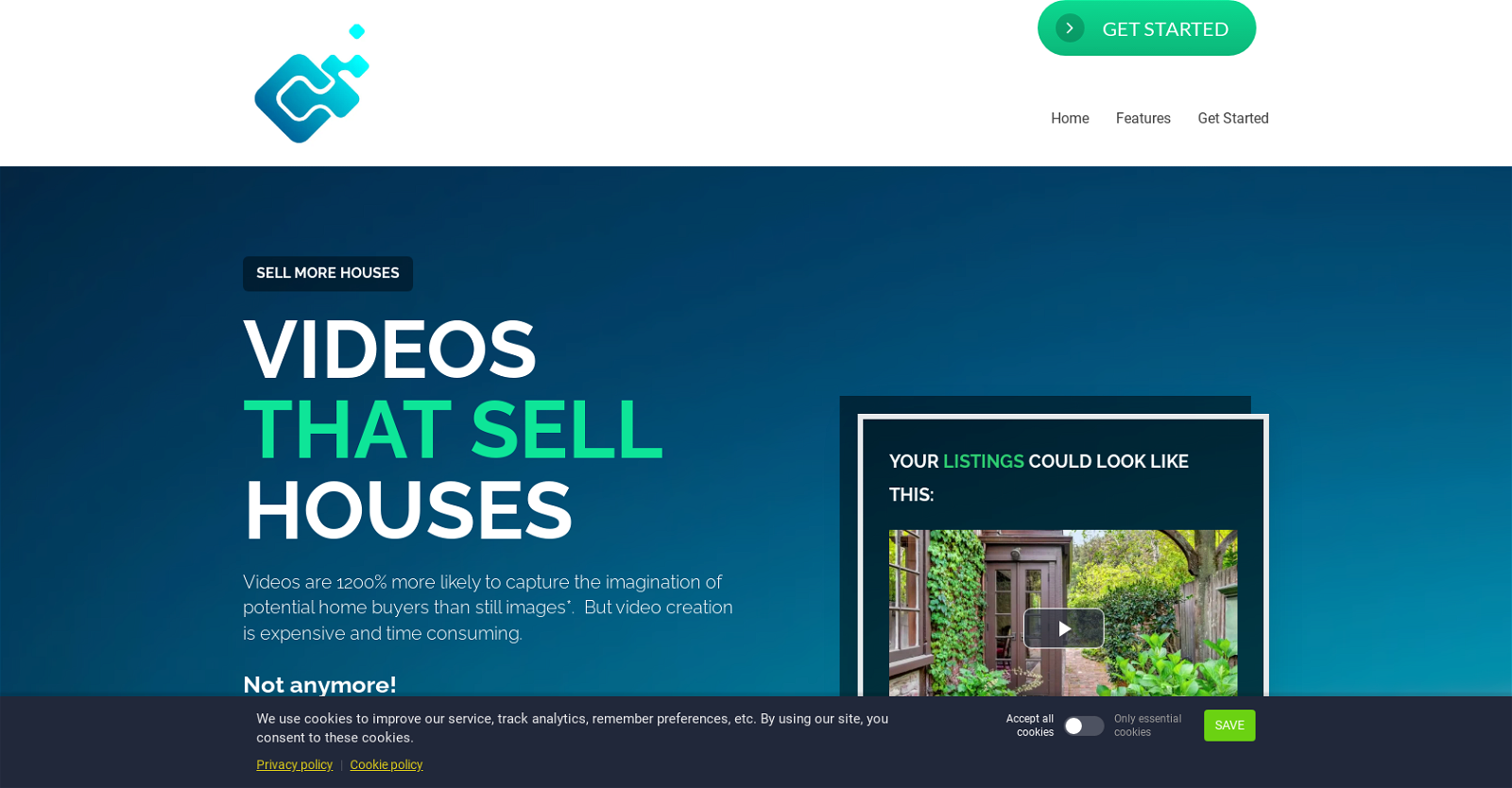What is Centropo?
Centropo is an AI-powered video creation tool designed specifically for real estate agents. It assists in creating professional-grade videos for property listings using automatic generation techniques. The purpose of Centropo is to make the video creation process quick, affordable, and simple by utilizing AI technology to produce a captivating video that emphasizes the key attributes of a property.
How does Centropo work?
Centropo works by receiving a link to a property website or a listing on any web-based real estate app from the user. After obtaining this information, the AI automatically generates a high-quality video that highlights the property's key features and uses the real estate agent's description for a voice-over.
What type of videos can Centropo create?
Centropo specializes in creating professional-quality real estate listing videos. The produced videos aim to emphasize the key features of the property and capture the imagination of potential home buyers using captivating visuals.
What do I need to provide to get a video from Centropo?
To get a video from Centropo, you only need to provide a link to the property website or to the listing on any web-based real estate app. The tool uses this information to generate a video that features the property's key highlights.
How can Centropo help me sell more houses?
Centropo can help sell more houses by giving real estate agents an edge over their competition. The AI-powered tool creates visually appealing and informative videos that stand out in a crowded market, capturing potential home buyers' interest far more efficiently than still images.
Why should I use Centropo instead of creating my own property videos?
Using Centropo instead of creating your own property videos provides a more efficient, quick, and cost-saving solution. The AI technology does all the heavy lifting, from video creation to voice-over integration. It saves time and provides professional-quality videos that could otherwise be expensive and time-consuming to produce manually.
What makes Centropo's videos engaging for potential buyers?
Centropo's videos draw in potential buyers by using engaging visual representations of the featured properties. They are informative, highlight the property's key features, and use a voice-over to guide viewers through the video. Such a comprehensive presentation helps to capture the viewer's imagination more effectively than stagnant images.
How is Centropo affordable compared to traditional real estate video creation?
Centropo is more affordable than traditional real estate video creation because it leverages AI technology to streamline the video production process. This drastically reduces the time, financial resources, and manual effort typically needed in conventional video creation, which often involves hiring video experts and investing in expensive software.
Can I use Centropo to create videos for my social media accounts?
Yes, you can use Centropo to create videos for your social media accounts. The tool allows users to post the generated real estate listing videos on various social media platforms to reach potential buyers and impress sellers with your marketing skills.
Is Centropo user-friendly for beginners?
Yes, Centropo is designed to be user-friendly for beginners. The AI-powered tool automates most tasks, requiring only a link to the property listing to generate a video. This simplicity and straightforwardness make it a highly accessible tool for users with varying levels of video editing experience.
Does Centropo only use property website data to generate videos?
IDK
Does Centropo provide a voice-over feature for the videos?
Yes, Centropo provides a voice-over feature for the videos. The AI incorporates the description provided by the agent as a voice-over in the video, guiding viewers through the key features of the property.
Are there any specific system requirements to use Centropo?
IDK
Does Centropo have a mobile app?
IDK
Can Centropo work with all web-based real estate apps?
IDK
How quickly can I get a video from Centropo after submitting my listing?
IDK
Does using Centropo require any video editing skills?
No, using Centropo does not require any video editing skills. The platform is designed to take care of all the heavy lifting, allowing the sellers to focus on their primary job - selling houses. The AI technology automatically generates a compelling video from the provided property listing link.
What if I'm not satisfied with the video Centropo creates?
IDK
Can I customize the video created by Centropo?
IDK
Can I preview the video before it's finalized by Centropo?
IDK