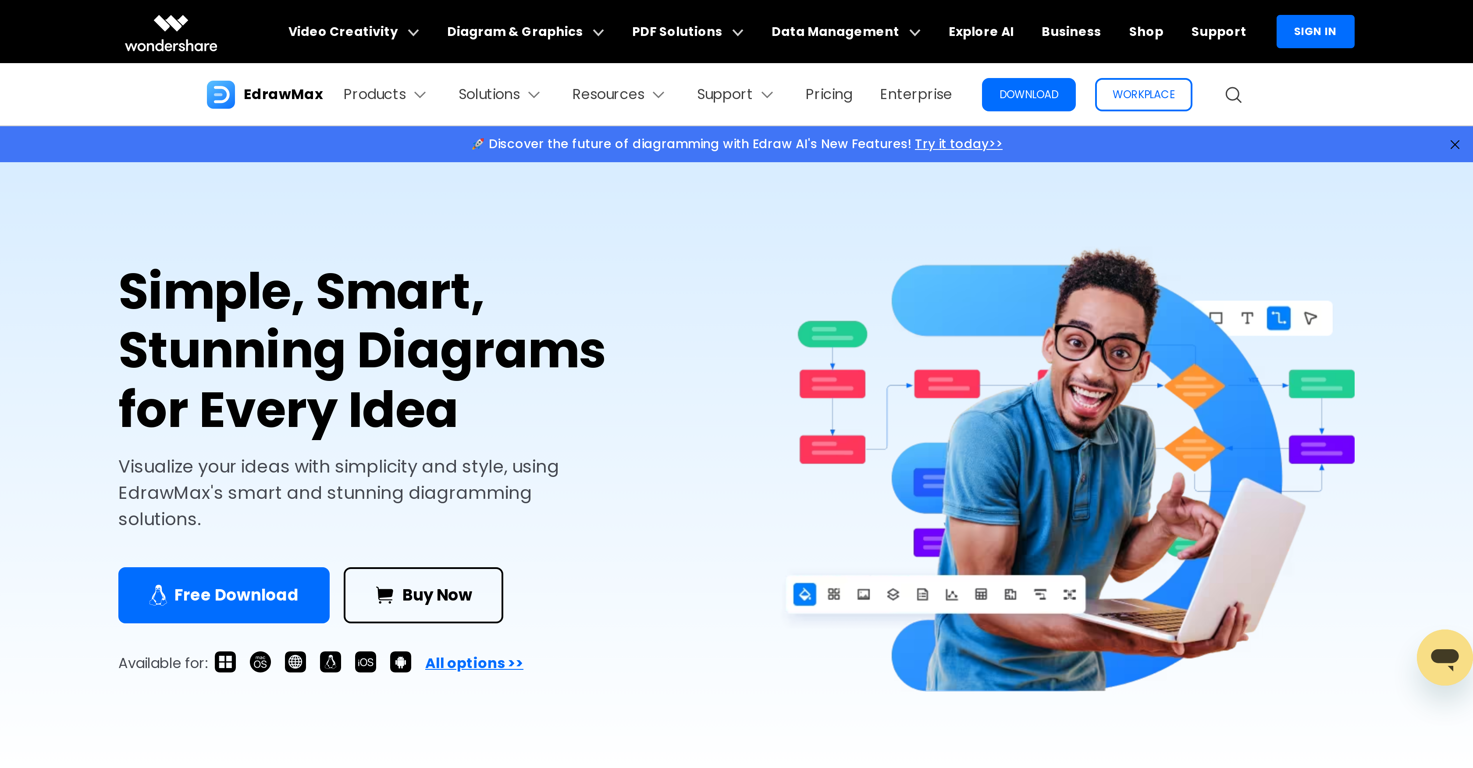
Wondershare EdrawMax is an AI-powered diagramming tool designed to simplify and streamline workflows, with a specific focus on collaboration. The tool is versatile, serving as a comprehensive solution for creating various types of diagrams such as flowcharts, mind maps, org charts, and Gantt charts, among others.
Its highly advisable for those in need of an efficient tool for visualizing and sharing ideas or processes. Furthermore, EdrawMax stands as an effective alternative to traditional tools like Visio.
In addition to typical diagramming features, EdrawMax also offers AI-related solutions, such as AI chat, AI flowchart, AI analysis, and AI drawing, which enhance the tool's ability to automate and intelligently generate diagrams.
There's a significant emphasis on collaborative capabilities within the tool, enabling users to seamlessly work together on projects. EdrawMax is available across multiple platforms including desktop, web and mobile.
Additionally, it caters to different audiences by providing specific solutions for businesses, individuals and the education sector.
Releases
Pricing
Prompts & Results
Add your own prompts and outputs to help others understand how to use this AI.
-
879,742643v1.6 released 26d agoFree + from $12/mo
 Reducing manual efforts in first-pass during code-review process helps speed up the "final check" before merging PRs
Reducing manual efforts in first-pass during code-review process helps speed up the "final check" before merging PRs -
13,457109v2.1 released 2mo agoFree + from $45/mo
 This is the first AI marketing tool I’ve used that actually helps me get things done, not just suggest generic ideas. The mix of AI-powered strategy and real experts executing the work makes it feel like having a high-performance marketing team without the overhead
This is the first AI marketing tool I’ve used that actually helps me get things done, not just suggest generic ideas. The mix of AI-powered strategy and real experts executing the work makes it feel like having a high-performance marketing team without the overhead
Pros and Cons
Pros
View 30 more pros
Cons
View 5 more cons
7 alternatives to EdrawMax for Diagrams
-
Visual expression artifact. Turn docs and ideas into instant diagrams with AI.48,64773v1.1.0 released 3mo agoFree + from $19/moGame changer. Stays on topic, generates solid layouts, fast, and switching formats is smoother than I expected, so what else do you really want/need? Big plus that it lets you test things properly before hitting you with a paywall (most tools do exactly that). Giving this one a 5 for sure!
-
Generated engineering diagrams.39,651243Released 2y agoNo pricingnice! does exatly what i wanted it to do, takes text, makes a nice looking diagram.
-
Instantly design UML & workflows with AI17,79685Released 2y agoFree + from $3/mo
-
Visualize and edit prompts effortlessly.14,52070Released 3y agoNo pricing
-
Visualize complex data with simple charts5,60718Released 2y agoFree + from $6.67/mo
-
Create and publish diagrams with AI-powered code generation.2,93439Released 1y ago100% Freeit is really cool and easy to use you can create diagrams really easily it even has a unique and lovely theme
-
 Create diagrams effortlessly with AI2,23333Released 8mo agoNo pricing
Create diagrams effortlessly with AI2,23333Released 8mo agoNo pricing
Q&A
If you liked EdrawMax
Verified tools
-
3,13826Released 1y agoFree + from $3/moHey Tom, Thanks for sharing your feedback, and I'm sorry to hear that the conversion didn't meet your expectations. We want to make sure that you're getting the best experience possible. The team tested this before launch and the tool generated the diagram quite nicely. Check out this video showcasing a successful flowchart conversion https://www.youtube.com/watch?v=tvp18p-7Z_A. We would greatly appreciate if you want to share with us the image you uploaded that gave you the result mentioned. Just shoot us an email at [email protected]. If the issue persists or you'd like further assistance, feel free to reach out, and we'd be happy to look into it! Best regards, The SnapDiagram Team











How would you rate EdrawMax?
Help other people by letting them know if this AI was useful.