Enago Read
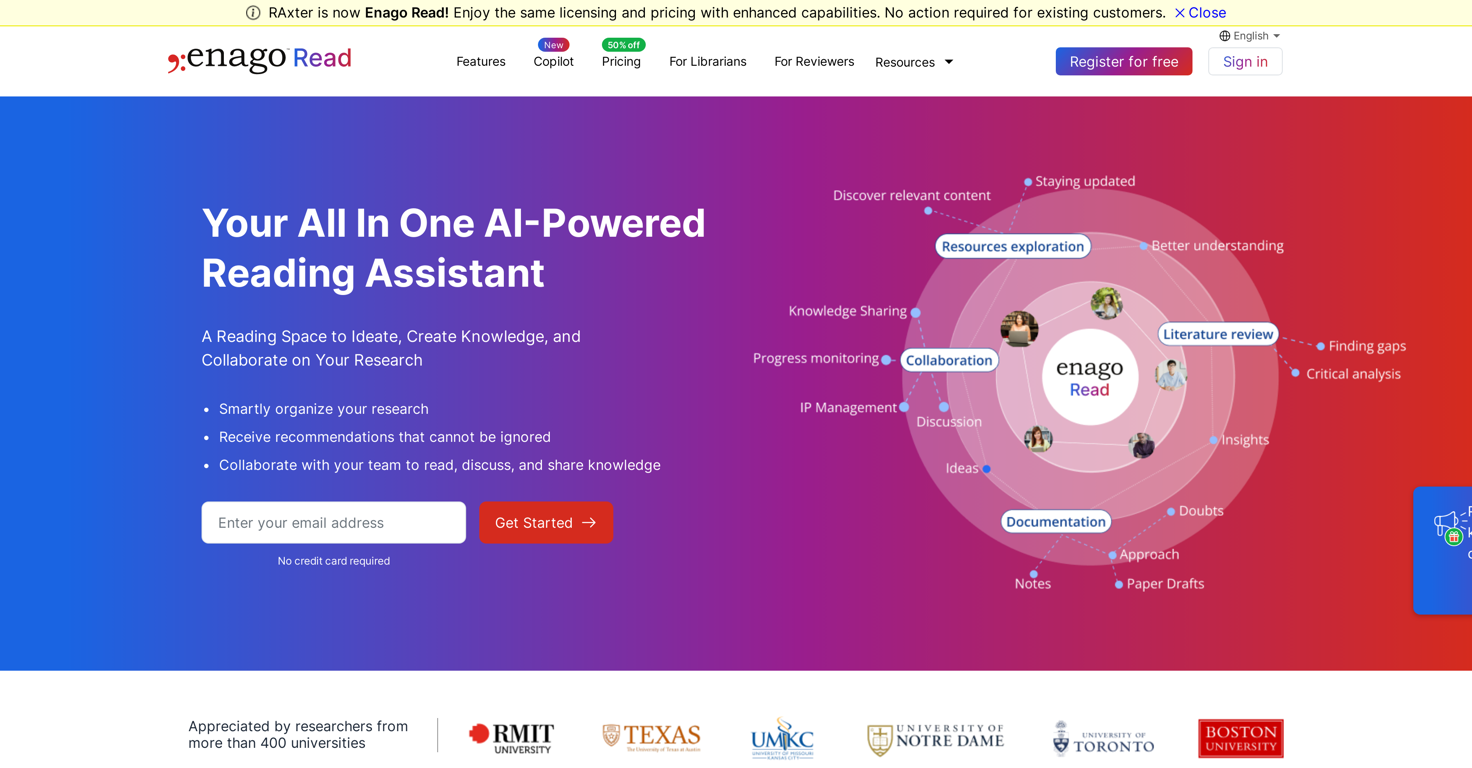
Overview
Enago Read, formerly known as Rax, is an AI-powered literature review tool designed for researchers. It serves as an all-in-one reading assistant that simplifies complex tasks related to research literature management and facilitates a more efficient workflow.
One of the major features of Enago Read is its ability to effectively organize and manage resources. The tool assists in exploring relevant resources, and allows for selection and pinning of key sections for future reference.Enago Read also pilates knowledge gathering via contextual suggestions, providing users with the latest research news, online courses, and articles relevant to their specific research interests.Beyond resource management, it helps in speeding up the literature review process by generating summaries for a quick scan of key sections of any research paper.
This makes the decision-making process on relevancy quicker, allowing the researchers to focus on papers that are most pertinent to their work.To further streamline organization of research projects, Enago Read supports tool-based management of reading lists into different projects, sorting of items into collections, and tagging or filtering them according to keywords and color codes.The tool also offers a collaborative space where users can share, discuss literature, and work on shared projects efficiently.
Lastly, the Quiz feature allows users to highlight text, get detailed explanations for any selected word or phrase, and find similar ideas across projects, all of which aid in comprehension of complex materials.
Releases
Top alternatives
-
 Ron Jayson🙏 79 karmaMar 1, 2024@Scholarcyeasy to pick up and you get a few free file imports. it gives you results pretty fast, unfortunately i can't find a way to get back to these, they're locked behind the paid service.
Ron Jayson🙏 79 karmaMar 1, 2024@Scholarcyeasy to pick up and you get a few free file imports. it gives you results pretty fast, unfortunately i can't find a way to get back to these, they're locked behind the paid service. -
I've tried to find the exact articles via WoS, Google, or Scopus. Despite using a very advised and complicated search query, it was just a waste of time. Perplexity didn't help either. The Jenni AI, which may add useful links when generating text, finds nothing but trash. SciScape gave exactly what I needed from the first query! A couple of fresh relative articles with very exact topics!
-
Such an impressive platform for all of us who are looking for more efficient ways to do the investigation. OpenRead has the potential to solve our problems.
-
Think its a fab tool but why wont it allow you to save your workflows?
-
Not particularly useful and expensive at the same time. Don’t waste your time or money.
-
I’ve been using it for a month now and I have decided to keep it for a year. There definitely are some kinks they can still work out like file management, but it’s very good at it’s core function: it generally does a good job answering questions and most times identifies PDFs automatically and correctly. The browser plugin works great, and it’s very nice that Papers allows you to add your university’s library API so you can automatically download PDFs that are accessible through your institution (sometimes it refuses to download some papers, so you just have to downlow it yourself and manually add it). The iPad and Android apps are serviceable. Every once in a while it will mess up the PDF identification, especially with papers from either very old sources or online-only journals. Things they must work on: * A much better system to annotate PDFs (the post-it type notes are cumbersome). * Introduce a notepad attached to each PDF or some way to easily link and save the AI’s output to the PDF. Currently, you have to add a little post it note and then paste the text there. * Keep the AI answers available after closing the documents. If you close the document by mistake or have several open and wish to close some, the ai conversation will be reset. * I REALLY wish that you could get citations and links to where the info was from extracted from PDFs. Currently, I have found Coral.ai does a much better job of showing you where the info came from and it even highlights it for you. Give it a try, their 30-day no credit card needed trial allowed me to truly test it, and now I’m a yearly subscriber looking forward for new additions and releases.


