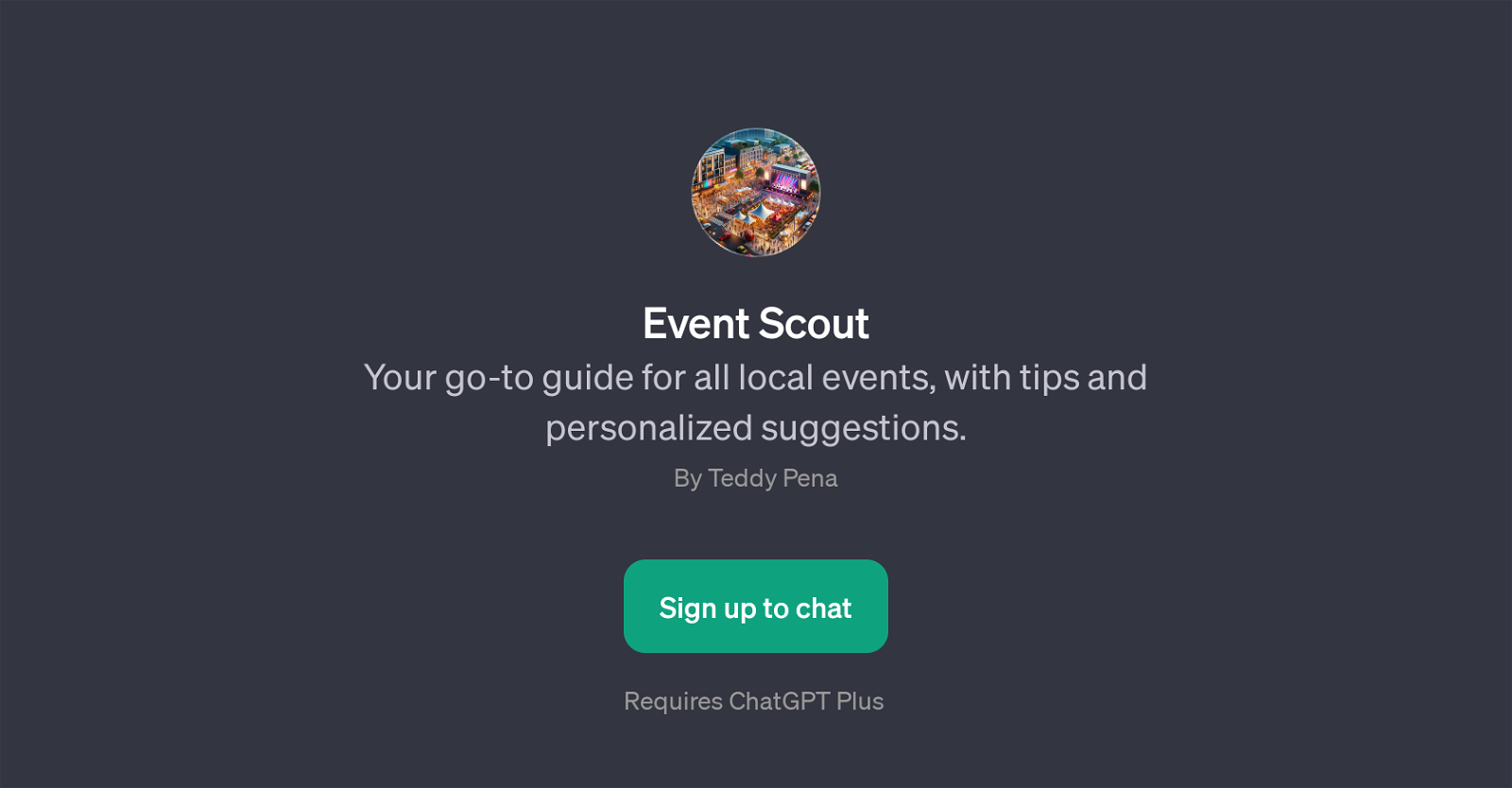Event Scout
Event Scout is a GPT that operates on ChatGPT platform. It functions as a comprehensive guide to local events, providing users with tips, personalized suggestions and pertinent event information based on specific user inquiries.
The tool can curate a list of upcoming events tailored to users' interests and respond to user queries about local events happening over a certain timeframe.
For instance, users can ask 'What's happening in my city this weekend?' and the Event Scout will provide a bespoke list of events. The GPT can also recommend events based on the user's past likes and dislikes.
It can also assist users in looking for specific events, such as family-friendly events or event venues with easy parking options. After signing up, users will receive a welcome message followed by a series of prompt starters to get started with the tool's features.
To utilize the benefits of the Event Scout GPT, it requires the user to have a subscription to ChatGPT Plus.
Would you recommend Event Scout?
Help other people by letting them know if this AI was useful.
Feature requests



8 alternatives to Event Scout for Event searching
If you liked Event Scout
Featured matches
Other matches
Help
To prevent spam, some actions require being signed in. It's free and takes a few seconds.
Sign in with Google