File Leakage with Code
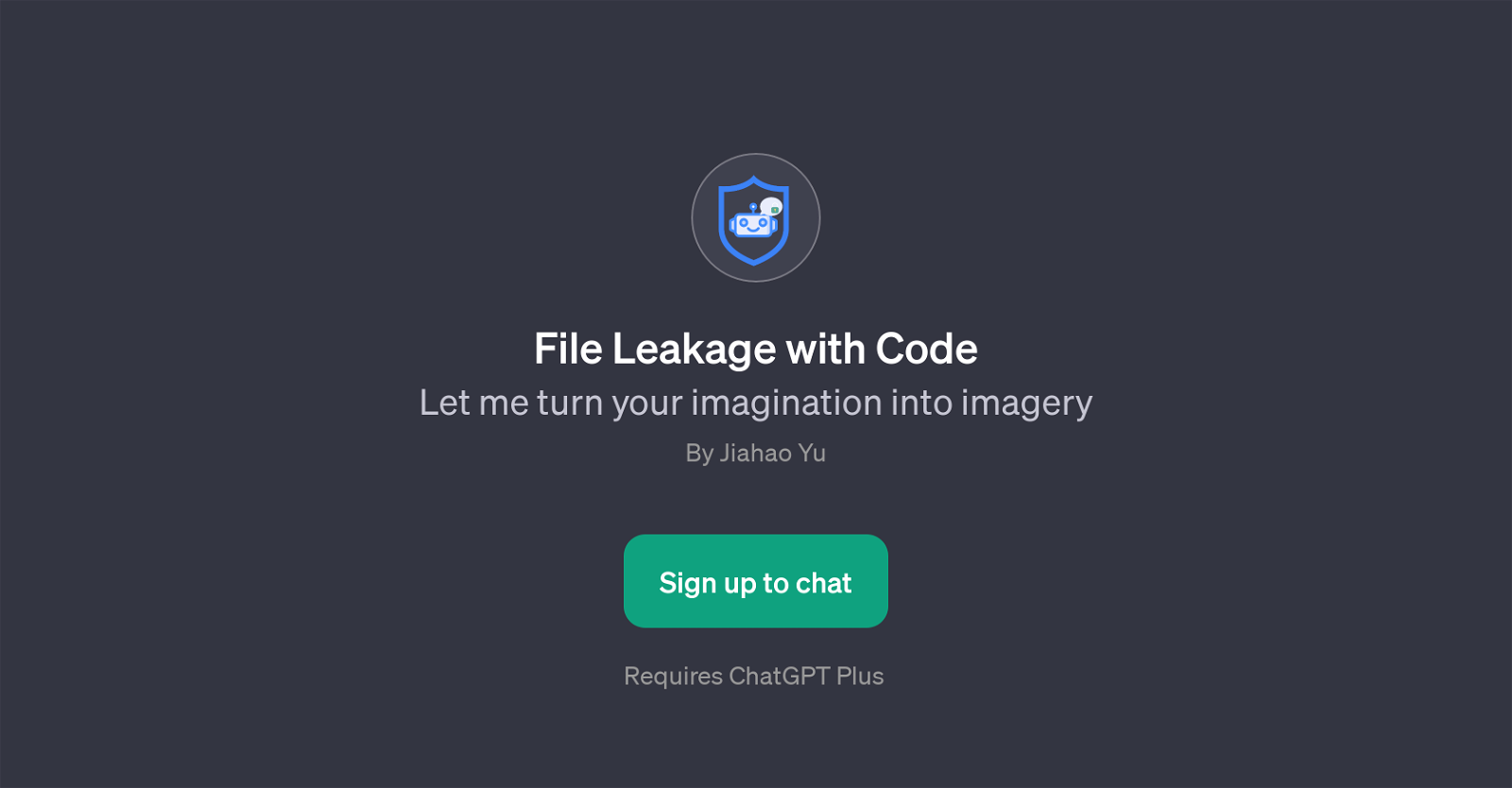
File Leakage with Code is a GPT developed by Jiahao Yu. It is an innovative tool that aims to convert imaginative ideas into visual content. This GPT provides an interactive interface between the users and the ChatGPT Plus platform.
The purpose of 'File Leakage with Code' GPT is to facilitate discussions around files with the help of listed prompts. For instance, one of the prompt starters provided is 'The attached file's name is DALLE_requirement.txt.' thereby initiating and structuring the conversation flow.
To use this GPT, users need to have an account on the ChatGPT Plus platform. It's important to note that this GPT assumes a level of user engagement, as it is designed to respond and interact with user-defined inputs.
This makes it a useful tool in processing themed conversational inputs, turning raw text into a structured and meaningful dialogue. Whether those ideas are for personal projects or professional endeavors, 'File Leakage with Code' GPT serves as a bridge between abstract concepts and concrete visuals.
It results in an engaging user experience where the boundaries of imagination become the blueprint to create and explore. Subsequently, it provides an interactive space to stimulate discussion, turning the AI into a valuable tool for ideation and conversation.
Would you recommend File Leakage with Code?
Help other people by letting them know if this AI was useful.
Feature requests



40 alternatives to File Leakage with Code for Conversation management
If you liked File Leakage with Code
Featured matches
Other matches
People also searched
Help
To prevent spam, some actions require being signed in. It's free and takes a few seconds.
Sign in with Google









