Kulp
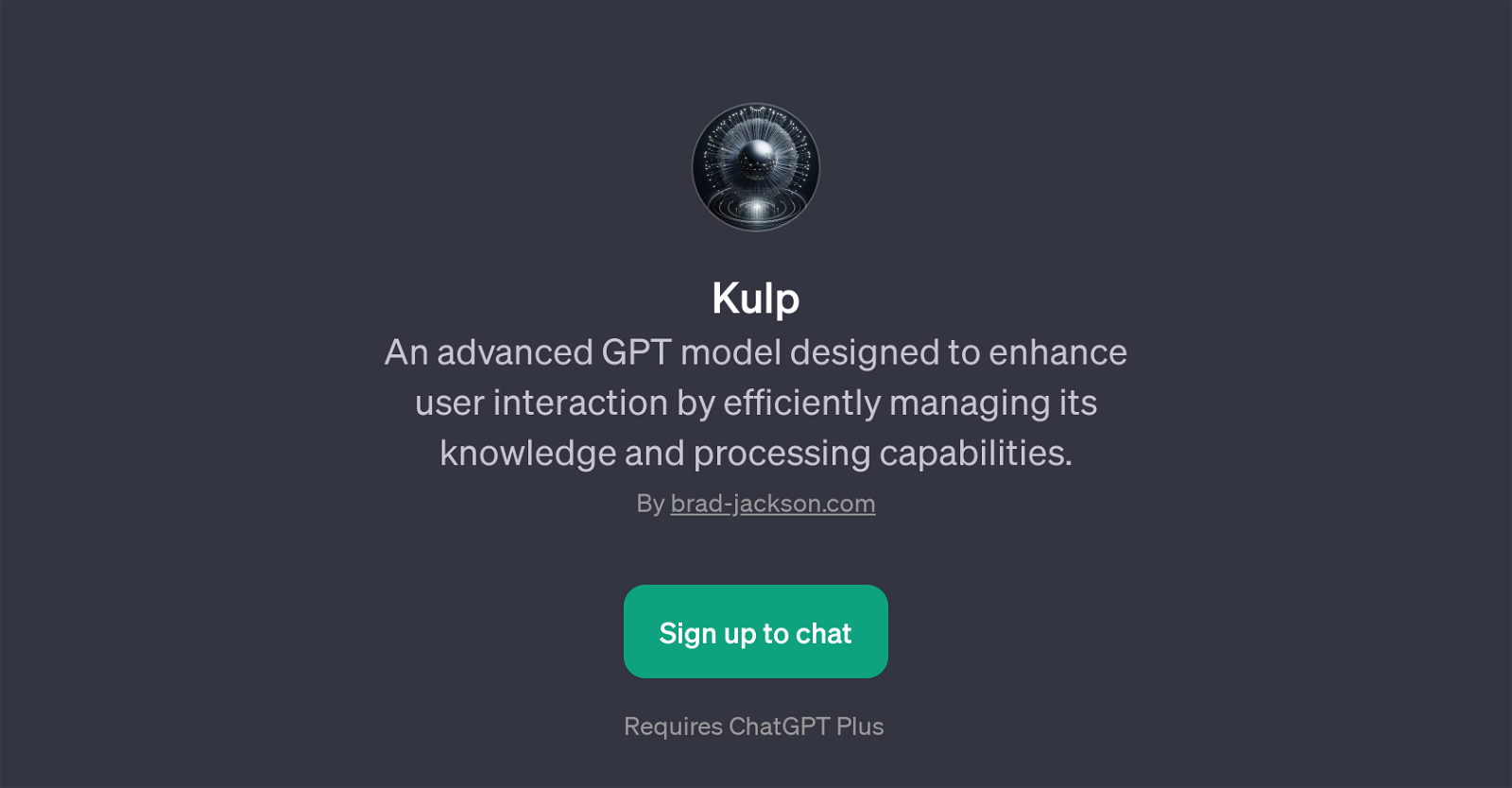
Kulp is a GPT developed as an enhancement for user interaction through diligent management of its knowledge and processing capabilities. Deployed atop ChatGPT, Kulp has been designed to improve user exchanges by leveraging the advanced natural language understanding and generation capabilities of its underlying model.
It efficiently administers its knowledge to provide precise results to inquiries, maintaining a robust governance over its processing prowess to handle complex tasks.
While Kulp relies on the predecessor ChatGPT, its use extends beyond the premises of its foundational base, providing a more interactive and efficient tool for users.
The GPT is competent to understand and generate human-like text, making it an advantageous tool for applications requiring advanced language mechanisms.
Kulp is designed by Brad-Jackson.com and requires the usage of ChatGPT Plus for full functionality. To engage with Kulp, users need to sign up, suggesting an interface that caters to registered users.
It generates a perceptible welcome message upon initiation, indicating designed user-friendly interactions. The tool also offers prompt starters that guide user interaction, assisting in the communication process while ensuring relevant and accurate responses.
Overall, Kulp serves as an advanced interface over ChatGPT, harnessing its capabilities while introducing innovative functionalities for improving conversational engagements.
Would you recommend Kulp?
Help other people by letting them know if this AI was useful.
Feature requests



40 alternatives to Kulp for Conversation management
If you liked Kulp
Featured matches
Other matches
People also searched
Help
To prevent spam, some actions require being signed in. It's free and takes a few seconds.
Sign in with Google









