TranquilText
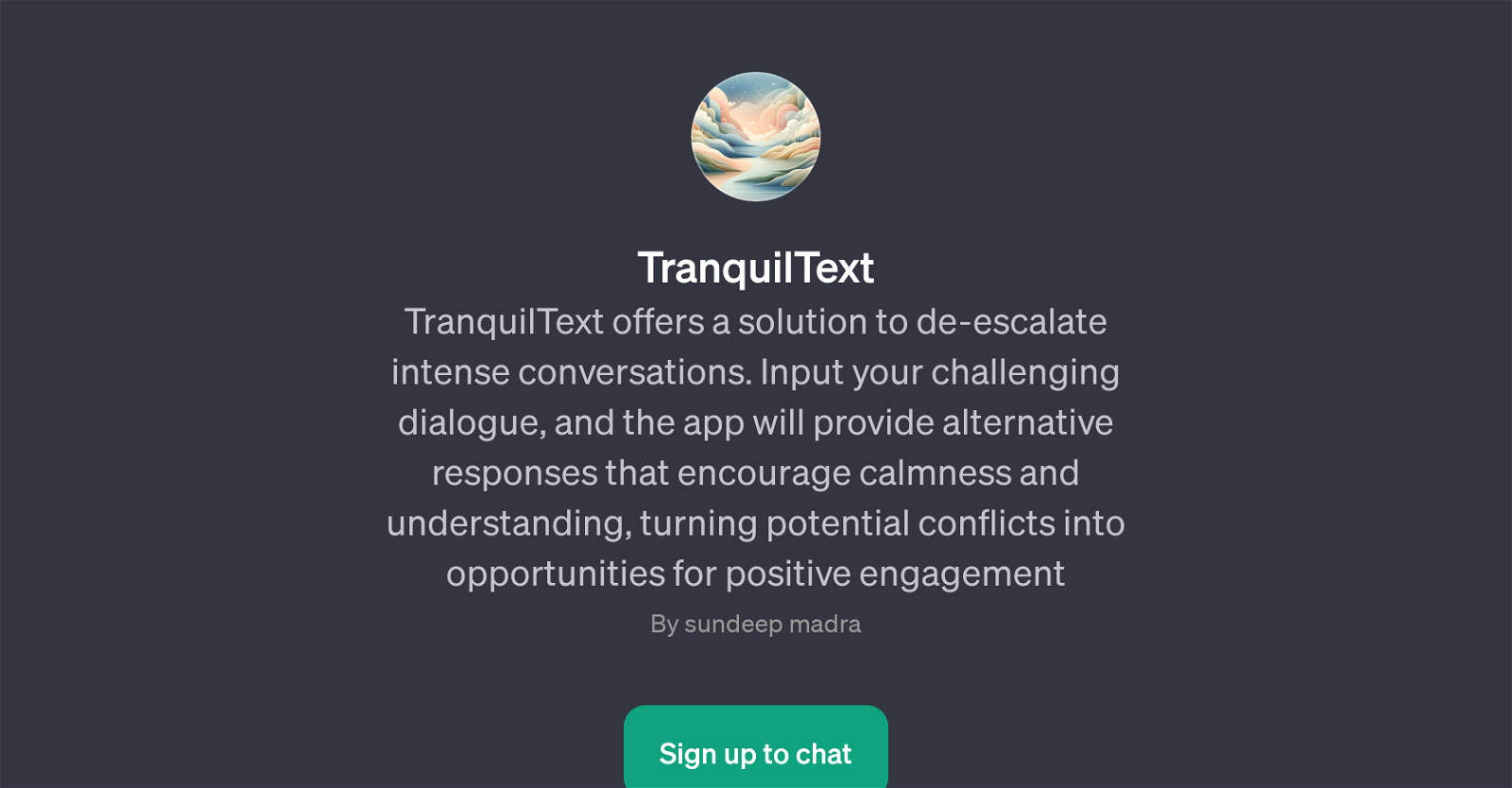
TranquilText is a GPT designed to assist users in managing and de-escalating intense or challenging conversations. The tool aims to provide reliable support in responding to potential conflict situations, with an emphasis on promoting calmness, clarity, and understanding.
Users input their problematic dialogue into the application, and in return, it suggests alternative responses, turning potential conflicts into opportunities for more positive and productive exchanges.
TranquilText is intended to be a practical resource in various situations that can stir emotional tension and conflict, including personal disputes, professional misunderstandings, or other situations where communication may be strained.
TranquilText operates as an added feature on the ChatGPT platform, leveraging advanced AI technology to generate responses that can assist in conflict resolution.
The GPT can be interacted with various prompt starters like 'I'm having an argument, can you help?', 'My partner sent me this text, can you help?', 'I don't know how to respond to this message, can you help?', or 'I got this angry message, how should I respond?'.
The implementation of TranquilText requires ChatGPT Plus.
Would you recommend TranquilText?
Help other people by letting them know if this AI was useful.
Feature requests



40 alternatives to TranquilText for Conversation management
If you liked TranquilText
Featured matches
Other matches
People also searched
Help
To prevent spam, some actions require being signed in. It's free and takes a few seconds.
Sign in with Google









