heyCLI
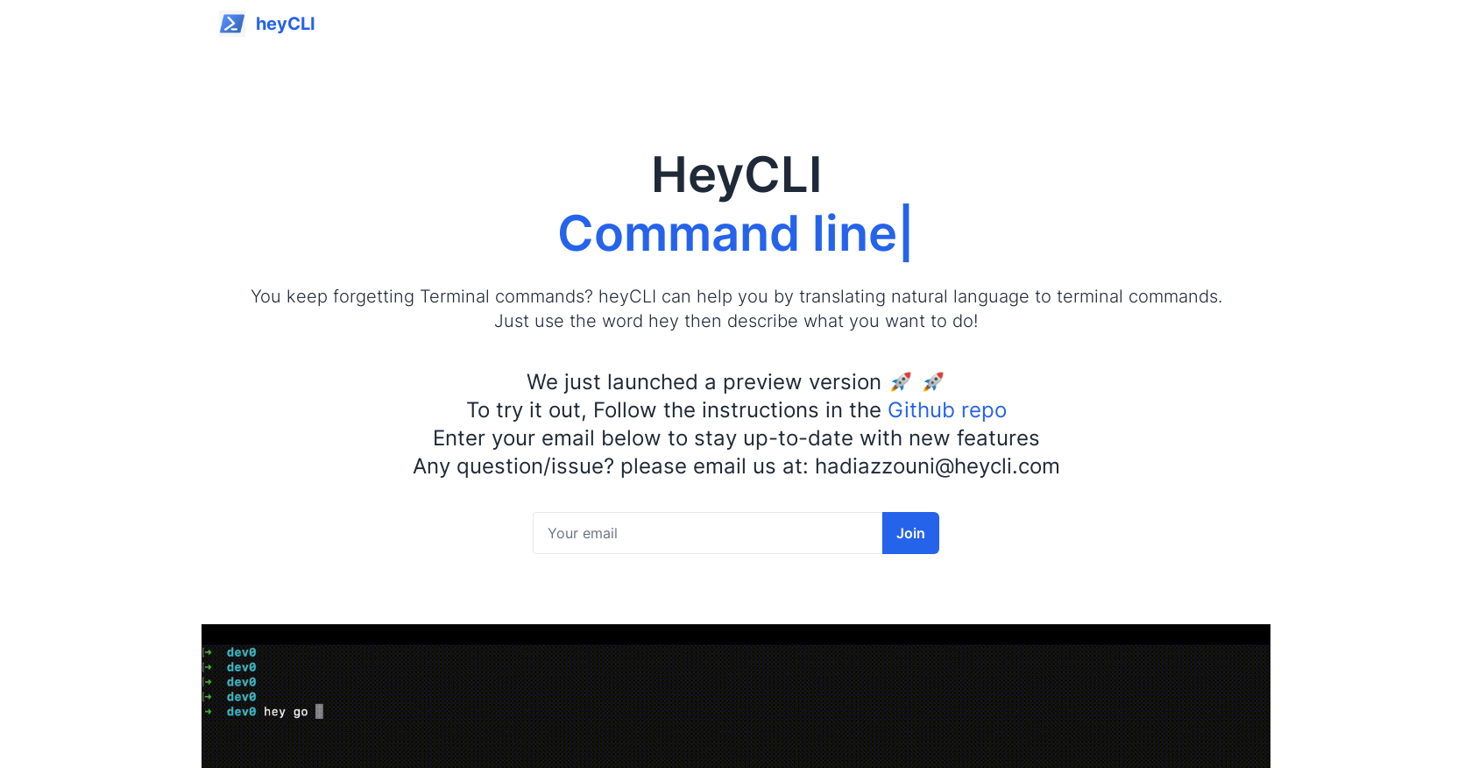
HeyCLI is a powerful command line tool that enables users to work quickly and efficiently in their terminal using plain English. It is a powerful tool that is designed to make working with the command line easier and more intuitive.
It translates plain English commands into the appropriate command line instructions. For example, a user can type in "open file" and HeyCLI will automatically open the specified file.
It also provides a variety of options for customizing the command line environment, such as adding custom aliases, setting up environment variables, and creating custom key bindings.
By using HeyCLI, users can save time and increase their efficiency when working in the terminal.
Releases
Pricing
Prompts & Results
Add your own prompts and outputs to help others understand how to use this AI.
-
36,15827Released 23d agoFree + from $19.99/mo

-
840,778636v1.6 released 16d agoFree + from $12/mo
 Reducing manual efforts in first-pass during code-review process helps speed up the "final check" before merging PRs
Reducing manual efforts in first-pass during code-review process helps speed up the "final check" before merging PRs
Pros and Cons
Pros
View 40 more pros
Cons
View 5 more cons
3 alternatives to heyCLI for Terminal commands management
-
AI-powered CLI commands at your fingertips.3,09722Released 2y agoFrom $19
-
Convert natural language to terminal commands.7008Released 1y agoNo pricing
-
Your terminal's new AI-powered best friend275Released 1y agoNo pricing









How would you rate heyCLI?
Help other people by letting them know if this AI was useful.