AiTerm
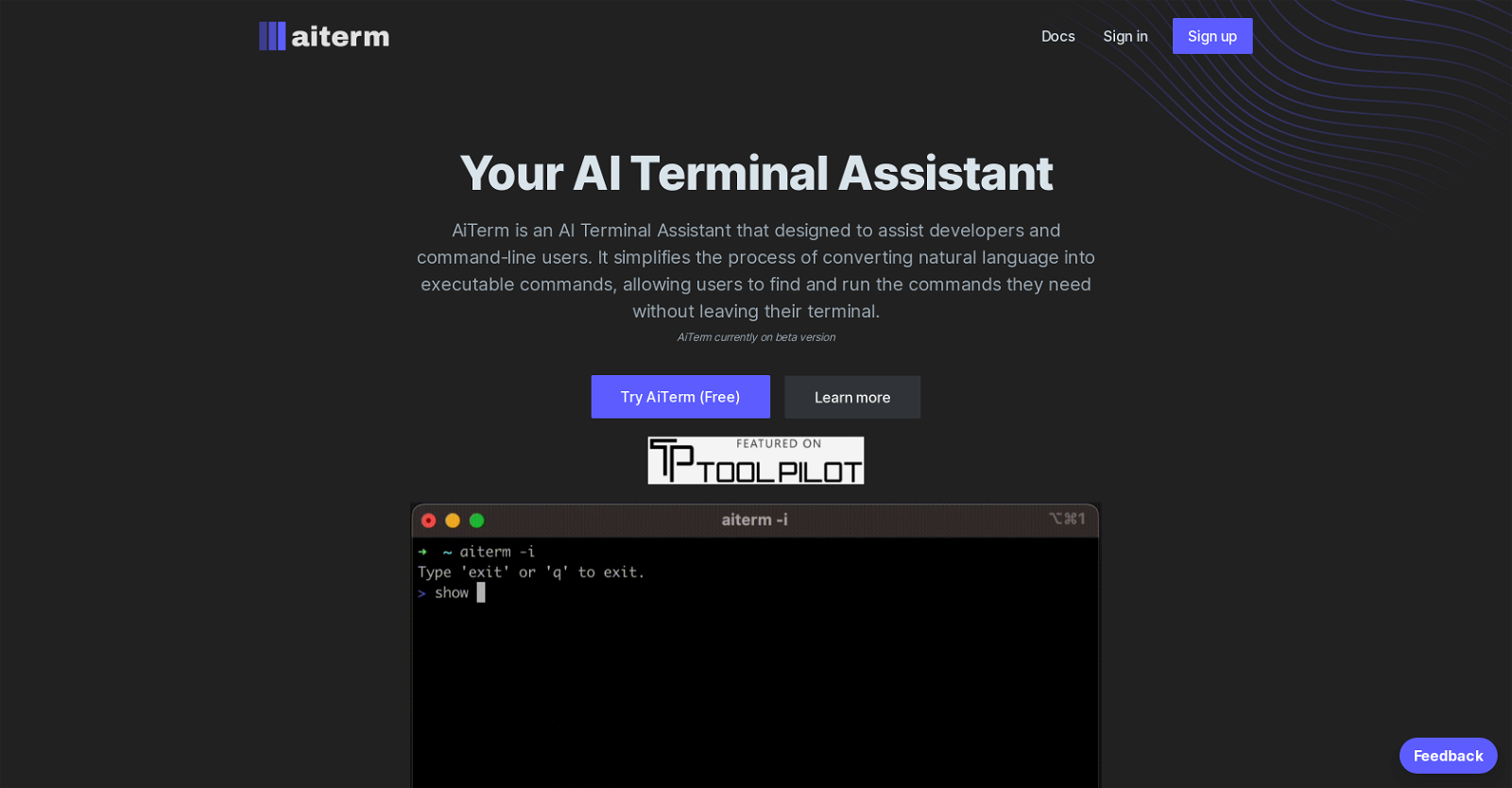
AiTerm is a developer-centric AI assistant tool designed for streamlined command-line interactions. Its main function is to translate natural language into executable commands, enhancing the user experience by eliminating the need to exit the terminal for command searches.
Beyond just interpreting and executing commands, AiTerm offers an additional layer of assistance by fetching relevant documentation and examples for different commands.
This includes providing explanation and usage tips directly within the terminal, making it highly adaptive to user needs. A unique attribute of AiTerm is its interactivity.
It's not just a command line interface (CLI) tool but presents itself as a personal assistant in the world of command lines, ready to perform a wide array of tasks.
Users can even engage in conversational interaction with the AI. AiTerm also includes a feature for customizing generated commands before execution, allowing users to have additional control over their workspace.
This includes the ability to select specific commands or edit ones that have been generated. This positions AiTerm as not just a software, but a beneficial aid in boosting terminal efficiency.
Would you recommend AiTerm?
Help other people by letting them know if this AI was useful.
Feature requests



9 alternatives to AiTerm for Terminal commands management
Pros and Cons
Pros
Cons
If you liked AiTerm
Help
To prevent spam, some actions require being signed in. It's free and takes a few seconds.
Sign in with Google








