Bash Buddy
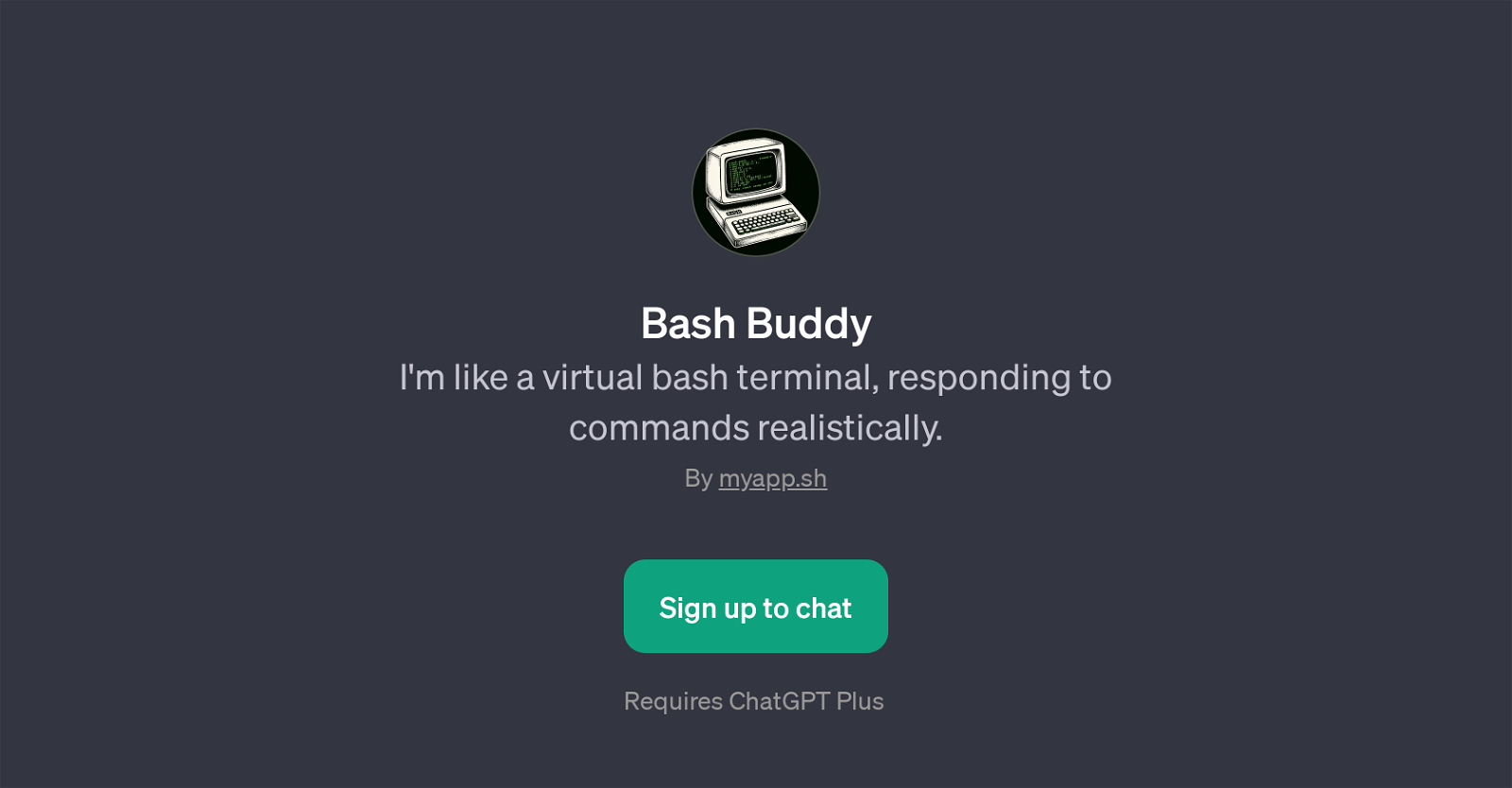
Bash Buddy is a GPT that functions as a virtual bash terminal, offering its users a platform where they can enter and execute commands much like in a physical terminal environment.
Its main operation involves responding accurately and realistically to users' commands. This GPT is particularly useful for individuals seeking to perform terminal tasks in a virtual format, offering them the convenience and efficiency of not requiring a physical terminal.
The Bash Buddy GPT is able to perform functions, as evidenced by the prompt starters, like listing the files presently in a directory, creating a new file with a specified name - in this case, 'notes.txt', displaying the contents of a file, and deleting a specific file.
It features a welcoming interface that provides instruction to users to enter their commands, fostering easy navigation. It requires users to have ChatGPT Plus to optimally utilize its features; it is designed to be an extension of ChatGPT, enhancing the capabilities of its parent model.
Thus, Bash Buddy provides bash terminal functionality in a user-friendly, accessible manner.
Would you recommend Bash Buddy?
Help other people by letting them know if this AI was useful.
Feature requests



9 alternatives to Bash Buddy for Terminal commands management
If you liked Bash Buddy
Help
To prevent spam, some actions require being signed in. It's free and takes a few seconds.
Sign in with Google








