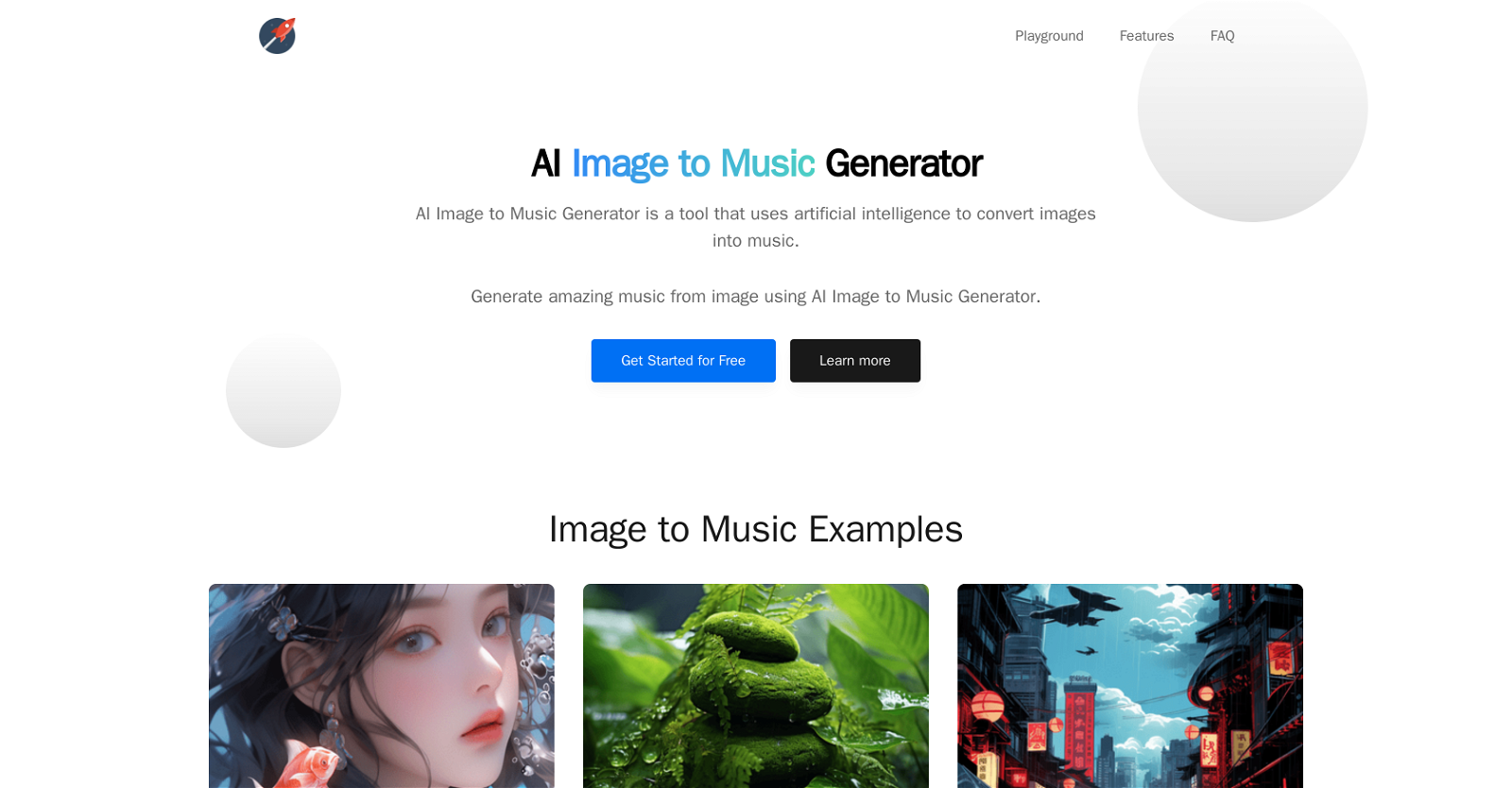What genres of music can the AI Image to Music Generator create?
AI Image to Music Generator can create music in various genres. It includes but is not limited to piano, guitar, orchestral, EDM, jazz, and blues.
How does the AI Image to Music Generator interpret the colors, shapes, and textures of an image?
AI Image to Music Generator interprets colors, shapes, and textures of an image by using advanced computer vision techniques. These techniques enable the tool to comprehend and analyze the visual elements, and the results are used to create music that subtly mirrors the image's ambiance.
What industries can benefit from using the AI Image to Music Generator?
Several industries can benefit from using the AI Image to Music Generator. The Media & Entertainment industry can use it to quickly generate royalty-free soundtracks and background music from concept art and storyboards. Advertising & Marketing can create audio branding, sonic logos, and custom jingles from brand images and logos. It can also be handy for creating personalized music gifts or as a therapeutic tool for visually impaired individuals. Moreover, it could prove beneficial in the education sector.
Do I need any special skills or knowledge to use the AI Image to Music Generator?
No, you don't need any special skills or knowledge to use the AI Image to Music Generator. The interface is user-friendly and prompts users to simply upload an image to generate music.
How quick is the music generation process with the AI Image to Music Generator?
The music generation process with the AI Image to Music Generator is fast. It takes approximately a minute to generate music from an inputted image.
Can the AI Image to Music Generator create soundtracks for commercial use?
Yes, the AI Image to Music Generator can create soundtracks for commercial use. It is an excellent tool for creating royalty-free soundtracks for media and advertising purposes.
Can I use my personal photos within the AI Image to Music Generator?
Yes, personal photos can be used within the AI Image to Music Generator. It can convert these photos into a special music gift for loved ones, making it a personal and unique approach to gift-giving.
How can the AI Image to Music Generator serve as a therapeutic tool?
The AI Image to Music Generator can serve as a therapeutic tool by helping visually-impaired individuals to perceive visual imagery through generated music. This allows them to experience and interact with visual content in a unique and accessible manner.
In what ways can the AI Image to Music Generator be introduced into an educational setting?
The AI Image to Music Generator can be introduced into an educational setting as a tool to teach multiple topics. These topics might include image interpretation, sound synthesis, and the overall process of how AI can interpret imagery and translate it into music.
How do artists utilize the AI Image to Music Generator for auditory experiences?
Artists can utilize the AI Image to Music Generator to convert their visual art concepts into auditory experiences. Armed with this tool, the artists can experiment by rapidly transforming their visual creations into audio compositions and sharing them online.
Why is it beneficial that the AI Image to Music Generator doesn't need a login?
Not needing a login to use the AI Image to Music Generator makes it more accessible and user-friendly. Users can directly jump into creating music from images without needing to set up an account, which also preserves users' privacy.
What type of images work best with the AI Image to Music Generator?
The AI Image to Music Generator works with varied types of images. Based on the examples provided, it has successfully interpreted images of outdoor landscapes, indoor scenes, objects, and even animals. However, it's important to note the quality of the music generated is dependent on the clarity and composition of the input image.
Can I expect the generated music to fully represent the visual elements of an image?
Yes, the AI Image to Music Generator creates music that subtly mirrors the image's ambiance. It comprehensively interprets the visual elements, including colors, shapes, and textures, to compose music that strives to represent the image's aesthetics.
What kind of instruments does the AI Image to Music Generator use to create music?
While specific instruments are not mentioned, the AI Image to Music Generator is capable of generating music that resembles different instruments, such as piano and guitar. It adds a multitude of musical elements to affirm the mood and tone of the image.
How does the AI Image to Music Generator handle different textures within an image?
The AI Image to Music Generator handles different textures within an image using computer vision techniques. It interprets different textures to reflect the image's ambience through appropriate musical composition.
How does the multi-modal analysis feature of the AI Image to Music Generator work?
The multi-modal analysis feature of the AI Image to Music Generator analyzes various visual elements including colors, textures, shapes, and objects in the image. Using computer vision, it deciphers these diverse elements to generate music that corresponds to the overall visual content.
Can I use the AI Image to Music Generator to create a personalized music gift?
Yes, you can use the AI Image to Music Generator to create a personalized music gift. It can convert personal photos into unique music compositions, making for a distinctive present.
Does the AI Image to Music Generator support user input during the music generation process?
While the specific input mechanism for the user isn't made clear, the user does have the opportunity to choose an image as input for the AI Image to Music Generator. The music is then generated based on the analysis of the provided image.
Are there any limits on how many times I can use the AI Image to Music Generator?
There are no limits on how many times you can use the AI Image to Music Generator. This tool allows for unlimited entries, opening the potential for vast experimentation.
Do I need to download any software to use the AI Image to Music Generator?
No, you don't need to download any software to use the AI Image to Music Generator. It is accessible directly through its website for a streamlined, download-free user experience.