What is KickBot?
KickBot is a highly customizable online tool designed to optimize streaming experiences on the Kick platform. It integrates AI capabilities, a chat bot, dynamic commands, timed messages, and live streaming with AI Text-To-Speech feature. It also offers video clipping, VOD downloading, stream moderation, and customizable overlays. The bot integrates with the Stream Deck plugin for enhanced stream control and management.
How do I use KickBot on the Kick platform?
To use KickBot on the Kick platform, simply sign in or sign up on the KickBot page. This bot is cloud-based, so there are no downloads or extensions required when using KickBot on the Kick platform. You can customize your streaming experience through the various features offered by KickBot, such as custom commands, timed messages, AI features, live streaming, and robust chat moderation.
What are the features of KickBot's cloud-based chat bot?
KickBot's cloud-based chat bot is fortified to enhance viewer engagement. It offers the ability to create custom commands and send out timed messages, which can be very useful for maintaining viewer engagement. The chat bot is also designed to integrate with AI features. Further, it provides robust moderation options, including the ability to ban words, set character limits, and apply custom filters.
What is the purpose of custom commands in KickBot?
Custom commands in KickBot offer a means for streamers to customize their streaming experience. They can be used to execute specific tasks, keep the chat clean and appealing, automate messages, or even engage the audience in unique ways. As they are customizable, the streamer has the freedom to design commands that best fit their streaming style and audience preferences.
How does the clip command feature in KickBot work?
The clip command feature in KickBot allows users to easily create clips from streams. These clips are then stored on cloud servers and can be reviewed whenever needed. With just the use of a simple command, streamers can generate high-quality clips of their stream.
Does KickBot offer live streaming?
Yes, KickBot offers live streaming. Live streaming is further augmented with an AI Text-To-Speech feature that increases viewer interaction by allowing them to send their messages in lifelike voices.
What is the AI Text-To-Speech (TTS) feature in KickBot?
The AI Text-to-Speech (TTS) feature in KickBot converts text input into a lifelike voice. This creates a more interactive and immersive streaming experience by enabling viewers to send their messages in different voices. The messages can be read out by either designated commands or by voicing out all incoming messages.
How does the moderation function work in KickBot?
Moderation function in KickBot provides a suite of options to maintain the decorum of the chats and hold inappropriate behavior in check. It offers the ability to ban words, set character limits for messages, and apply custom filters, thereby offering granular control over what is permitted in the chat.
Can I download Video On Demand (VOD) with KickBot?
Yes, KickBot includes a Video on Demand (VOD) downloader feature. It allows users to effortlessly download, edit and clip VODs directly from the platform.
What does KickBot offer in terms of customizable overlays?
KickBot offers customizable overlays that provide a wide array of information. These overlays include chat overlays, follower overlays, viewer overlays, subscription overlays, and others. They can be customized according to the users' needs and can provide real-time updates and data that aid in stream management and engagement.
What is the integration of KickBot with Stream Deck plugin like?
KickBot integrates smoothly with the Stream Deck plugin, offering enhanced control over streams. The plugin aids in effortlessly managing clips and moderating chat in real-time, allowing streamers to focus on delivering quality content while it takes care of administrative tasks.
Are there downloads or browser extensions necessary to use KickBot?
No, there are no downloads or browser extensions necessary to use KickBot. KickBot is a 100% cloud-based solution and can be accessed and utilized directly on the Kick platform.
How does KickBot enhance viewer engagement?
KickBot enhances viewer engagement through its features including a customizable chat bot that provides custom commands and timed messages. The AI intergration allows viewers to send messages in lifelike voices enhancing interaction. Also, the tool provides effective moderation options for maintaining a healthier chat environment. Overlays displaying chat, viewership, follower and subscription information fuels engagement as well.
What kind of customizable commands does KickBot provide?
KickBot provides custom commands that are fully customizable to suit the needs of the streamer. These may include commands for timing messages, managing chats, creating clips, and executing specific tasks or features. The flexibility of custom commands allows for a tailored user experience and efficient interaction with viewers.
How can I use KickBot for stream control and management?
KickBot aids in stream control and management by offering a variety of features. Its integration with Stream Deck plugin allows for effortless clipping and chat moderation in real time. Features like AI-powered tools, chat bot, customizable overlays, and a robust clipping feature enhance effective stream management. Also, it provides moderation options to maintain chat etiquette and amiable viewer interaction.
Can I set character limits or apply custom filters with KickBot?
Yes, KickBot offers options to set character limits for chat messages, this can help in managing the fluidity and readability of the chat. It also provides the option to apply custom filters to further tailor the chat environment to the streamer's preferences.
What does the Video On Demand (VOD) downloader feature of KickBot include?
The Video On Demand (VOD) downloader feature of KickBot allows users to download VODs easily. Beyond downloading, the feature also enables users to edit and clip the VODs directly on the platform. This comprehensive feature makes managing and repurposing content a breeze for streamers.
What information does customizable overlays in KickBot provide?
KickBot's customizable overlays provide an array of valuable information. These include real-time updates on live chat, viewership numbers, follower count, subscription information and more, creating a crucial dashboard for streamers to assess and manage their streaming performance.

 This is the first AI marketing tool I’ve used that actually helps me get things done, not just suggest generic ideas. The mix of AI-powered strategy and real experts executing the work makes it feel like having a high-performance marketing team without the overhead
This is the first AI marketing tool I’ve used that actually helps me get things done, not just suggest generic ideas. The mix of AI-powered strategy and real experts executing the work makes it feel like having a high-performance marketing team without the overhead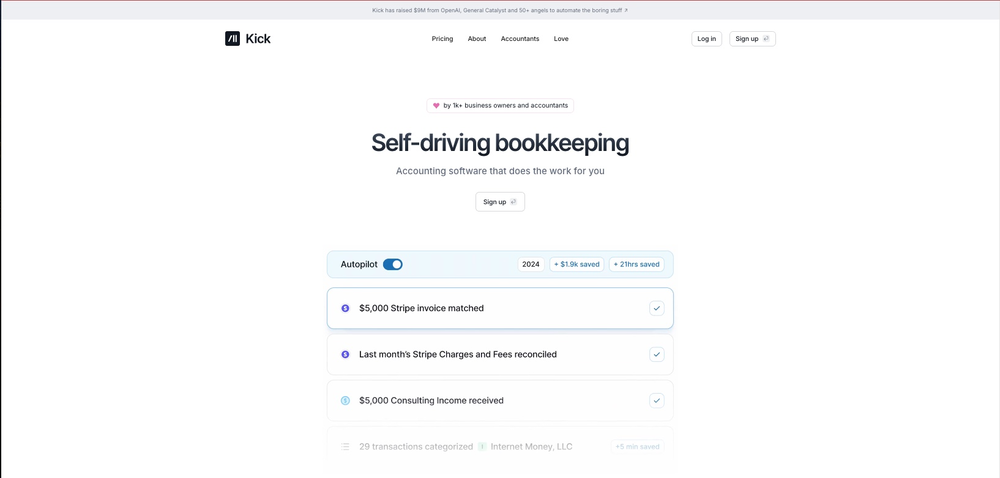 This team took the time to understand the industry, problem and its users and designed a perfectly engineered solution. Kudos.
This team took the time to understand the industry, problem and its users and designed a perfectly engineered solution. Kudos. Your AI stream companion that entertains chat and boosts tips15,1647Released 5mo agoFrom $16
Your AI stream companion that entertains chat and boosts tips15,1647Released 5mo agoFrom $16









How would you rate KickBot?
Help other people by letting them know if this AI was useful.