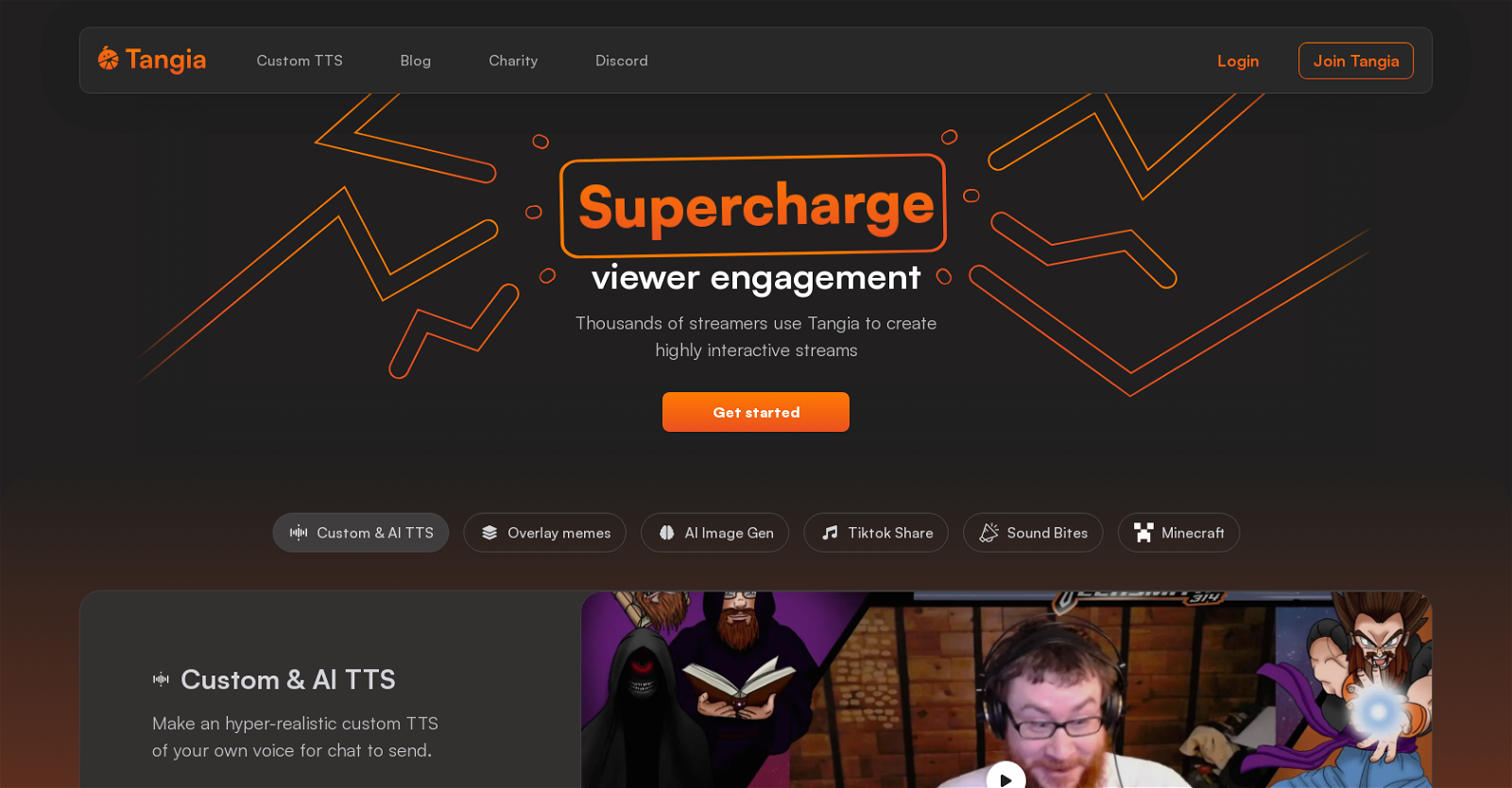What is Tangia?
Tangia is an artificial intelligence tool created to elevate chat engagement on streaming platforms. It is equipped with a multitude of interactive features, like custom text-to-speech systems, overlay meme features, AI image generation models, and streaming enhancement features for games like Minecraft.
How does Tangia enhance chat engagement on streaming platforms?
Tangia enhances engagement by allowing streamers to send hyper-realistic messages via a custom text-to-speech system, overlay their preferred memes onto their streams, and facilitate viewer participation through an AI image generation model. It also offers a soundbite replay feature from Twitch clips and allows viewers to share their favorite TikTok videos. In addition, Minecraft gamers can use Tangia to grant streamers unique advantages like the gift of god armor.
Can I create a custom TTS system using my own voice with Tangia?
Yes, Tangia allows users to create a custom text-to-speech (TTS) system using their own voice. This feature enables hyper-realistic chat messaging and enhances conversation on the platform.
What is the overlay meme feature in Tangia?
The overlay meme feature at Tangia enables streamers to overlay their favorite memes onto their stream videos, thus injecting a sense of fun and personalization to their live streams.
What can viewers do with Tangia's AI image generation model?
Viewers can use Tangia's AI image generation model to create custom images for the stream. The images generated can then be used to enhance engagement and participation during streams.
How can viewers share their favorite TikTok videos on stream using Tangia?
With Tangia, viewers can seamlessly share their favorite TikTok videos on stream. This feature allows viewers to bring in content from other platforms, thereby enhancing the variety and entertainment value of the stream.
How can Minecraft enthusiasts give streamers god armor using Tangia?
Through Tangia, Minecraft enthusiasts have the power to elevate a streamer's game by giving them god armor. This can range from participating in fight-club scenarios to sending the streamer flying with a water bucket.
What additional interaction options does Tangia provide?
In addition to the features mentioned, Tangia provides extra interactive options like Peepo Note Taker, Plankton Text-to-speech, Bluescreen, Draw on Stream, and Confetti Celebration to maximize viewer engagement.
How is Tangia compatible with various streaming software?
Tangia works with any streaming software that supports browser sources. This compatibility means that it can be used across different platforms, offering a wide range of flexibility to the streamer.
What features are praised by streamers who use Tangia?
Streamers have praised Tangia for its seamless integration, unmatched support, and extensive catalogue of memes and tools. They particularly appreciate its capacity to motivate community engagement and celebrate the opportunity to customize interactions and set up personalized TTS functionalities.
What is Tangia's personalized TTS feature?
Tangia's personalized TTS feature allows streamers to generate a text-to-speech system using their own voice. This feature contributes to a unique and enjoyable streaming experience by offering hyper-realistic chat messages.
How can one get started with Tangia?
To get started with Tangia, one must create an account by logging in with their Twitch or Youtube account. Once the account is set, they can connect Tangia to their stream by syncing the Tangia overlay with their preferred streaming tool.
What is the 'Overlay memes' feature of Tangia?
Tangible's 'Overlay memes' feature allows users to overlay their favorite memes onto their streams. Instead of simply playing the sound, the full meme video can be displayed at the perfect moment, adding fun and personality to the stream.
What is 'Custom & AI TTS' feature in Tangia?
The 'Custom & AI TTS' feature in Tangia allows users to create a hyper-realistic custom text-to-speech system using their own voice for chat messages. This level of customization enhances audience engagement and the overall streaming experience.
How is Tangia used with OBS Studio, Streamlabs OBS, Twitch Studio?
Tangia is designed to work with any streaming software that supports browser sources. Hence, it can be easily integrated and used with OBS Studio, Streamlabs OBS, and Twitch Studio.
How to connect Tangia to stream?
To connect Tangia to your stream, you first need to login with your Twitch or Youtube account and create your Tangia account. After your account is set up, you can sync the Tangia overlay with the streaming tool you use. Thus, allowing Tangia interactions to be sent through your streaming platform.
What is the 'Tangia Parties' feature?
The 'Tangia Parties' feature allows streamers to set a Bits & Token goal that triggers a dance party when reached. The higher the level, the crazier the party gets, providing an exciting interactive experience for viewers and streamers alike.
What has been the user response for Tangia?
Tangia has received positive responses from its users for its community engagement capabilities, quick and easy integration, and rich catalogue of memes and tools. Users have praised its customizable interactions, personalised TTS features, and commendable support service. Tangia's ability to bring a new and fun aspect to streaming platforms has made it a preferred choice for many streamers.
What is the 'Customize your page' feature on Tangia?
The 'Customize your page' feature on Tangia allows users to tailor their page with unique interactions for their viewers. This personalization increases engagement, as viewers can send personalized interactions during the stream.
How do viewers send interactions through Tangia or the Twitch extension?
Viewers can send interactions through Tangia or the Twitch extension by selecting the desired interaction from the user's customized page on Tangia and engaging with it, or directly from within the streaming page using the Tangia Twitch extension.