ListingTurbo
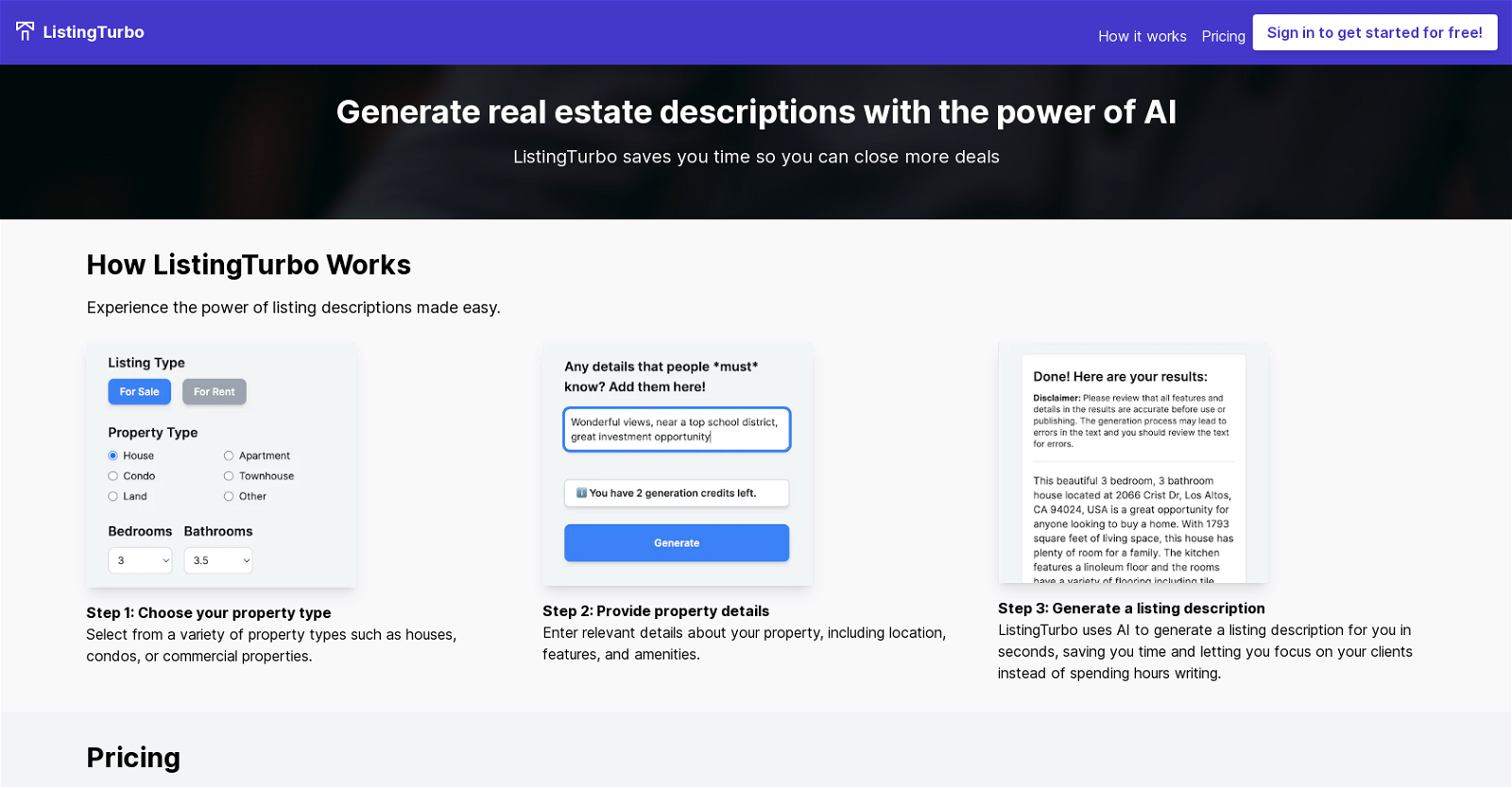
ListingTurbo is an AI-powered tool that assists real estate agents in generating listing descriptions quickly and easily. It streamlines the process of creating property descriptions, allowing agents to save time and focus more on their clients.
The tool follows a simple three-step process. Firstly, the user selects the property type from a variety of options, such as houses, condos, or commercial properties.
Secondly, relevant property details, including location, features, and amenities, are provided by the agent. Finally, in just seconds, ListingTurbo uses AI technology to generate a comprehensive listing description based on the provided information.
This eliminates the need for agents to spend hours writing descriptions manually. ListingTurbo offers different pricing plans to accommodate individual agents.
The early access plan, available for a limited time at no cost, provides 10 text generations, ideal for individual agents who require priority support and flexibility to cancel their subscription whenever needed.
The premium plan also includes 10 text generations, priority support, and the ability to cancel at any time. It's important to note that ListingTurbo is a tool provided by Hycraft Apps LLC, which utilizes state-of-the-art AI technology to assist in creating descriptions tailored to the user's preferences.
However, it's worth mentioning that the accuracy, completeness, and reliability of the generated information cannot be guaranteed, and any reliance on this tool is at the agent's own risk.
Hycraft Apps LLC also disclaims any liability for losses, injuries, or damages arising from the use of their website or services.
Would you recommend ListingTurbo?
Help other people by letting them know if this AI was useful.
Feature requests



11 alternatives to ListingTurbo for Real estate descriptions
-
27
-
19
-
5
-
 39
39 -
 Creating detailed real estate listings from images and features.225
Creating detailed real estate listings from images and features.225 -
 Transforming features into attractive narratives for SEO.14
Transforming features into attractive narratives for SEO.14 -
 40
40 -
 28
28 -
Crafting enticing real estate listings from your property details.30
-
Get custom real estate listing descriptions in less than a minute.
-
Automate listings with AI and spend less time writing.
Pros and Cons
Pros
Cons
Q&A
If you liked ListingTurbo
People also searched
Help
To prevent spam, some actions require being signed in. It's free and takes a few seconds.
Sign in with Google








