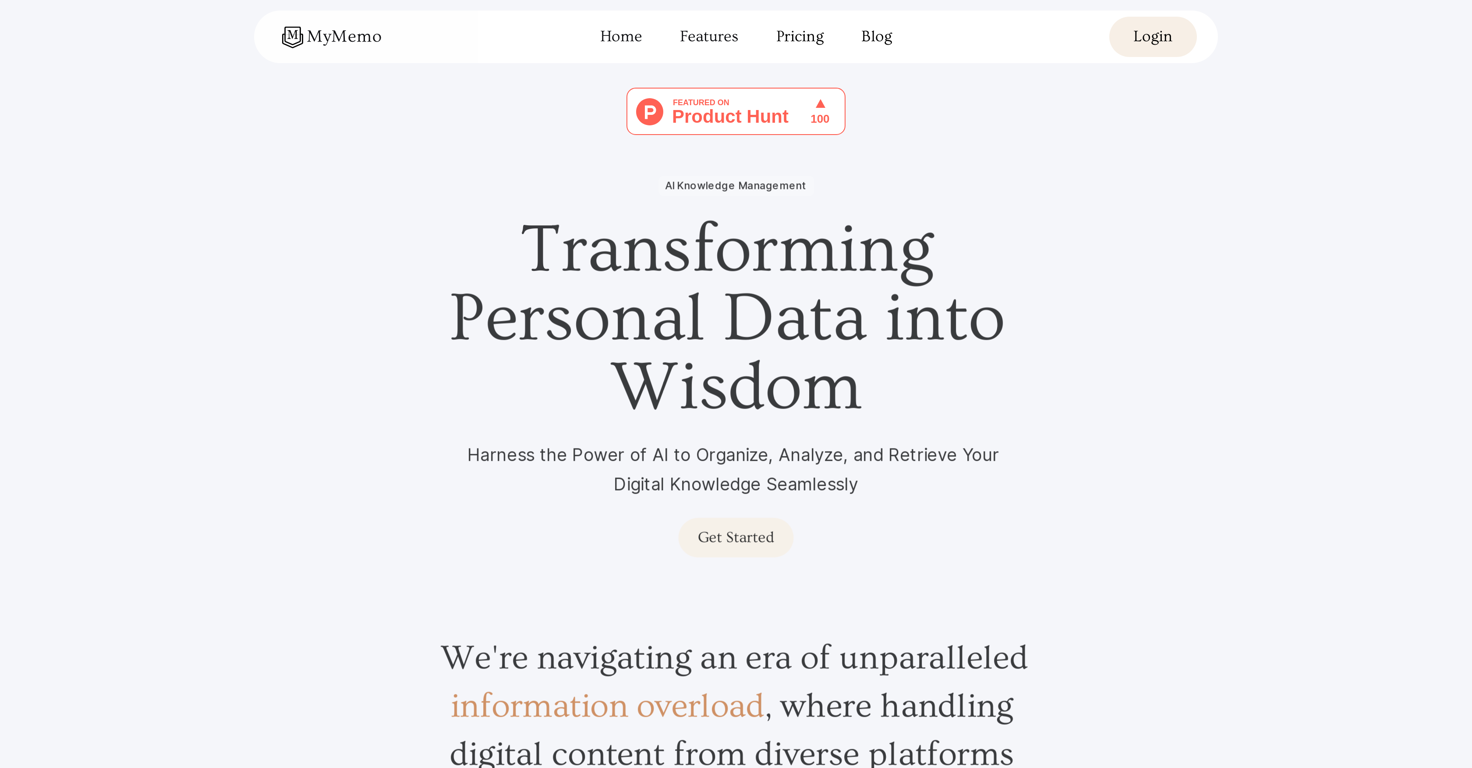Overview
MyMemo is an AI-driven tool designed to manage and organize personal knowledge. It allows users to collate digital content from different internet sources including articles, videos, links, screenshots, and files into a single, accessible platform.
This tool strategically harnesses AI technology to process the collected content, identify key data points, and extract relevant insights. These insights contribute to a personalized knowledge database, ready to answer user queries and stimulate their understanding.
Using its AI capabilities, MyMemo can generate quick responses to user questions, removing the need for manual organization. Content understanding and extraction is a core feature of MyMemo, where AI not only stores but also understands and analyzes user content.
This deep analysis and key information extraction transforms the uploaded content into a treasure trove of accessible knowledge. MyMemo also encourages reflective learning through AI-driven recaps which help users revisit key concepts and ideas, offering new perspectives and connections that may have been missed initially.
MyMemo can also facilitate a natural language chat querying information about the user's knowledge base, thereby enhancing the accessibility of information.
With an emphasis on secure, organized, and efficient knowledge management, MyMemo is equipped with features to ease the process of retrieving information, making it a comprehensive knowledge database.
Releases
Top alternatives
-
Troy🙏 39 karmaMay 20, 2025@ConstellaLove this!! 100x better than Notion, this should get more attention
-
-
🚀 Supercharge Your AI Workflow with Keymate! AI enthusiasts, researchers, and productivity power-users — meet Keymate, your new favorite AI-powered assistant to collect, manage, search, and chat with your digital knowledge. ✨ Why Keymate? 🔹 Collect any source – PDFs, Google Docs, YouTube videos, emails, web links — all in one private memory space. 🔹 Chat with your content – Ask complex questions and get grounded answers directly from your own documents. 🔹 Add notes and organize collections – Structure your memory the way you think. 🔹 Boost with AI context – Keymate uses a 128K context window and multi-LLM setup to deliver better, focused results. 🔹 Secure
-
Find and ask all your documents and emails in one AI workspace.OpenImpressive, looks like what I needed all these years... Finally I found something useful!