Nero Lens
HD Image Downloader - Nero Lens for Chrome is an efficient tool designed for photo editing and improving image quality. This AI-powered Chrome extension allows users to automatically upscale and download images from the web with 4x larger size and clearer results.
One of the main features of HD Image Downloader - Nero Lens is its ability to improve the quality of low-resolution images typically found on social media platforms.
With advanced AI technology, the tool can upscale images and enlarge them for a better viewing experience. Additionally, it can restore old photos by removing scratches and blemishes, resulting in stunning results.
The AI model used in the tool can increase the resolution of images by up to 4x, allowing users to enlarge small-size images while maintaining clarity.The popularity of HD Image Downloader - Nero Lens stems from its usefulness in various contexts.
Designers can use it as a secondary processing tool to enhance photo quality. Fashion trendsetters can rely on the tool to improve resolution without the need for a high-resolution camera.
Students can use it to make blurry texts clear and visible, especially when they are far from the blackboard. Workers can benefit from the tool by zooming in on details in screenshots from previous meetings.
Photo collection lovers and meme makers will appreciate the higher quality and resolution of images. Lastly, technology enthusiasts can stay ahead of the trends by using this tool.HD Image Downloader - Nero Lens for Chrome requires a subscription plan for access to certain features, and the developer behind it, Nero AG, is a well-established company with over 20 years of experience in creating multimedia software.Note: The description provided contains 226 words.
Releases
Pricing
Prompts & Results
Add your own prompts and outputs to help others understand how to use this AI.
-
69,869511v2.5 released 1mo agoFrom $500/mo

-
Build smarter AI voice agents with the best speech recognition technologyOpen18,87520Released 1mo agoFree + from $0.24

Pros and Cons
Pros
View 16 more pros
Cons
View 5 more cons
Q&A
If you liked Nero Lens
Featured matches
-
72523Released 4d ago100% Free
 A very clean website — simple, clear, and fast to generate results.
A very clean website — simple, clear, and fast to generate results. -
44,937418Released 3y agoNo pricing
 It's pretty cool. There is a free plan/membership.That means that you get free 100 image credits every month that will refresh (on the date you created the account, not on every first of month). Seems to have relatively mild filters. Faces of celebs seem to be blocked. You can type in the name of a celeb and it will create a picture but the face will be a fragmented colorful mess. It has a in-painting function and you can enlarge the canvas (both are separate functions that will cost as much credits as the generation of an image. However it is possible to create NSFW images, if you're into that.
It's pretty cool. There is a free plan/membership.That means that you get free 100 image credits every month that will refresh (on the date you created the account, not on every first of month). Seems to have relatively mild filters. Faces of celebs seem to be blocked. You can type in the name of a celeb and it will create a picture but the face will be a fragmented colorful mess. It has a in-painting function and you can enlarge the canvas (both are separate functions that will cost as much credits as the generation of an image. However it is possible to create NSFW images, if you're into that. -
691Released 22h agoFree + from $4.99/mo

-
3,66527Released 1y agoFree + from $15.99
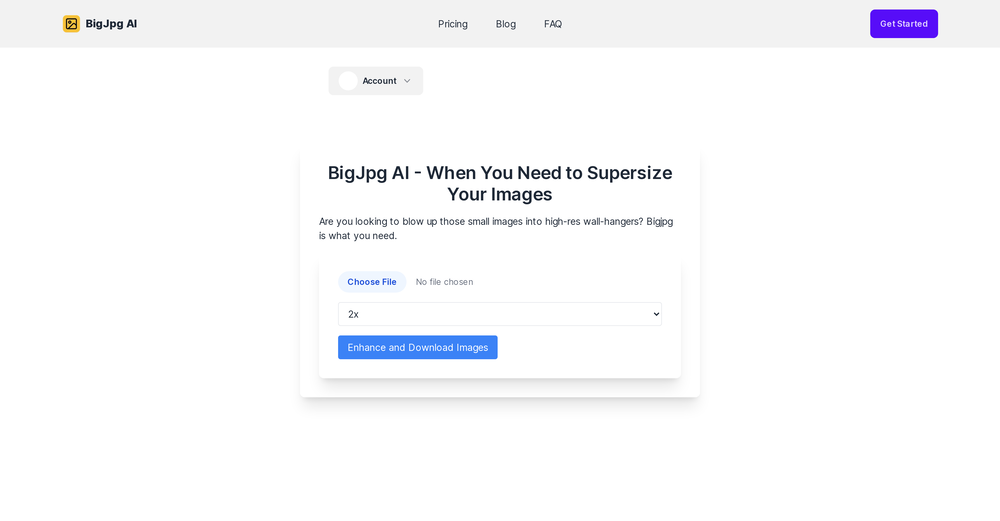 Enhanced a test image x4.when I zoomed it on it there is no difference
Enhanced a test image x4.when I zoomed it on it there is no difference
Verified tools
-
Bulk Image Downloader & AI Video Generator in Your BrowserOpen15,23514Released 1mo agoFree + from $10/moThis plugin is super useful! It not only extracts images from webpages for bulk download, but its smart selection feature is faster and more accurate than other image downloaders. The most amazing part is that it can even turn images into videos, making static pictures on a page come alive. Such a fun experience!
-
52,12825Released 2mo agoFree + from $9.99/moSix months ago I was building some landing pages and found myself wasting way too much time downloading stock photos, cropping them, resizing, rehosting... the whole thing felt broken. I looked around for a tool that just let me describe the image I wanted and get it in the right format instantly—but nothing really existed. So I built Inliner AI. Now when I need an image, I just write what I want directly into a URL like this: https://img.inliner.ai/my-project/panda-playing-guitar-on-stage_1200x750.png Hit enter and boom Inliner generates an original AI image, intelligently cropped, resized for the web, and served instantly via CDN. Need a quick edit? Just append it to the URL: .../remove-the-guitar_900x750.png No uploads, no UI, no waiting. You can also upload your own products, people, or logos and compose them into generated scenes. For more control, there's a Studio web GUI where you can play with prompts and dimensions and compare variants side by side before committing. Where this gets really powerful is when you show your LLM how to use these URLs. Once it knows the pattern like: https://img.inliner.ai/my-project/xxx-yyy-zzz.png It can generate, tweak, and iterate on image assets dynamically, right inside your prompts or your code. Everything stays self contained in the link. We also include copy/pasteable instructions for Claude, GPT, Cursor, and more so you can wire this up in minutes. If you're building a product, designing a page, or just prototyping something new try it out and let me know what you think!
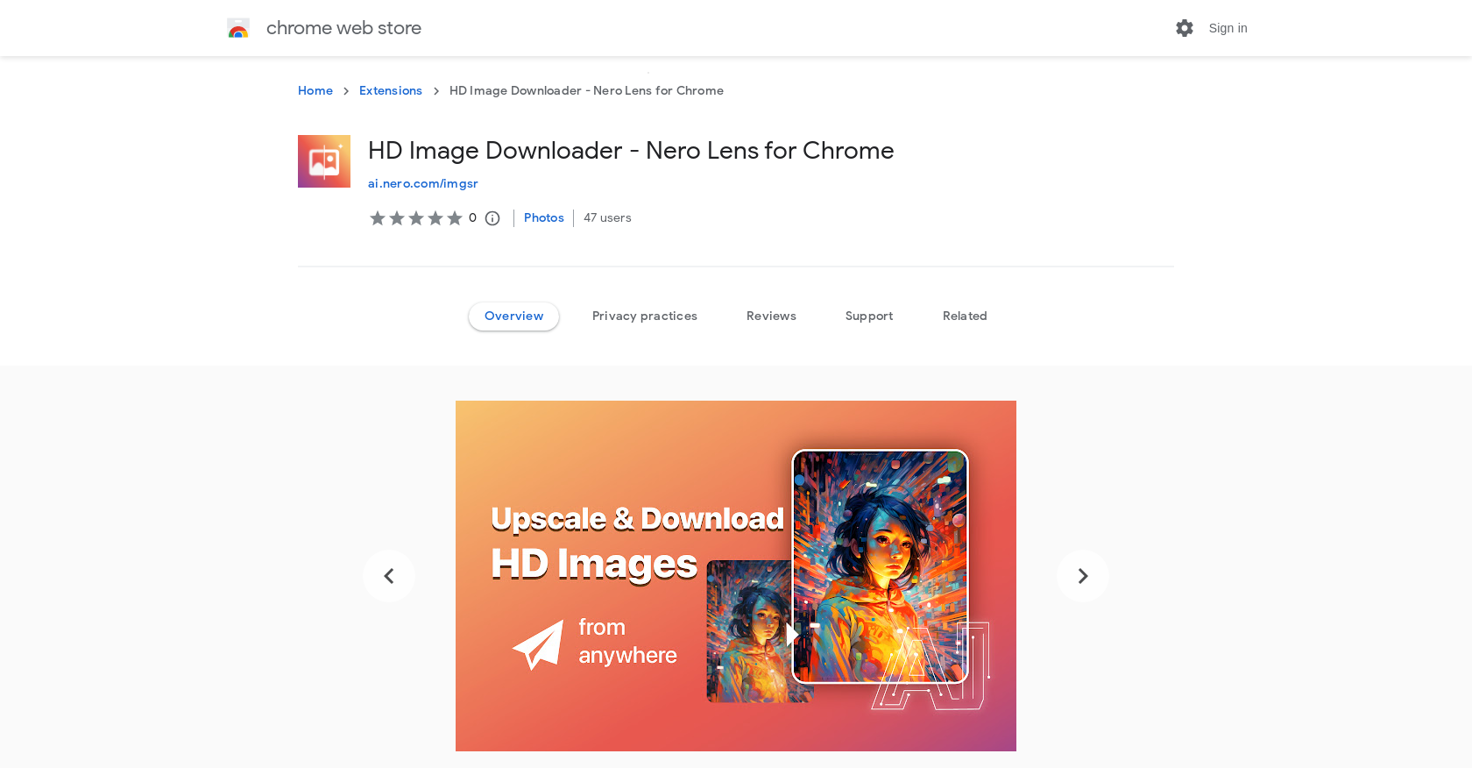












How would you rate Nero Lens?
Help other people by letting them know if this AI was useful.