Note Summarizer GPT
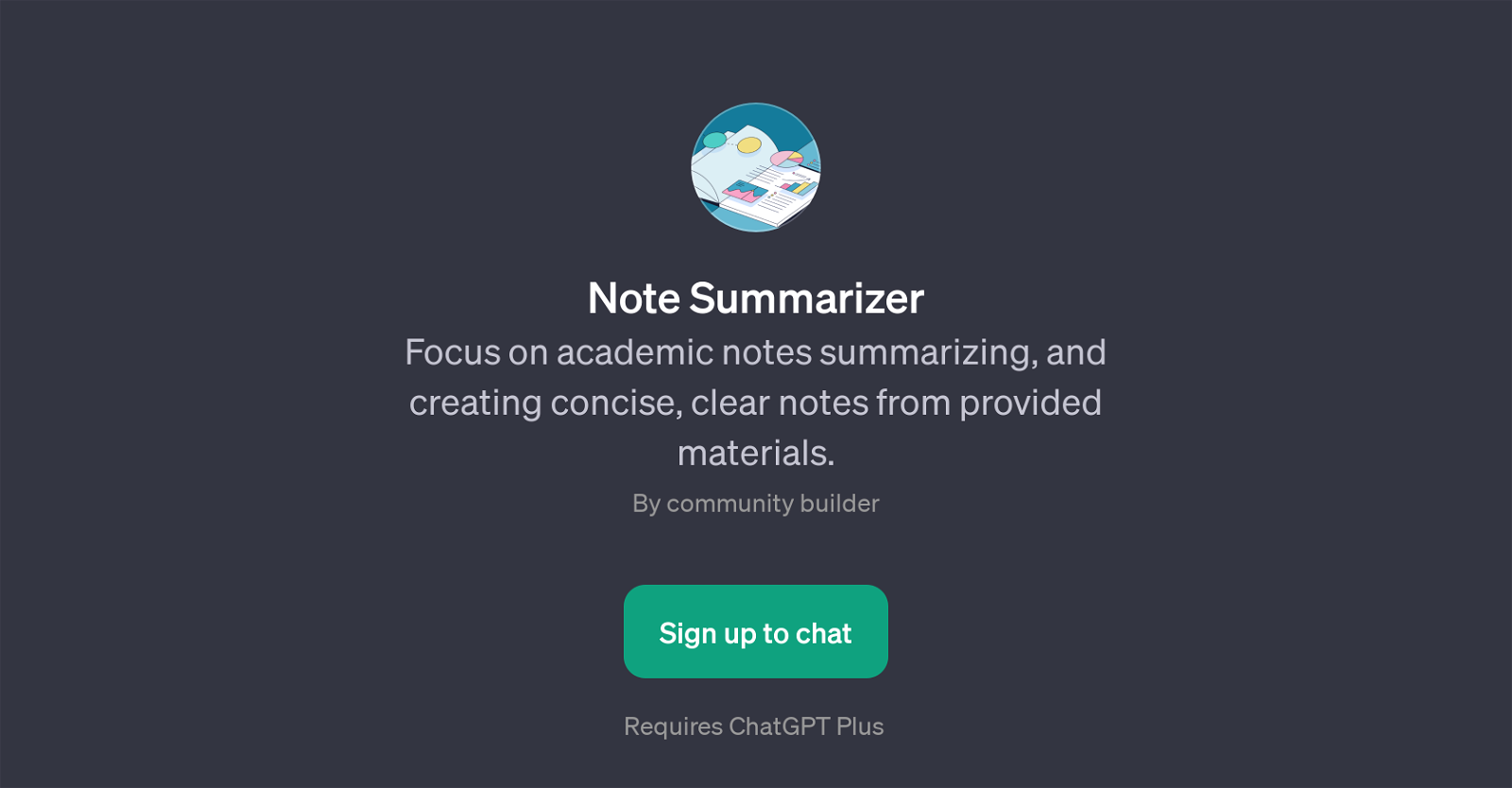
Note Summarizer GPT is primarily focused on academic notes summarization. It is designed with the intention to create clear, concise, and high-quality notes from provided materials.
Its main purpose lies in condensing extensive academic content into concise versions without losing the essential details. This GPT offers a comprehensive approach to note-taking, providing a stellar solution for anyone seeking to cut down academic materials into more manageable and reviewable forms.
Among its features is the ability to format lecture notes, which can be beneficial for students or professionals needing to sieve through a lot of information quickly.
Noteworthy is its ability to format in the Cornell Note format, a systematic format for condensing and organizing notes for easier review and revision.
The GPT operates with a simple prompt system. Example prompts include, 'Summarize this note for me', 'Can you condense these learning materials?', 'Note it in Cornell Note format', and 'Please well format this lecture notes.' The implementation of such prompts makes the tool user-friendly and easy to navigate even for those who are not tech-savvy.
Would you recommend Note Summarizer GPT?
Help other people by letting them know if this AI was useful.
Feature requests



3 alternatives to Note Summarizer GPT for Note summaries
If you liked Note Summarizer GPT
Help
To prevent spam, some actions require being signed in. It's free and takes a few seconds.
Sign in with Google








