Notes Ninja
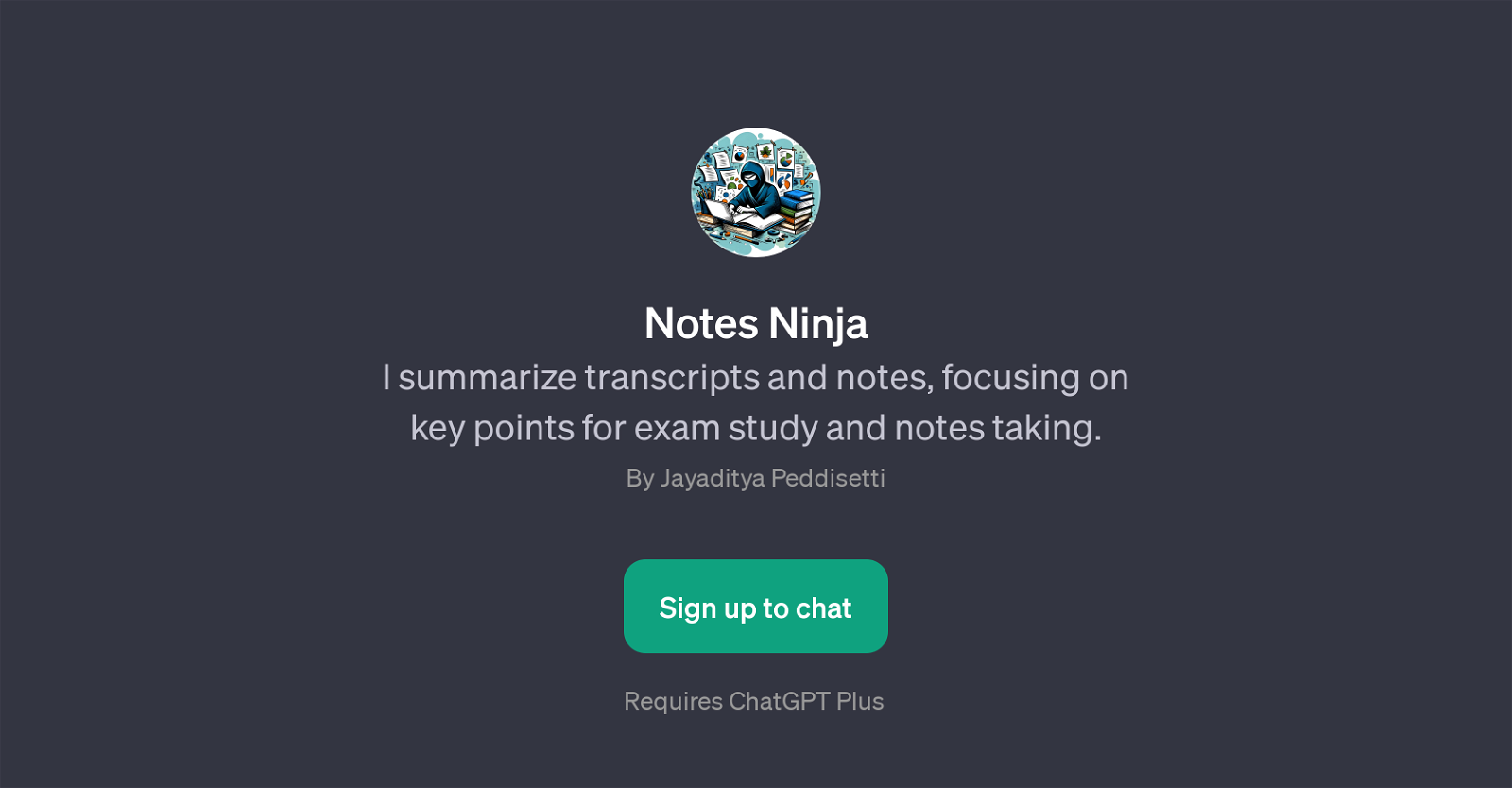
Notes Ninja is a GPT that primarily aids in summarizing transcripts and notes. It is designed to bring out the key points prominently, making it useful for exam study and note-taking.
Operated on top of ChatGPT, it proves to be indispensable for students or professionals who are looking to streamline large amounts of information into condensed forms for easier consumption.
Upon interacting with Notes Ninja, users are greeted with a welcome message asking how it can assist in summarizing their notes for the day, creating an engaging user interaction.
Further, the tool offers prompt starters such as 'Summarize these notes for exam prep:' and 'List out the key points from this?' to guide users which make it more accessible and comfortable for a user to engage in summarizing activities.
Through this GPT, users have the distinct capability to convert bulky content into main points that hold relevance. This fundamental characteristic of Notes Ninja brings a level of convenience and effectiveness to the overall studying or note-taking process, amending for optimized learning and comprehension.
Would you recommend Notes Ninja?
Help other people by letting them know if this AI was useful.
Feature requests



3 alternatives to Notes Ninja for Note summaries
If you liked Notes Ninja
Help
To prevent spam, some actions require being signed in. It's free and takes a few seconds.
Sign in with Google








