Picture To Text Converter

Picture To Text Converter is an online artificial intelligence tool built to extract and transcribe text from images in different formats, including JPG, PNG, PDF, GIF, JPEG, TIFF, BMP, WEBP, and SVG.
This tool, powered by Tesseract-OCR technology, is capable of accurately recognizing and converting text from scanned documents, blurred images, or handwritten notes into editable text.
The tool also comes with batch processing capacity allowing for simultaneous conversion of multiple image files. Above this, it supports more than 20 languages including English, German, Spanish, Russian, and Korean, among others.
When it comes to data security, Picture To Text Converter does not store user's images or the extracted text, a clear demonstration of the tool's commitment to data protection.
Upon completion of the extraction process, users have the option to either copy the text to clipboard or download it as a TXT file. This text extraction process is considerably fast, making it an efficient tool for digitizing office documents, converting screenshots to text, digitizing invoices and receipts and much more.
Using this tool is cost-free, requires no logins, subscriptions, or any hidden charges.
Releases
Pricing
Prompts & Results
Add your own prompts and outputs to help others understand how to use this AI.
-
68,328511v2.5 released 1mo agoFrom $500/mo

-
905,408651v1.6 released 1mo agoFree + from $12/mo
 Reducing manual efforts in first-pass during code-review process helps speed up the "final check" before merging PRs
Reducing manual efforts in first-pass during code-review process helps speed up the "final check" before merging PRs
Pros and Cons
Pros
View 30 more pros
Cons
View 5 more cons
5 alternatives to Picture To Text Converter for Image to text
-
Generate text prompts from images for AI art.25,765161Released 3y agoFrom $0.0001
-
Connect sighted volunteers with blind users for visual assistance.7,17555Released 2y ago100% Free
-
Convert images to insightful conversations.1,5426Released 1y agoFree + from $14.99/mo
-
 Transform handwritten notes into digital text instantly.1,2923Released 1y agoFree + from $3.99/mo
Transform handwritten notes into digital text instantly.1,2923Released 1y agoFree + from $3.99/mo -
Translate image text instantly across 130+ languages.933Released 15h agoFree + from $9.9/mo
Q&A
If you liked Picture To Text Converter
Featured matches
-
8,3456Released 1d agoFree + from $4.9/mo

-
1805Released 19h agoFree + from $4.99/mo

-
9,1296Released 1d agoFree + from $5/mo

-
48,104441v3.0 released 3mo agoFree + from $9.99/mo


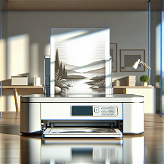








How would you rate Picture To Text Converter?
Help other people by letting them know if this AI was useful.