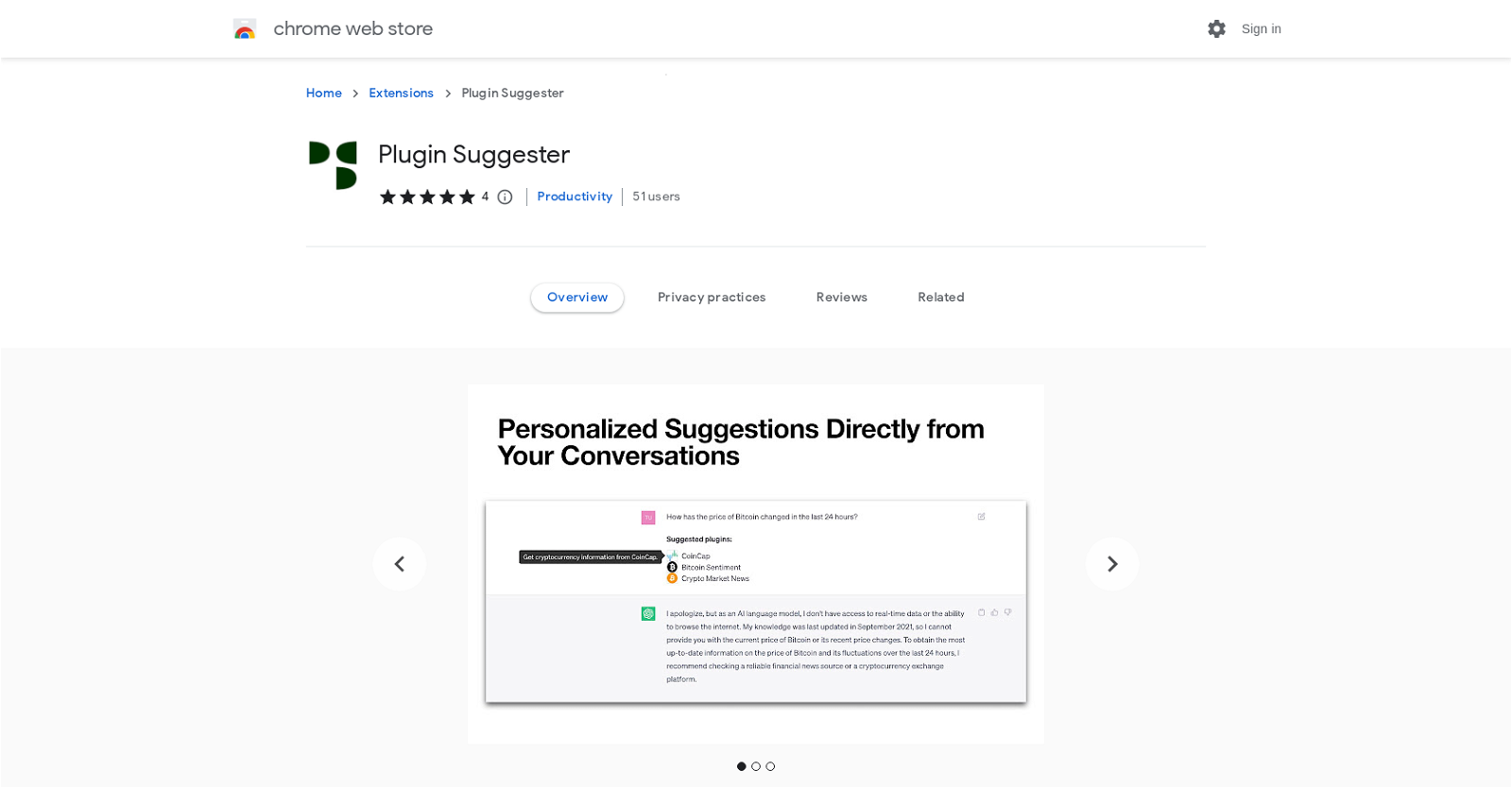What is Plugin Suggester?
Plugin Suggester is an intelligent Chrome extension dedicated to optimizing your interactions with ChatGPT. It creates personalized assistance by offering real-time suggestions for relevant plugins based on the analysis of your ongoing conversations.
How does Plugin Suggester work?
Plugin Suggester works by locally analyzing your conversations with ChatGPT on your machine. It identifies the most fitting plugins based on the context of your conversation and suggests them in real-time, helping you navigate through an extensive library of over 500 plugins.
How does Plugin Suggester enhance my ChatGPT interactions?
Plugin Suggester enhances your ChatGPT interactions by reducing the need for manual search through ChatGPT's extensive plugin library. It provides you relevant plugin suggestions based on the analysis of your conversation, which could potentially make your conversations more informative, productive, and enjoyable.
Does Plugin Suggester store my conversation data?
No, Plugin Suggester does not store your conversation data. Its local-first approach ensures that your messages are analyzed locally on your machine, without compromising your privacy and security.
How can Plugin Suggester help me navigate through the 500+ ChatGPT plugins?
Plugin Suggester assists you in navigating through the diverse range of 500+ ChatGPT plugins by analyzing your conversation and suggesting the most relevant plugins. This allows you to discover new plugins without the hassle of unnecessary scrolling or manual searching.
What does it mean that Plugin Suggester integrates seamlessly with the ChatGPT interface?
The seamless integration of Plugin Suggester means that it blends smoothly with the ChatGPT interface without causing any disruptions or complications. The suggestions appear subtly and can enhance your ChatGPT conversation with a single click.
How does Plugin Suggester make my ChatGPT conversation more productive?
Plugin Suggester makes your ChatGPT conversation more productive by providing real-time recommendations for relevant plugins. This means you can discover and apply plugins that can add value to your conversation, making it even more insightful and efficient.
How do I install Plugin Suggester on my Chrome?
You can install Plugin Suggester by visiting the Chrome Web Store, searching for 'Plugin Suggester', and clicking on 'Add to Chrome'. The extension will then be ready for use with ChatGPT.
How often does Plugin Suggester update?
The latest update for Plugin Suggester as per their website was on June 27, 2023. The frequency of updates is not explicitly mentioned.
Does Plugin Suggester work with any other browsers apart from Chrome?
IDK
Is Plugin Suggester a free tool?
IDK
Is there a limit to how many plugin suggestions Plugin Suggester can give during a conversation?
IDK
How quick are the real-time recommendations given by Plugin Suggester?
Plugin Suggester provides real-time recommendations, but there is no specific information regarding the exact speed of these recommendations.
Can I disable Plugin Suggester if I don't want plugin suggestions at a certain time?
IDK
What if Plugin Suggester suggests a plugin I don't find useful?
If Plugin Suggester suggested a plugin you don't find useful, you can simply ignore the suggestion. The system is designed to provide you with options based on your conversation context, but the final decision always rests with you.
Does Plugin Suggester require any special permissions on my computer?
Based on the information on their website, it does not explicitly mention any special permissions that Plugin Suggester would require on your computer.
Is there a user guide or manual for how to use Plugin Suggester?
There is no mention of a specific user guide or manual for Plugin Suggester on their website.
Does Plugin Suggester have any language restrictions?
The Plugin Suggester description does not mention any specific language restrictions.
Can I customize the plugin recommendations given by Plugin Suggester?
There is no explicit mention of customizing plugin recommendations in the Plugin Suggester description.
Where do I give feedback or report issues about Plugin Suggester?
According to the information on the Chrome Web Store, you can report abuse or issues about Plugin Suggester directly there.