Productivity Page
Inputs:
Outputs:
Boost your productivity on any Apple device.
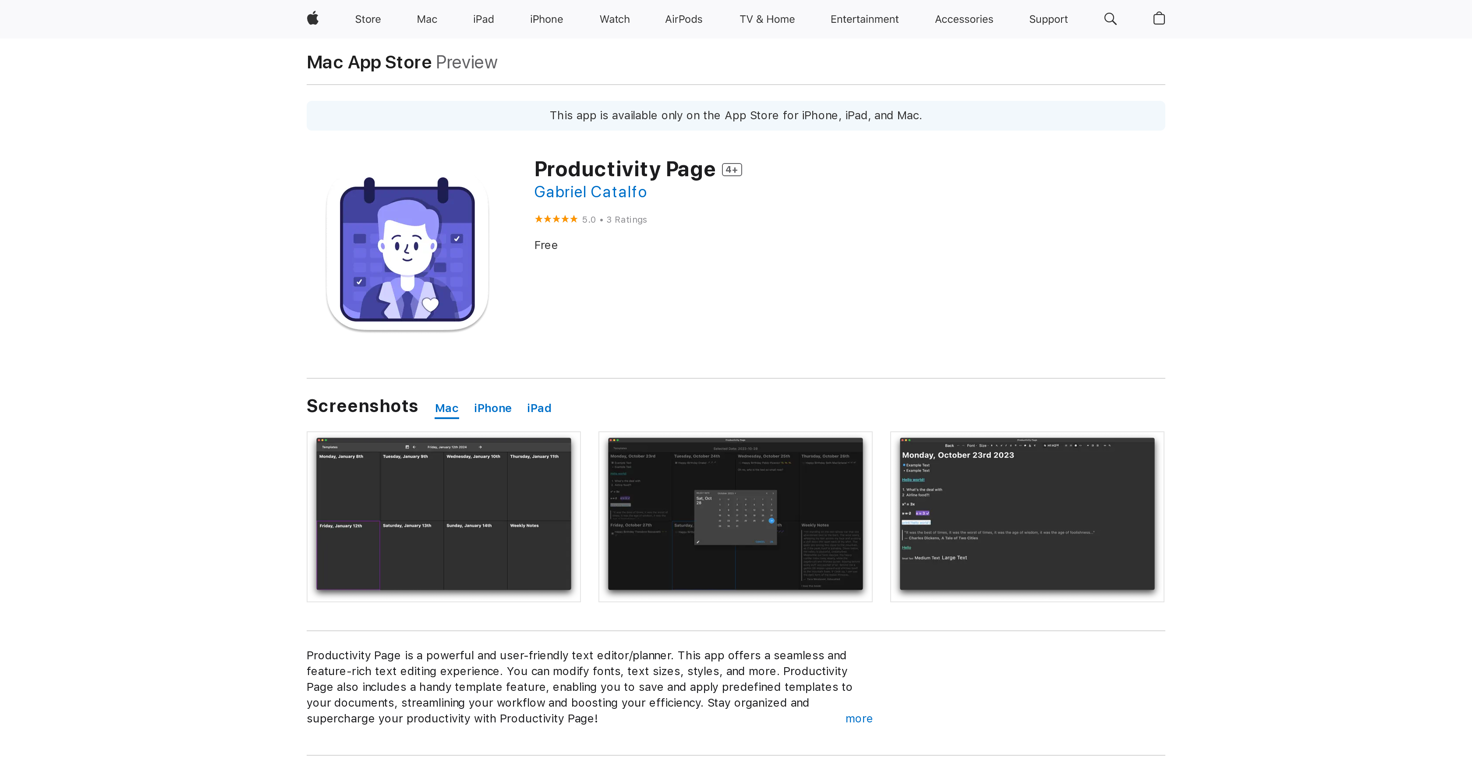
Most popular alternative: TheLibrarian.io (955 saves)
By unverified author Claim this AI
Generated by ChatGPT
Productivity Page is a versatile text editor and planner designed to enhance efficiency and organization. With a user-friendly interface, it offers a seamless text editing experience, allowing users to customize fonts, sizes, styles, and more to suit their preferences.One notable feature of Productivity Page is its template functionality, which enables users to save and apply predefined templates to documents, streamlining workflow and saving time. This feature enhances productivity by providing structured formats for common tasks.
Furthermore, Productivity Page introduces Jake, an AI-powered productivity assistant integrated directly into the app. Jake assists users in various tasks, including organizing notes, planning schedules, and generating ideas. Leveraging advanced natural language processing technology, Jake can understand user queries and provide intelligent responses, fostering interactive and efficient planning and note-taking experiences.
Overall, Productivity Page offers a robust set of features tailored to enhance productivity and organization. Whether users are editing text, managing schedules, or brainstorming ideas, Productivity Page and its integrated AI assistant, Jake, aim to streamline workflows and maximize efficiency.
Show more
Releases
Get notified when a new version of Productivity Page is released
Notify me
March 6, 2024
Initial release of Productivity Page.
Pricing
Pricing model
Free
Paid options from
Free
Prompts & Results
Add your own prompts and outputs to help others understand how to use this AI.
Productivity Page was manually vetted by our editorial team and was first featured on March 6th 2024.
-
38,90828Released 24d agoFree + from $19.99/mo

-
6,1045Released 16h agoFree + from $10
 Really handy tool — just double-click and it drops in things like videos, FAQs, or product blocks. Makes blog posts way more engaging without any extra hassle.
Really handy tool — just double-click and it drops in things like videos, FAQs, or product blocks. Makes blog posts way more engaging without any extra hassle.
Pros and Cons
Pros
Available on all Apple Devices
Streamlines Workflow
User Reviews and Ratings
Frequent updates and support
App Store accessibility
Handy template feature
Text Editing capabilities
Integrates with Apple Ecosystem
Powerful text editor
Boosts User Efficiency
Offers interactive planning
Interactive note-taking
Language processing capabilities
Multitude of Productivity features
Version history for transparency
High User Ratings
Data Privacy Assurance
Streamlined workflow and organization
Compatibility with newer devices
User-friendly interface
Allows customizations
App Store exclusive
Brings structure to tasks
Assists in brainstorming ideas
View 19 more pros
Cons
Only for Apple devices
Unclear functionality specifics
No Android version
Exclusively in English
No data collection
Limited language processing
Predominantly text based
Lack of accessories support
Requires iOS 14.0 or later
Unclear update periods
View 5 more cons
7 alternatives to Productivity Page for Productivity
-
Supercharge your day with a WhatsApp AI Assistant385,556955v6 released 1mo ago#7 in Trending
-
 Automate Admin Tasks94,745892.1 released 3mo agoFree + from $10/moWorks well and connects with my apps easily. I’m considering using it for daily reports and posts
Automate Admin Tasks94,745892.1 released 3mo agoFree + from $10/moWorks well and connects with my apps easily. I’m considering using it for daily reports and posts -
 Unlimited free and private summaries and chat with PDF90,621177v1.7 released 1mo ago#10 in TrendingI’ve been using Collate to go through technical PDFs, and it’s been surprisingly handy. Summarizing docs and being able to ask questions directly saves me time, especially when I’m skimming through research or API references. No sign-ups, works offline, and everything stays on my device — which I appreciate.
Unlimited free and private summaries and chat with PDF90,621177v1.7 released 1mo ago#10 in TrendingI’ve been using Collate to go through technical PDFs, and it’s been surprisingly handy. Summarizing docs and being able to ask questions directly saves me time, especially when I’m skimming through research or API references. No sign-ups, works offline, and everything stays on my device — which I appreciate. -
Just type what you need — AI fills Sheets™, Docs™, and Slides™73,423151v2.0.0 released 4mo agoFree + from $5/moJust type what you need — AI fills Sheets™, Docs™, and Slides™. FREE Forever with your API key for up to 100 execution per month! Zero formula typing, natural language instructions, zero complexity. Fill spreadsheets, create and edit documents, generate slide presentations, create images, and more.
-
 Your smart agent that handles your computer work61,313163v1.3.0 released 2mo agoFree + from $19.99
Your smart agent that handles your computer work61,313163v1.3.0 released 2mo agoFree + from $19.99 -
 The Agentic AI Workspace Where Conversations Become Actions58,366176v2.0 released 6mo agoFree + from $7/moThis is actually amazing. It has all the main features I need to be very efficient at my work.
The Agentic AI Workspace Where Conversations Become Actions58,366176v2.0 released 6mo agoFree + from $7/moThis is actually amazing. It has all the main features I need to be very efficient at my work. -
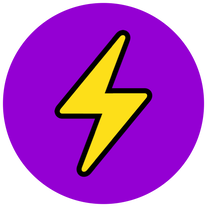 Time-Saving AI Agents For Your Browser44,38560v4.1.1 released 17d agoFree + from $9.99
Time-Saving AI Agents For Your Browser44,38560v4.1.1 released 17d agoFree + from $9.99
View 140 more alternatives
Q&A
What is Productivity Page?
Productivity Page is an Apple application specifically designed to enhance productivity. This powerful and user-friendly text editor and planner offer a multitude of features to streamline workflow and improve efficiency. Some of its prominent features include modification of fonts, text sizes, styles, and more. Additionally, the app includes a template feature, boosting efficiency by allowing you to save and apply predefined templates to your documents. The Productivity Page also incorporates the productivity assistant Jake, an AI-powered system to assist in organizing notes, planning schedules, and brainstorming ideas.
Can I download Productivity Page on my iPhone?
Yes, you can download the Productivity Page on your iPhone. The app is readily available on the App Store for iPhone users.
Will Productivity Page work on my Mac running OS X 10.15?
Yes, the Productivity Page is designed to be compatible with Mac devices running OS X 10.15 or later.
Where can I download the Productivity Page app?
The Productivity Page application can be downloaded directly from the Apple's App Store.
Does Productivity Page have good user reviews?
Based on user reviews and ratings on the App Store, Productivity Page has received very positive feedback. The current version has an overall rating of 5.0 out of 5, showing that users generally have a favorable impression of the app.
Where can I read reviews about the Productivity Page app?
User reviews about the Productivity Page app can be accessed directly from the app's page on the Apple App Store. Here, potential users can read detailed reviews and see the ratings provided by existing users.
+ Show 14 more
Ask a question
If you liked Productivity Page
Featured matches
-
Open8,09013Released 18d agoFree + from $10/mo
 BriefNest is a very useful tool for quickly generating strategic and creative briefs in a professional format. The interface is clear, the bilingual support is a big plus for international clients, and the ready-to-deliver PDFs make the workflow much easier.
BriefNest is a very useful tool for quickly generating strategic and creative briefs in a professional format. The interface is clear, the bilingual support is a big plus for international clients, and the ready-to-deliver PDFs make the workflow much easier. -
Turn your shared inbox into an automated revenue engineOpen21,25714v3.0 released 10d agoFree + from $39/mo

-
Open258,295272v1.18.0 released 3d agoFree + from $8.25/mo
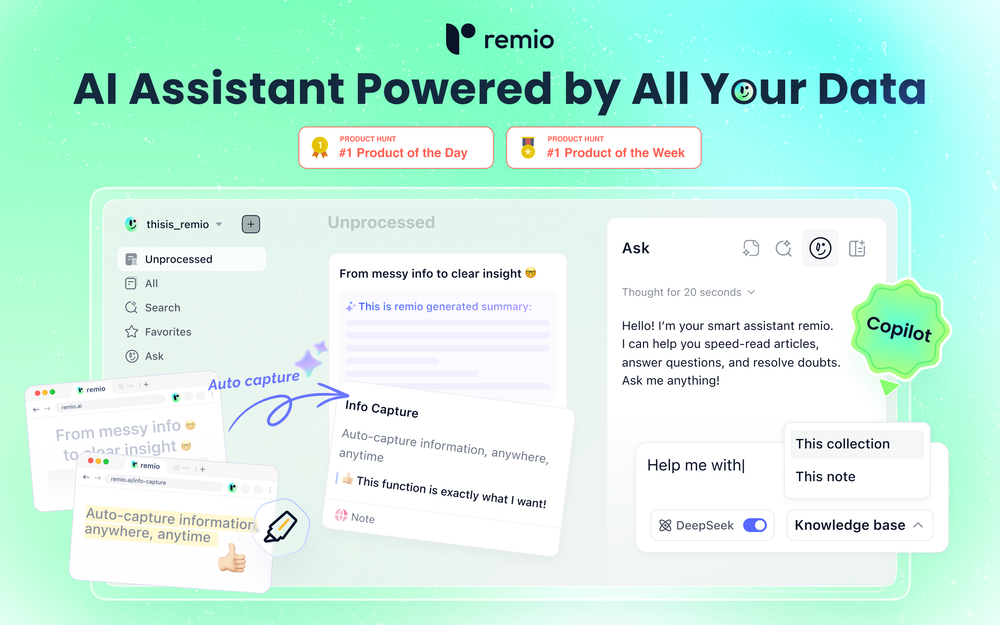 🚀We are pleased to announce the official launch of remio v1.18👇 1.🌍 Ask with Live Web Search: Ask remio with the world's knowledge, even better, try all the SOTA LLMs in remio (integrated with the Sonnet 4.5). 2.📧 Sync email to expand your knowledge base. (Limited Beta Testing): Transform emails into searchable knowledge. Work emails complete your contact histories with meetings and Slack. Newsletters get personalized summaries based on your interests. (You can apply it within remio desktop app) 3.✨ Chat to any item with one click “@”: See that "@" button on every note, document, and folder? Click it to instantly start a conversation about that specific content. Ask questions, get summaries, or find connections to make every piece of content interactive.
🚀We are pleased to announce the official launch of remio v1.18👇 1.🌍 Ask with Live Web Search: Ask remio with the world's knowledge, even better, try all the SOTA LLMs in remio (integrated with the Sonnet 4.5). 2.📧 Sync email to expand your knowledge base. (Limited Beta Testing): Transform emails into searchable knowledge. Work emails complete your contact histories with meetings and Slack. Newsletters get personalized summaries based on your interests. (You can apply it within remio desktop app) 3.✨ Chat to any item with one click “@”: See that "@" button on every note, document, and folder? Click it to instantly start a conversation about that specific content. Ask questions, get summaries, or find connections to make every piece of content interactive. -
6,92033Released 1mo ago100% Free

-
64,348136v1.3 released 15d agoFree + from $9/mo
 ThumbnailCreator lets you generate YouTube Thumbnails using AI! 🚀
ThumbnailCreator lets you generate YouTube Thumbnails using AI! 🚀 -
30,35337v2.0.0 released 3mo agoFree + from $15.0/mo
 MD Shahab, thank you for reporting the bug. That shouldn't have happened, and I'll investigate the issue. If it fails again, please try re-running the same query - this isn't a common occurrence. Since it's an agent-based system, it may take some time to combine responses from all sources.
MD Shahab, thank you for reporting the bug. That shouldn't have happened, and I'll investigate the issue. If it fails again, please try re-running the same query - this isn't a common occurrence. Since it's an agent-based system, it may take some time to combine responses from all sources.
Verified tools
-
158,450148v1.35.0 released 5d agoFree + from $13.59/moVoiceType now enables you to create your own custom dictionary to add words that our AI speech recognition is not trained on. These can be unique words such as complex names or terms that you only know about.
-
Open44,38422v2.1 released 29d agoFrom $24.00/mo
-
 Open2,07320Released 2y agoFree + from $47/yrLove this app! So great at implementing several proven concepts to help with efficiency, productivity, and the ability to be consistent with tracking, rewards and gasification. Game changer in this space.
Open2,07320Released 2y agoFree + from $47/yrLove this app! So great at implementing several proven concepts to help with efficiency, productivity, and the ability to be consistent with tracking, rewards and gasification. Game changer in this space.














How would you rate Productivity Page?
Help other people by letting them know if this AI was useful.