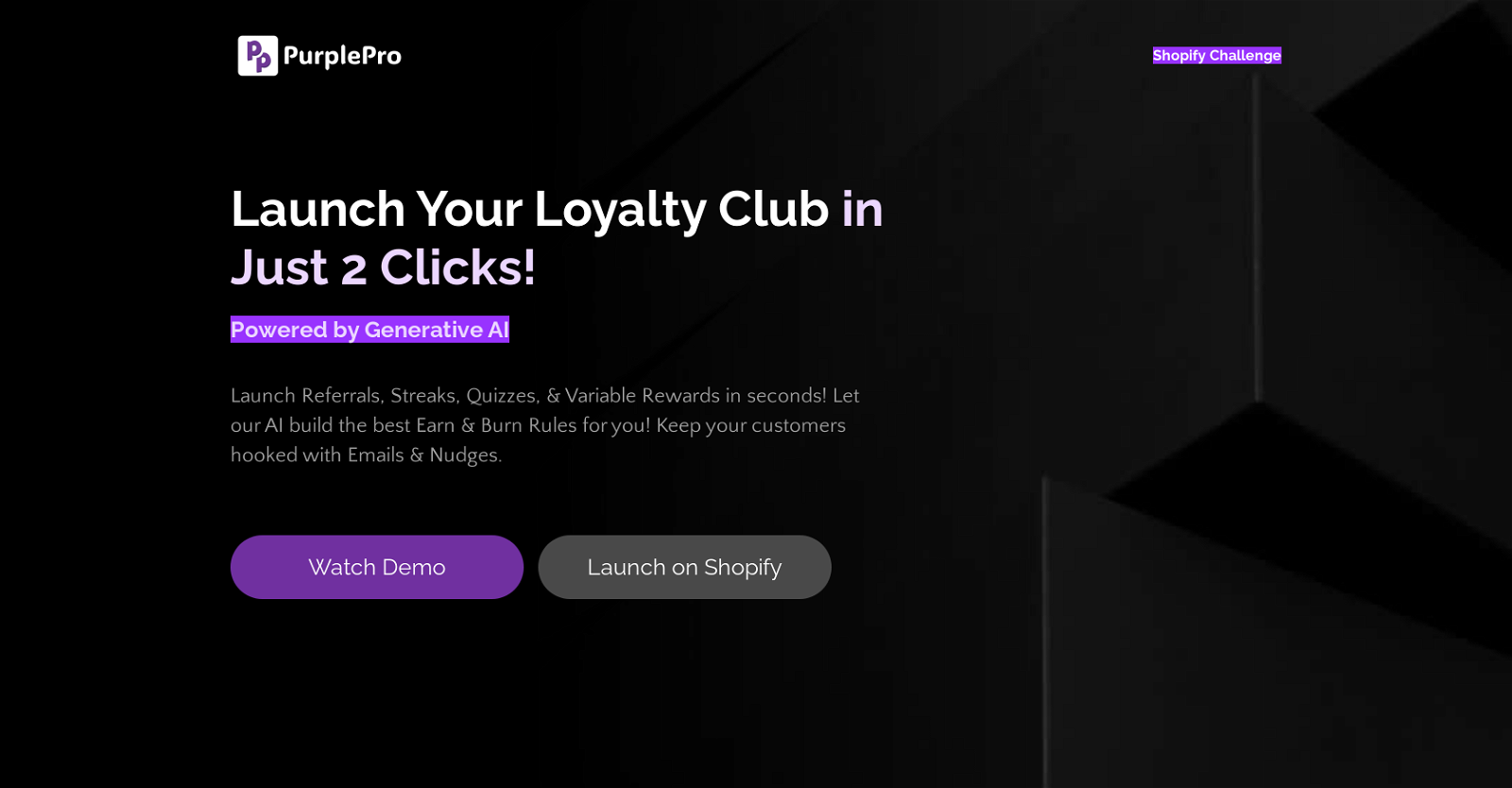What is PurplePro?
PurplePro is an AI-powered tool designed to assist businesses in establishing and managing Loyalty Clubs. Its purpose is to assist businesses in quickly launching features such as referrals, streaks, quizzes, and variable rewards. PurplePro intelligently configures 'earning and burning' rules to keep customers engaged and incentivized. With PurplePro, rewarding the customers becomes more interactive and enjoyable, thanks to its gamification elements. It also supports third-party coupons, thereby providing businesses with additional, unique means to reward their customers.
What features does PurplePro offer for customer engagement?
PurplePro offers a variety of features for customer engagement including referrals, streaks, quizzes, and variable rewards. It utilizes elements of gamification to make customer engagement more interactive and enjoyable. Other features include the use of third-party coupons and the provision of an advanced rule engine for customization in the coin economy. PurplePro also supports automated triggers for sending nudges and emails, aiding in the businesses' retention strategies.
How does PurplePro utilize gamification to improve customer experience?
PurplePro uses gamification in multiple ways to improve the customer experience. It provides variable rewards in form of scratch cards, introducing an element of surprise that taps into the human desire for novelty and excitement. It also runs gamified challenges on any event to increase user stickiness. The quiz feature offers personalization and another interaction layer. The streaks feature drives repeat purchases by rewarding regular consumer behavior, turning the process into a game-like experience. These strategies enhance the interaction, engagement, and retention of customers.
What is the 'streaks' feature of PurplePro?
The 'streaks' feature in PurplePro is designed to drive long-term customer loyalty and increase revenue. This feature rewards regular purchases, making the customer more likely to choose the business over competitors. The rewards make the customers feel valued and a part of a community, therefore enhancing their loyalty.
How does the quizzing aspect of PurplePro work?
The quizzing aspect of PurplePro works in a unique way to engage customers and gather data. The platform allows businesses to personalize quizzes, using them as a tool to collect valuable customer data. By rewarding customers who participate in these quizzes, the platform creates engaging experiences that keep the customers coming back, thus improving experience and boosting loyalty.
Can PurplePro be used by businesses operating offline?
Yes, PurplePro can be used by businesses operating offline. It offers multichannel support for businesses, making it an effective tool for those running both online and offline operations.
What are the capabilities of PurplePro's rule engine for coin economy?
PurplePro's rule engine for coin economy is advanced and offers a significant degree of customization. It is designed to provide users with extensive control and flexibility in customizing the rules for earning and burning coins. This enables businesses to tailor the coin economy to suit their specific needs and goals without needing any coding knowledge.
Does using PurplePro require any coding knowledge?
No, using PurplePro does not require any coding knowledge. The platform has been designed for ease of use, enabling businesses to quickly go live with no coding required. It provides an advanced rule engine for customization in coin economy, offering a plug-and-play SDK and enabling a sophisticated and dynamic rule engine.
What is the function of PurplePro's automated triggers system?
PurplePro's automated triggers system functions to send nudges and emails to users. These nudges and emails are part of a retention strategy aiming to keep customers engaged and incentivized. The system is designed to keep following customers until they convert, helping to extend their customer journey and encourage repeat business.
How can PurplePro be integrated with my business platforms?
PurplePro can be integrated with your business platforms via SDK for apps, PWA for websites, and APIs for custom user experiences. From an ease of use standpoint, businesses can go live with PurplePro in no time by using the plug & play SDK, which requires no coding knowledge.
Can I customize the earning and burning rules in PurplePro?
Yes, the earning and burning rules in PurplePro can be customized to suit the various needs and goals of the business. The platform provides a sophisticated and dynamic rule engine that offers flexibility and control in adjusting these rules.
Does PurplePro support referral programs?
Yes, PurplePro does support referral programs. Businesses can quickly launch referral programs with PurplePro, which are particularly effective in reducing customer acquisition cost as happy customers turn into brand advocates.
What are the options for rewarding customers through PurplePro?
PurplePro provides various options for rewarding customers, including variable rewards, third-party coupons, and the creation of an engaging, gamified experience. These provide novelty and excitement for customers, thus increasing user engagement and brand loyalty. The variable rewards keep the customers hooked due to their unpredictability, and the third-party coupons offer a unique channel of rewarding loyal customers.
What's unique about PurplePro's role in managing Loyalty Clubs?
PurplePro's unique role in managing Loyalty Clubs lies in its quick, intelligent and engaging approach. Businesses can launch their own loyalty clubs in just two clicks, using AI to build the optimal earn and burn rules, and gamify the experience, providing an innovative and interactive platform that promotes customer loyalty and engagement.
Do I need any specific skills to launch a loyalty club using PurplePro?
No specific skills are required to launch a loyalty club using PurplePro. The platform is designed for ease of use, and businesses can set up their Loyalty Clubs quickly without any need for coding knowledge. The platform sets up the earning and burning rules, allowing for customization, hence requiring no technical skills to operate.
How does PurplePro help in personalization and data gathering?
PurplePro helps in personalization and data gathering through its unique quizzing aspect. Businesses are able to personalize quizzes for their customers, using them as an innovative tool to collect important data. The platform further enhances customer engagement by rewarding those who participate in these quizzes, creating a rewarding and engaging experience that also promotes loyalty.
Can PurplePro be used for sending nudges and emails to users?
Yes, PurplePro can be used for sending nudges and emails to users. Its automated triggers' system has been designed to send strategic nudges and emails to users as a part of the businesses' retention strategies. By following customers until they convert, the platform helps to increase retention and encourage repeat business.
What kind of support does PurplePro offer for multi-channel businesses?
PurplePro offers comprehensive support for multi-channel businesses. It provides multi-channel support for both online and offline businesses making it a valuable tool for businesses operating across various channels. Its omnichannel loyalty suite allows businesses to gather customer data, communicate with ease, and impress customers with offers and rewards.
What are the steps to integrate PurplePro with my Shopify store?
To integrate PurplePro with your Shopify store, simply install PurplePro from the Shopify App Store, enable it from the Theme Editor, and then hit 'Activate' on the AI generated loyalty campaigns. Then your Loyalty Club is live. The process is simple and user-friendly, and does not require any coding knowledge.
How does PurplePro's quiz feature help in customer retention?
PurplePro's quiz feature aids in customer retention by creating an interactive and personalized experience. By customizing quizzes based on customers' preferences and rewarding them for participation, PurplePro enhances user engagement. This form of gamified interaction encourages customers to return and keep interacting with the platform, consequently leading to increase in customer loyalty and retention.