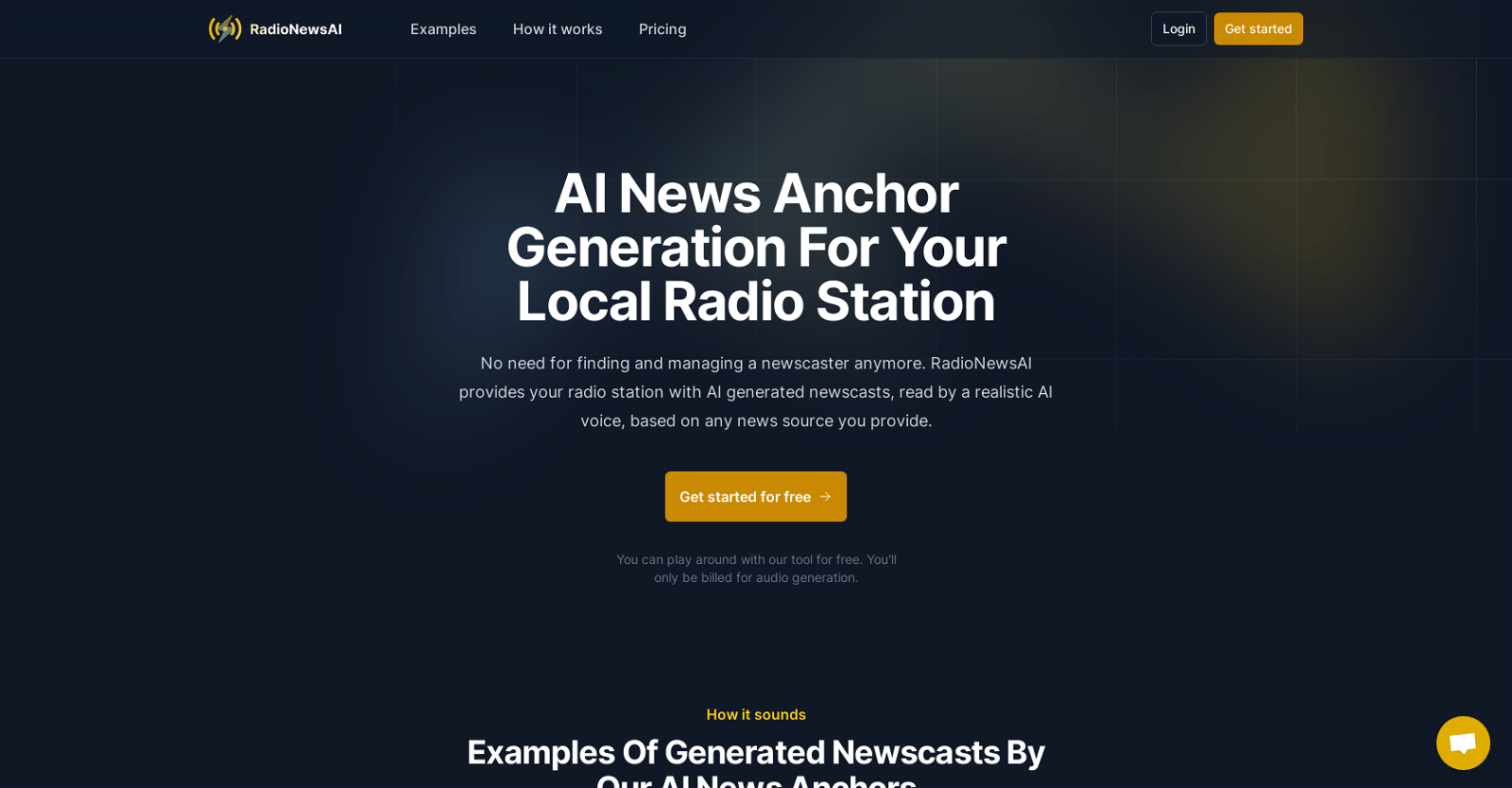What is RadioNewsAI?
RadioNewsAI is an AI-powered platform catering to local radio stations by providing realistic AI news anchors capable of generating newscasts. Users can input content from any local website or RSS feed or create their own news stories, allowing customizability in newscast format and regular update scheduling.
How does RadioNewsAI work?
RadioNewsAI works by allowing radio stations to input news from any source, which the AI then transforms into a news story. This is narrated by an AI news anchor possessing a lifelike and realistic voice. The content can be sourced from any local website or RSS feed, and users are also able to create their own news stories. Users can also customize the format of their newscasts and update scheduling.
Can RadioNewsAI use any website or RSS feed as a source?
Yes, RadioNewsAI allows content importation from any local website or RSS feed. Users also have the option to create their own news stories.
How realistic are the AI voices provided by RadioNewsAI?
RadioNewsAI offers ultra-realistic AI voices. It has collaborated with top-tier AI voice providers and specifically selected AI voices with optimal performance in delivering news content.
How is the pricing structured for RadioNewsAI's services?
RadioNewsAI's pricing is based on the duration of AI-generated audio per month. The company offers three pricing plans, each coming with a set number of included minutes. Additional minutes are charged per second. The Basic plan costs $49 per month, the Premium plan is $99 per month, and the Pro plan is $199 per month.
Does RadioNewsAI offer a free trial?
Yes, RadioNewsAI does offer a free trial. Users are free to experiment with the tool and will only be charged for audio generation.
Can I customize the newscast format in RadioNewsAI?
Yes, RadioNewsAI allows you to customize the newscast format. The platform features a user-friendly drag and drop editor which makes personalizing a newscast straightforward and easy.
Does RadioNewsAI allow scheduling of regular updates for newscasts?
Yes, RadioNewsAI does allow scheduling of regular updates for newscasts. Users can decide their preferred frequency for newscast updates as they see fit.
Can RadioNewsAI be used across multiple radio stations?
Yes, RadioNewsAI allows the use of generated newscasts across multiple radio stations.
Do I get to review and approve each newscast before it's aired?
Yes, RadioNewsAI provides an option to review and approve each newscast before it goes live. This feature allows quality control and confirmation of content conformity with desired parameters.
What type of content can I input into RadioNewsAI?
Users can input content from any local website or RSS feed into RadioNewsAI. Apart from that, they can also create their own news stories to be transformed into newscasts.
Is usage-based billing an option with RadioNewsAI?
Yes, usage-based billing is an optional feature provided by RadioNewsAI. This means that users can pay for the tool according to their level of use.
What happens if the content of the source article remains the same in RadioNewsAI?
When the content of a source article remains the same, RadioNewsAI offers the option to refresh news items more frequently. However, this feature is associated with higher costs as it requires the regeneration of the news item each time.
What kind of personalization options does RadioNewsAI offer for newscasts?
RadioNewsAI offers several personalization options for newscasts. You have the freedom to tailor the output content with training your own AI model. You can also personalize announcements and closings with dynamic fields such as {hour} and {greeting}. Deciding which sources your newscaster will retrieve stories from is another way for personalization.
Can I refresh news items in RadioNewsAI more frequently, even if the source article content doesn't change?
Yes, RadioNewsAI does offer the option to refresh news items more frequently, even if the content of the source article doesn't change. However, it's crucial to note that this option incurs higher costs owing to the need for each refreshing cycle to regenerate the news item.
Does RadioNewsAI offer different AI voices for delivering news?
Yes, RadioNewsAI does offer different AI voices for delivering news. The platform collaborates with top AI voice providers to procure the finest voices suited to deliver news content.
How are users charged for newscasts in RadioNewsAI?
In RadioNewsAI, users are charged based on the seconds of any new AI-generated audio. This mainly includes new news items. An important detail is that users are not charged for every new newscast. They are only billed when the AI generates new audio for a news item that hasn't been generated before.
Can I generate my own news stories in RadioNewsAI?
Yes, you can generate your own news stories in RadioNewsAI. This provides an opportunity for original content to be transformed into newscasts tailored to your unique requirements.
Does RadioNewsAI offer weather updates feature?
Yes, RadioNewsAI provides a weather updates feature. Users can either input their own weather source or take advantage of the built-in weather feature, requiring only the location to provide updates.
How many news items does each newscast consist of on RadioNewsAI?
Each newscast on RadioNewsAI comprises multiple news items. The exact number can vary based on the content of the source material and user preferences.