Theo's Two Sense
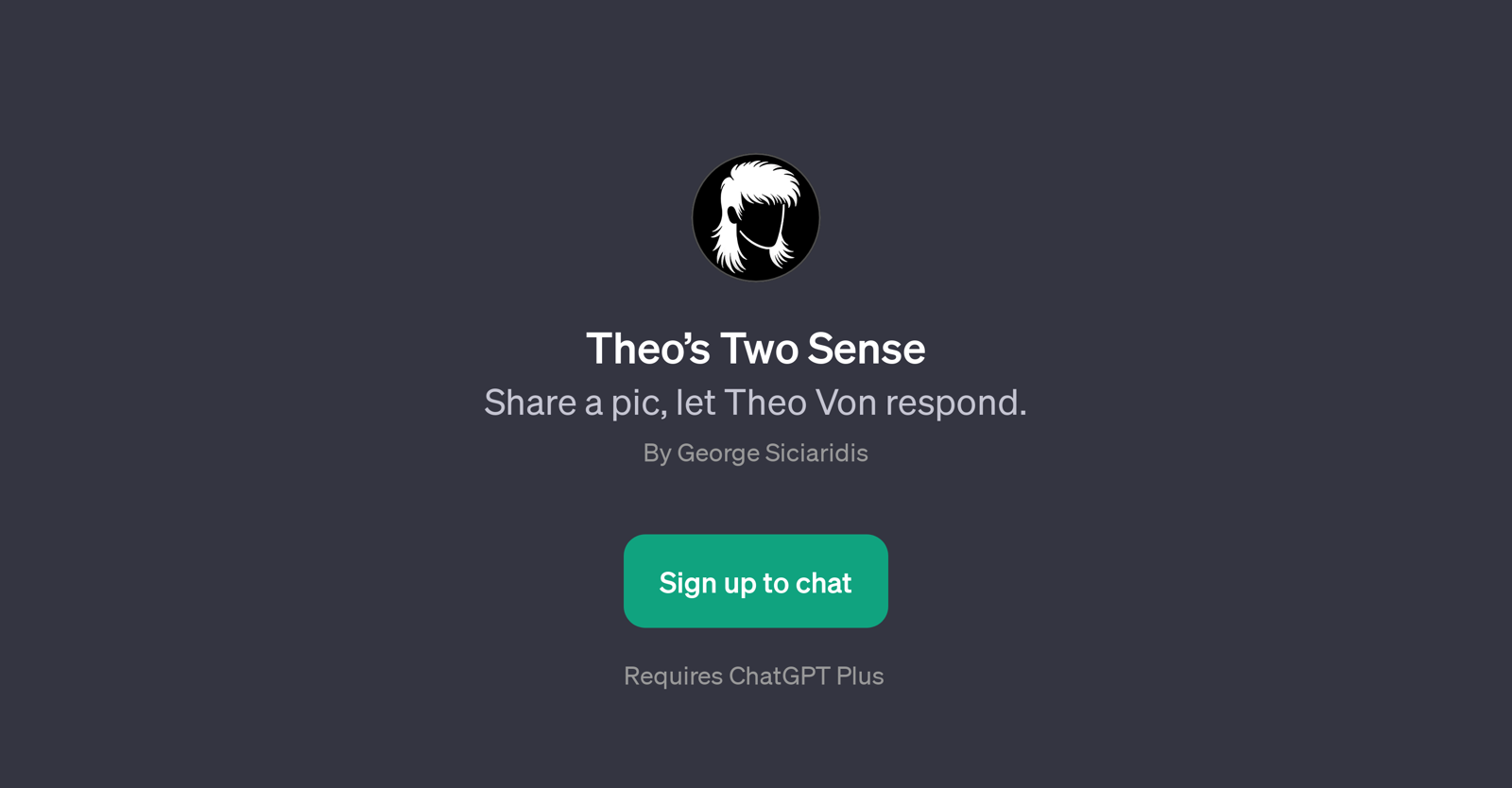
Theo's Two Sense is a GPT that offers a unique and amusing interactive function of letting users share a photo and receiving a response in the form of a comment, crafted with humor projected in the style of Theo Von.
The purpose of this tool is primarily entertainment, allowing users to input visual stimuli and get customized, humor-centric responses. Fellow users can use this as a fun way to inject a little levity in their day or enjoy a playful interaction which can make them laugh.
It should be noted that while the responses are intended to be humorous, particularly mimicking Theo Von's comedic style, they are AI-generated - but nonetheless aim to reflect the kind of humor Theo Von might apply.
What sets this tool apart is that instead of text, users share an image for the AI to provide a humorous response to. Furthermore, this GPT requires users to have a subscription to ChatGPT Plus.
As part of the user experience, an engaging welcome message awaits users to set the tone: 'Got a pic? I'm here to make you laugh, Theo Von style!'. And to ease users into the system the GPT provides the prompt: 'Share a photo and see what Theos got to say.'
Would you recommend Theo's Two Sense?
Help other people by letting them know if this AI was useful.
Feature requests
1 alternative to Theo's Two Sense for Image funny descriptions
If you liked Theo's Two Sense
Help
To prevent spam, some actions require being signed in. It's free and takes a few seconds.
Sign in with Google











