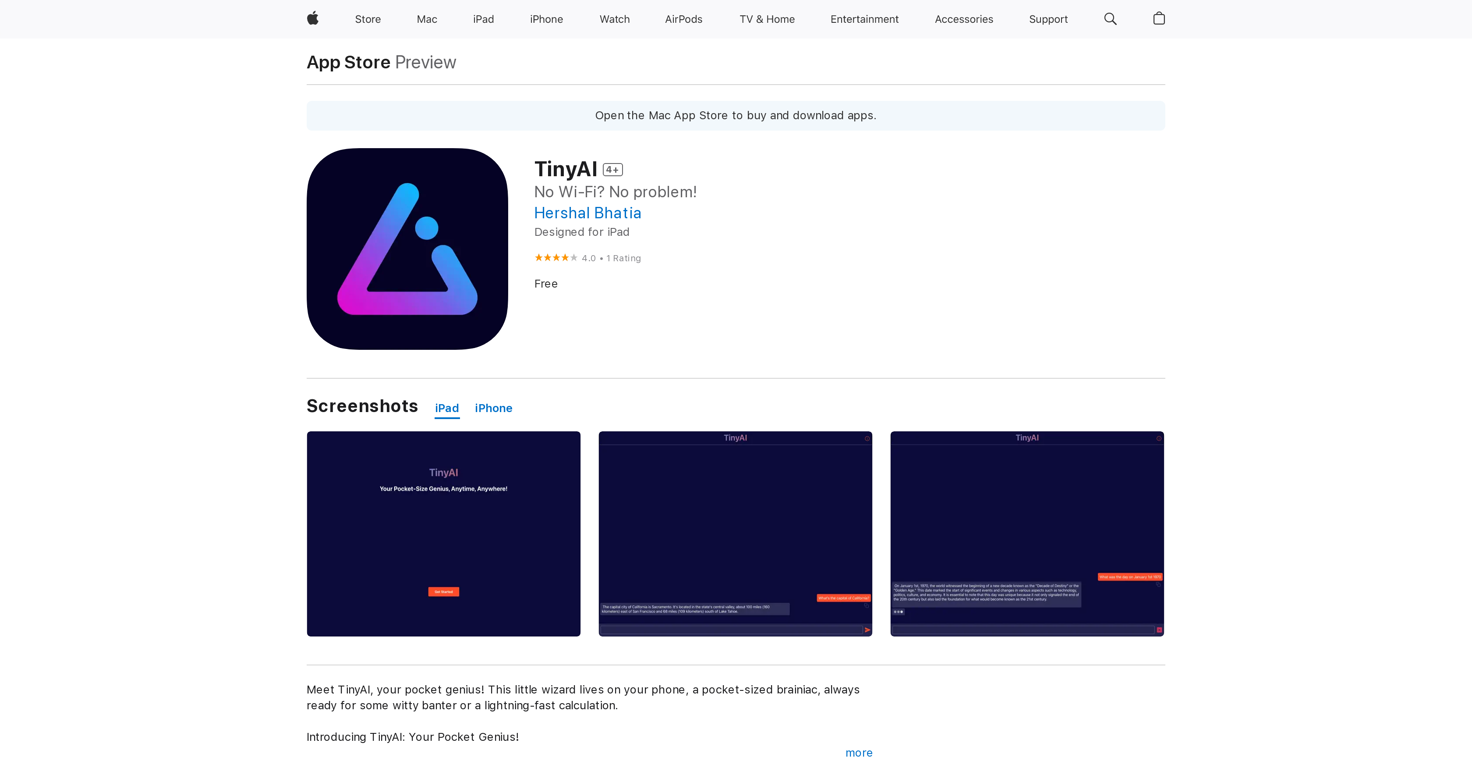What devices are compatible with TinyAI?
TinyAI is compatible with devices that support iOS 13.0 or later. These include iPhone, iPad, iPod touch, Apple Vision, and a Mac with an Apple M1 chip or later.
What are the AI functionalities incorporated into TinyAI?
TinyAI incorporates AI functionalities that allow it to perform tasks directly on your device. Tasks include assisting with tasks, chatting, making lightning-fast calculations, and potentially much more. However, specific AI functionalities are not mentioned explicitly.
Can I use TinyAI without an internet connection?
Yes, TinyAI can function without an internet connection. All app functionalities are processed directly on your device, negating the need for Wi-Fi or mobile data.
How can I provide feedback or suggest improvements for TinyAI?
Users are encouraged to provide feedback or suggest improvements for TinyAI through a form within the app itself.
Does TinyAI ensure user data privacy and security?
Yes, TinyAI places a high emphasis on user data privacy and security. All user application interactions are processed directly on the device, ensuring that sensitive information remains confidential and never leaves the safety of the user's pocket.
Does TinyAI require iOS 13.0 or later to function effectively?
Yes, TinyAI requires iOS 13.0 or later, iPadOS 13.0 or later, macOS 11.0 or later, or visionOS 1.0 or later to function effectively.
Are there any form of data collection that TinyAI engages in?
No, TinyAI does not engage in any form of data collection. The developer of the app has mentioned specifically that no data is collected from the app.
Can I use TinyAI on my Mac with an Apple M1 chip?
Yes, a Mac with an Apple M1 chip or later, running macOS 11.0 or later, is compatible with TinyAI.
How can I download TinyAI onto my iPad?
You can download TinyAI onto your iPad from the Apple App Store.
How does the user interface of TinyAI look like?
There is no explicit information regarding the specific user interface of TinyAI. However, potential users can refer to available screenshots on the Apple App Store for a visual understanding of the interface before deciding to download the application.
What customer ratings has TinyAI received so far?
As of the recent review, TinyAI has received a rating of 4.0 out of 5 from one user.
Does TinyAI work on iPhone 15 Pro?
The compatibility of TinyAI with iPhone 15 Pro isn't specifically mentioned. However, it is likely compatible as the iPhone 15 Pro runs iOS 13.0 or later.
Can I use TinyAI on my iPad Pro?
Yes, you can use TinyAI on iPad Pro as the app requires iPadOS 13.0 or later to function effectively.
Can I download and use TinyAI for free?
Yes, you can download and use TinyAI for free from the Apple App Store.
How much storage space does TinyAI need on my device?
TinyAI requires 2GB of storage space on your device.
Are there any age restrictions for using TinyAI?
TinyAI is rated 4+ on the Apple App Store, meaning it is suitable for users aged 4 and above.
Is there any difference in the performance of TinyAI across various Apple devices?
There is no specific information on differences in TinyAI's performance across various Apple devices. However, as with most applications, the performance and user experience may vary depending on the device's specifications and capabilities.
Who is the developer of TinyAI?
TinyAI is developed by Hershal Bhatia.
Where can I get support if I face issues while using TinyAI?
User support for TinyAI can be obtained by visiting Hershal Bhatia's website as mentioned in the 'App Support' section of the application details on the Apple App Store.
How can I view the privacy policy of TinyAI?
The privacy policy of TinyAI can be viewed by visiting the link provided in the 'Privacy Policy' section of the application details on the Apple App Store.