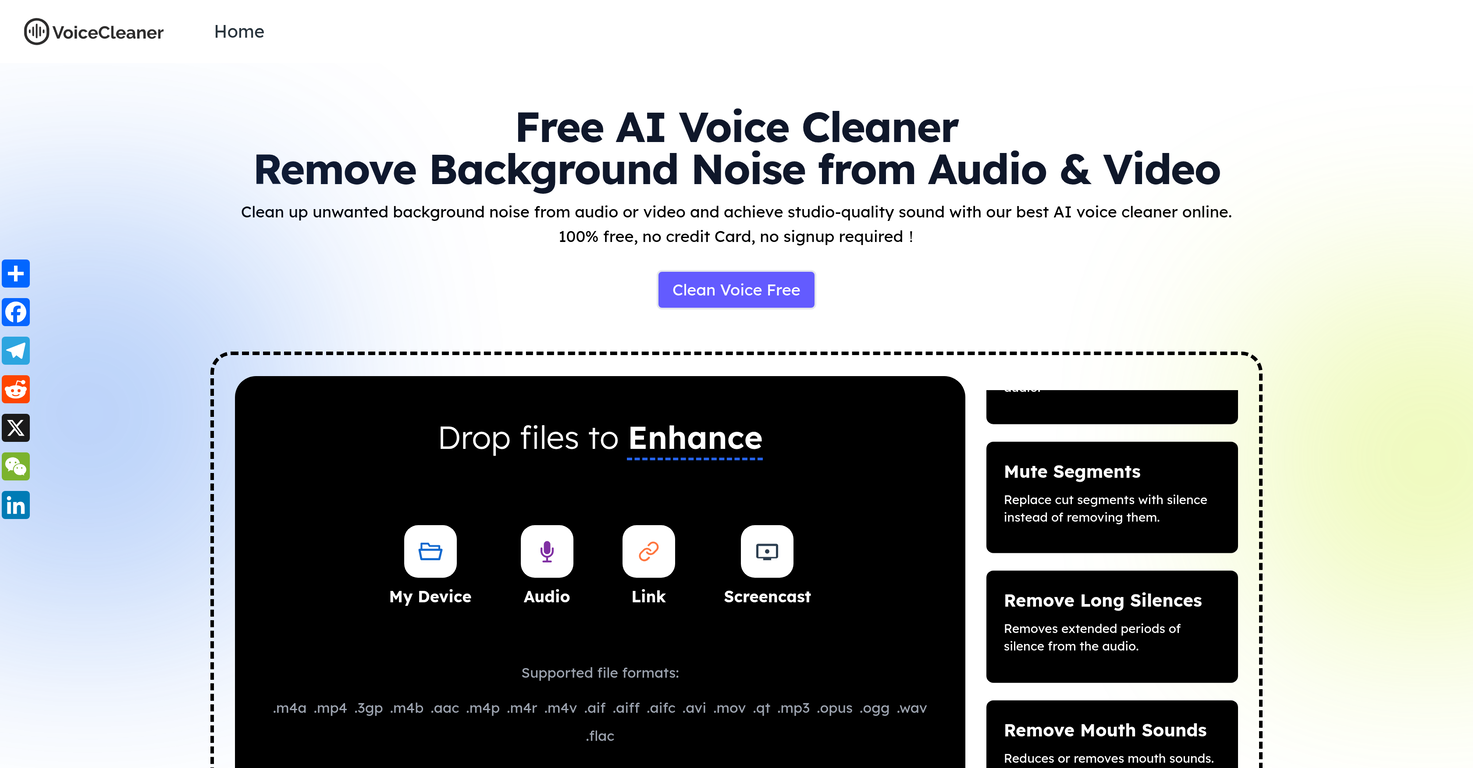Do I need to install any software to use AI Voice Cleaner?
No, you do not need to install any software to use AI Voice Cleaner. It is a browser-based tool, accessible online.
Can I use AI Voice Cleaner for commercial purposes?
Absolutely, AI Voice Cleaner is an ideal tool for commercial purposes. Whether you are a musician, podcaster, business professional or social creator, you can leverage the AI Voice Cleaner to enhance the quality of your audio content.
What makes AI Voice Cleaner's technology advanced?
AI Voice Cleaner uses cutting-edge AI technology to detect and remove unwanted sounds from audio and video files quickly and accurately. This next-gen AI technology is what makes AI Voice Cleaner advanced.
Can AI Voice Cleaner process video files to clean the audio?
Yes, AI Voice Cleaner is capable of processing video files to clean the audio component, providing clear and sharp audio for your videos.
Is there any fee to use AI Voice Cleaner for an extended period of time?
No, AI Voice Cleaner is 100% free for use. There is no hidden fee for extended usage.
How does AI Voice Cleaner ensure that the main voice is not compromised when removing background noise?
AI Voice Cleaner leverages advanced AI technology to remove background sounds while enhancing the main voice. This ensures that the main voice in the audio is clear and distinct, and not compromised when background noises are removed.
How quickly can AI Voice Cleaner process my files?
AI Voice Cleaner works incredibly fast. It removes background noise in a flash, thereby providing you with clear, professional-quality audio or video almost instantly.
Can AI Voice Cleaner improve the audio quality of my music tracks?
Yes, AI Voice Cleaner can enhance the audio quality of your music tracks by removing unwanted noise and enhancing the clarity of every instrument and vocal.
Can I record audio in real time with AI Voice Cleaner?
Yes, you can record audio in real time with AI Voice Cleaner. You simply need to select your audio or video files and record in real time. The files can be uploaded from your computer, laptop or mobile device.
How does AI Voice Cleaner help improve communication in business calls?
AI Voice Cleaner can improve communication in business calls by removing background noise and enhancing voice clarity, which helps reduce misunderstandings and boosts team productivity.
What is AI Voice Cleaner?
AI Voice Cleaner is an advanced tool that uses AI technology to improve the audio quality of video and audio files by removing unwanted background noise. Geared towards enhancing voice clarity and delivering studio-quality sound, this online tool caters to musicians, podcasters, social creators, and business professionals who aim to deliver professional, distraction-free audio.
How does AI Voice Cleaner remove unwanted background noise?
AI Voice Cleaner applies next-gen AI technology for unwanted background noise removal. It detects and eliminates noises such as hums, echoes, and static automatically to deliver professional-quality sound. It creates studio-quality, distraction-free audio that's perfect for a range of user needs.
What types of files is AI Voice Cleaner compatible with?
AI Voice Cleaner is compatible with a wide range of audio and video formats. Supported file formats include but not limited to .m4a, .mp4, .3gp, .m4b, .aac, .m4p, .m4r, .m4v, .aif, .aiff, .aifc, .avi, .mov, .qt, .mp3, .opus, .ogg, .wav, and .flac.
Can I export the cleaned files in various formats?
Yes, once the AI Voice Cleaner has successfully removed unwanted noise and improved the audio quality, users can export the cleaned files in a selection of formats. This includes commonly used formats such as MP3, WAV, and MP4.
Is AI Voice Cleaner suitable for business professionals?
Absolutely, AI Voice Cleaner is highly suitable for business professionals. It enhances voice clarity during business calls and team meetings eliminating miscommunication. This tool can significantly improve team productivity and enhance the quality of communication.
Can AI Voice Cleaner be used to clean up outdoor interviews and old audio files?
Yes, AI Voice Cleaner is a very useful tool for cleaning up outdoor interviews and old audio files. It can remove unwanted distortions and noise, that often accompanies such files, enhancing their usability.
How does AI Voice Cleaner enhance audio quality?
AI Voice Cleaner leverages cutting-edge AI technology to remove unwanted sounds and background noise. By doing this, the audio quality is immediately enhanced. It importantly focuses on enhancing voice clarity, thus providing studio-quality sound and a more refined audio listening experience.
Is AI Voice Cleaner user-friendly?
Yes, AI Voice Cleaner is designed to be user-friendly. It requires you to simply upload your file, select the type of noise and content, and click 'Enhance'. Once the file is processed, you can preview and download the cleaned file in your desired format.
Does AI Voice Cleaner support .mp3, .wav, .mp4, and other file formats?
Yes, AI Voice Cleaner supports a range of audio and video formats including .m3, .wav, .mp4 among others. This makes it a versatile solution for cleaning and enhancing audio across multiple file types.
Can I use AI Voice Cleaner for audio enhancement in my music production?
Certainly, musicians can benefit greatly from using AI Voice Cleaner. It can remove all types of unwanted noise from their recordings, providing clearer audio and thus enhancing the production value of the music.
Is AI Voice Cleaner appropriate for podcast content?
AI Voice Cleaner is indeed an excellent tool for podcasts. It can significantly reduce background noise, ensuring smooth, immersive, and professional-sounding podcast experiences. It saves the need for expensive recording equipment and makes audio editing less complicated.
Does AI Voice Cleaner automatically detect and negate different types of noise?
Yes, AI Voice Cleaner has the capacity to automatically detect and negate a variety of different types of noise, including hums, echoes, and static. This helps in delivering clear, professional, and distraction-free audio.
How can AI Voice Cleaner help boost the engagement on my social media content?
AI Voice Cleaner certainly can help increase engagement on your social media content. By enhancing the audio quality through the removal of unwanted noise, your audience can enjoy clearer and more appealing sound. Studies show cleaner audio can correlate with higher engagement and retention metrics.
Does AI Voice Cleaner work with video files as well?
Absolutely, in addition to supporting a wide range of audio formats, AI Voice Cleaner also works with video files. It cleans up both the audio and video files and is a comprehensive solution for delivering clear sound across different media types.
How do I get started with AI Voice Cleaner?
Starting with AI Voice Cleaner is straightforward. Users can upload the audio file, or record in real time from their device, select the noise type they wish to remove (hum, clicks, echo, etc.) and the content type (meeting, studio, voiceover, etc.), then hit 'Enhance'. The tool will automatically clean the audio.
Does AI Voice Cleaner offer a preview feature before downloading the cleaned file?
Yes, AI Voice Cleaner offers a preview feature. After the tool has cleaned the audio, users can preview the file before proceeding to download it. This feature allows users to check the cleaned file and ensure they are satisfied with the quality.
Does AI Voice Cleaner require any complex equipment or software?
No, AI Voice Cleaner does not require users to deploy any complex equipment or software. It's designed to be straightforward and easy to use with just a few simple steps involved: uploading the file, selecting the noise type and content, and clicking 'Enhance'.
What kind of noises can AI Voice Cleaner detect and remove?
AI Voice Cleaner can detect and remove a wide array of noises, including but not limited to hums, echoes, and static. The advanced AI technology employed by this tool ensures a comprehensive noise removal process, thus providing sharper, improved audio.
Does AI Voice Cleaner improve voice clarity?
AI Voice Cleaner significantly enhances voice clarity. Apart from removing background noise, it also focuses on accentuating the main voices in the audio, thus making them more distinct and more professional sounding.
What is the process to clean up an audio file using AI Voice Cleaner?
To clean an audio file using AI Voice Cleaner, follow these steps: 1. Upload the audio or video file that you want to clean. 2. Choose the type of background noise you want to remove and the content type. 3. Click 'Enhance'. The tool will automatically analyze and clean the sounds. 4. Once cleaned, preview the file, if you're satisfied, download it in your preferred format.