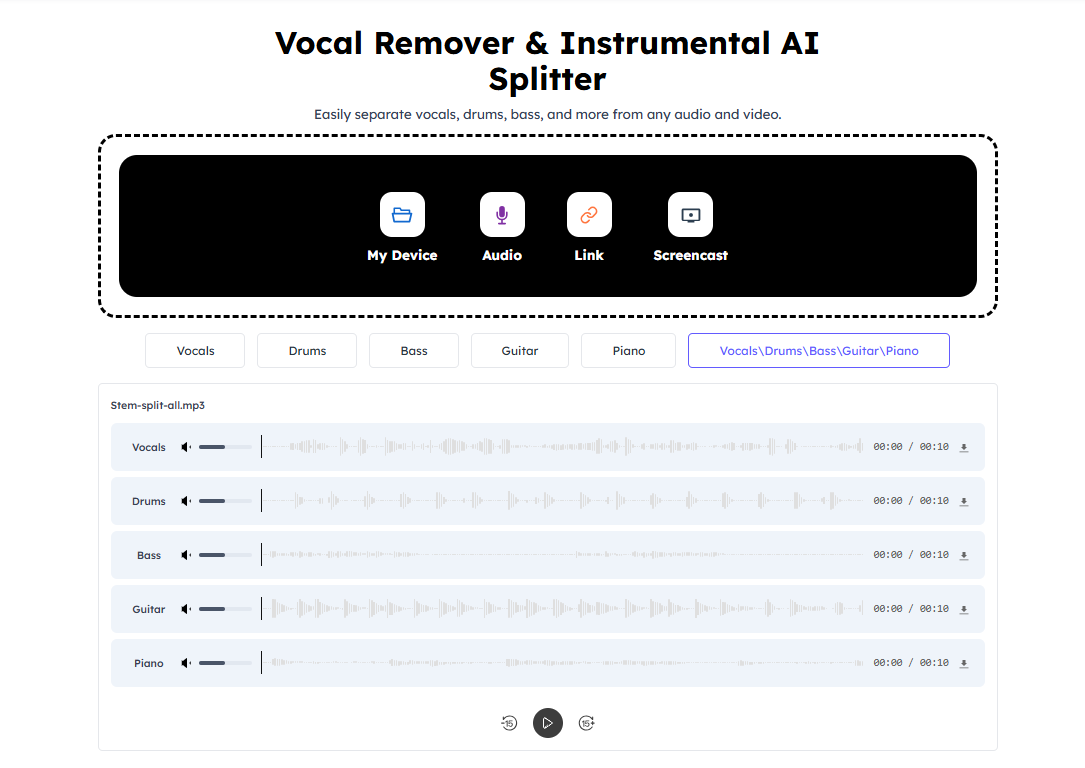What is the AI Vocal Remover?
AI Vocal Remover is an online tool that uses advanced AI technology to separate vocals from instruments in songs. It creates high-quality karaoke, acapella, or instrumental tracks in a convenient, efficient manner. The tool also performs various audio editing tasks, such as removal of background audio, breath sounds, mouth sounds, echo, reverb, and specific musical instruments.
How does AI Vocal Remover separate vocals from instruments in a song?
AI Vocal Remover analyzes the uploaded track, then uses its advanced AI technology to efficiently separate the vocals from the instrumentals. The high-quality output is then ready for download and further use.
What are the main uses of AI Vocal Remover?
AI Vocal Remover serves a range of user needs from creating karaoke tracks, DJ remixes & mashups, instrumental music production, customized background music for videos, to cover songs & vocal training. It also assists in podcast making, audio translating, text-to-speech conversion, audio trimming, and voice cloning.
How can AI Vocal Remover assist in podcast making?
AI Vocal Remover offers audio editing features highly beneficial for podcast making. It can trim audio, remove background noise, unwanted breath sounds, mouth sounds, and essentially enhance audio quality.
How does AI Vocal Remover contribute to audio editing?
AI Vocal Remover contributes to audio editing by offering features to remove background audio, breath sounds, mouth sounds, silence, echo, reverb, and specific instruments like drums, guitar, bass, and piano from songs.
Does AI Vocal Remover work on video content as well?
Yes, AI Vocal Remover does work on video content. It can remove music from video content, resulting in a video with dialogues, sounds, and noises, but without the music.
What are the capabilities of AI Vocal Remover in voice changing and cloning?
AI Vocal Remover offers voice changing and voice cloning features. The voice changing feature allows users to modulate their voices with different effects, while the voice cloning feature replicates the voice of the user.
How does the AI Vocal Remover create karaoke tracks?
AI Vocal Remover creates karaoke tracks by extracting the vocals from the original song, leaving high-quality instrumental music. Users simply need to upload their chosen track, and the AI will handle the rest.
How does the AI Vocal Remover tool produce instrumental tracks?
AI Vocal Remover creates instrumental tracks by separating the vocals from the instrumental sounds in any given song. After uploading their track, the AI analyzes and extracts the vocals, and users can then download the instrumental version.
How does the AI Vocal Remover assist in vocal training?
AI Vocal Remover assists in vocal training by creating acapella and instrumental tracks. The vocalists can sing along these tracks, allowing them for effective practice and skill development.
What are the specific instruments AI Vocal Remover can remove from songs?
AI Vocal Remover can remove specific instruments like drums, guitar, bass, and piano from songs. This enables users to create unique mixes, minus the instruments they choose to omit.
Can AI Vocal Remover help in text-to-speech conversion?
AI Vocal Remover supports text-to-speech conversion. Users can input their desired text and the tool will convert it into high-quality speech audio.
Does the AI Vocal Remover generate AI mashups?
Yes, AI Vocal Remover can generate AI mashups. It allows users to combine different song tracks to produce a unique musical piece.
How does the AI Vocal Remover remove breath and mouth sounds?
AI Vocal Remover has the capacity to remove breath and mouth sounds from an audio. This function supports users in producing cleaner, distraction-free audio tracks.
Can the AI Vocal Remover remove echo and reverb sounds?
AI Vocal Remover contains effective features for echo and reverb removal from any given audio piece, enhancing the quality and clarity of the sound.
How does the AI Vocal Remover perform audio enhancement?
AI Vocal Remover enhances audio by removing background audio, breath sounds, mouth sounds, silence, echo, reverb, specific instruments to deliver a cleaner output. This function bolsters the overall audio quality making it more crisp and enjoyable.
How is the AI Vocal Remover used in audio to animation conversion?
AI Vocal Remover enables audio to animation conversion. It transforms the audio inputs into corresponding animations. This feature allows users to create animated avatars or characters that move or react according to the input audio.
How can AI Vocal Remover assist in the making of cover songs?
AI Vocal Remover assists in the making of cover songs by separating vocals and providing clean instrumental tracks. Users can then sing over these tracks to practice or record their own versions of the songs.
Is AI Vocal Remover free to use online without any downloads or sign-ups?
Yes, AI Vocal Remover is freely available online. It does not require any downloads or sign-ups to use. Users can separate vocals from instrumentals instantly without any restrictions.