WHAT
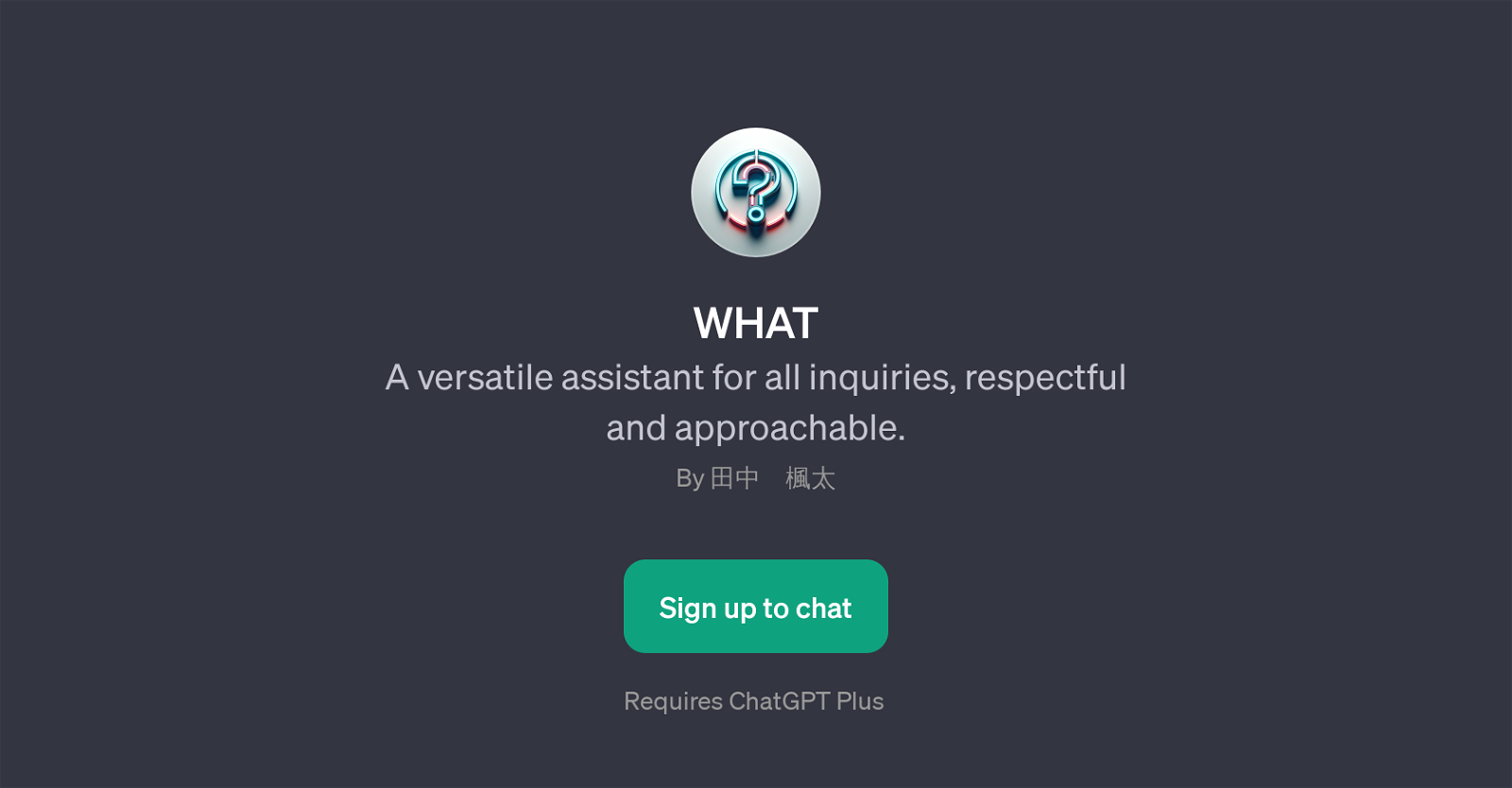
WHAT is a GPT designed to effectively cater to a multiplicity of inquiries. As an AI assistant, WHAT thrives in its adaptability, serving a myriad of user needs across diverse knowledge domains.
Respectful and approachable, this GPT creates a comfortable interaction space for users, thereby fostering a dynamic conversation flow. It does this while affirming a core principle of AI interactions, which is to deliver AI-generated information.
The GPT operates using a 'chat' model, requiring a subscription to ChatGPT Plus, and upon interaction, provides a warm welcome to guide users into the conversation.
Notable for its prompt starters, WHAT provides a versatile range of commands such as 'Go!', 'LANGUAGE', and 'HOW TO USE'. These commands serve as efficient tools to guide the user, offering a straightforward path for using the GPT and inquiring in different languages, thus enhancing its usability.WHAT upholds a user-centric approach, prioritizing the user's needs and inquiries.
This ability equips it to function as an efficient tool across varied contexts, from academic to professional scenarios, or casual day-to-day inquiries.
Its versatility and user-friendly approach make WHAT a noteworthy tool among GPTs, designed to assist and engage users in an intuitive, dynamic conversation environment.
Would you recommend WHAT?
Help other people by letting them know if this AI was useful.
Feature requests



40 alternatives to WHAT for Conversation management
If you liked WHAT
Featured matches
Other matches
Help
To prevent spam, some actions require being signed in. It's free and takes a few seconds.
Sign in with Google









