Zoom AI Companionv2.5
Productivity
8,235
3.5Zoom AI Companion: Elevate productivity
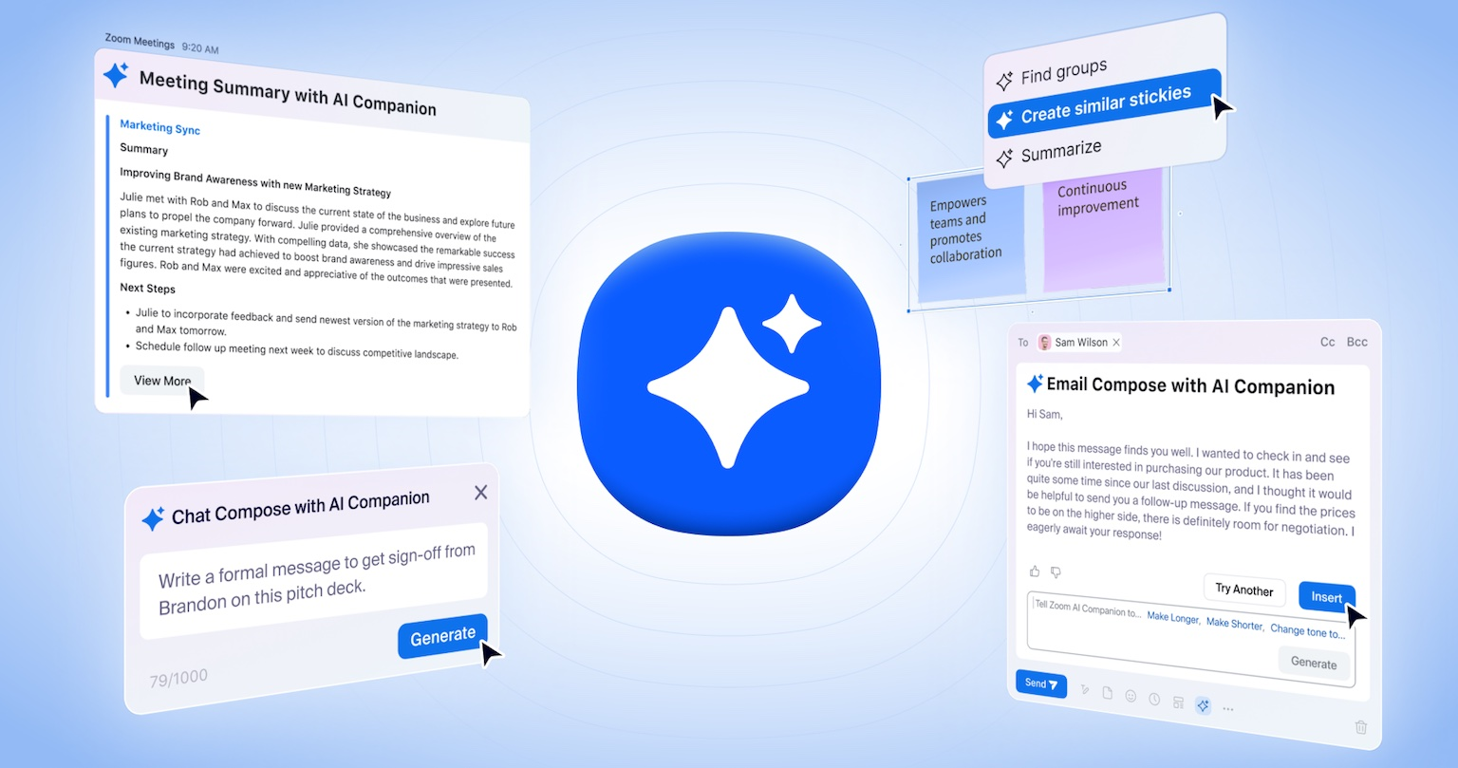
Most popular alternative: TheLibrarian.io (954 saves)
Author

Zoom AI Companion empowers you to increase productivity, improve team effectiveness, and enhance your skills. Using Zoom’s unique federated approach to AI, you can expect high-quality results when drafting emails and chat messages, summarizing meetings and chat threads, brainstorming creatively, and much more – all in the simple, easy-to-use Zoom experience you know and love.
Zoom
🛠️ 1 tool
🙏 16 karma
- Consume meeting recordings faster through highlights, smart chapters, summaries, and next steps.
- Generate a summary and meeting next steps and share via email and Team Chat.
- Ask Zoom AI Companion a question about a meeting in progress to quickly catch up and get clarity on what you missed without interrupting.
- Get feedback on your presentation skills on how you engage with meeting participants.
- Draft chat messages based on conversational context and what you want to say, and even customize the message’s tone.
- Generate a brief summary of what was discussed in a long chat thread.
- Generate ideas for your whiteboard as stickies, tables, or mind maps.
- Refine and categorize existing whiteboard content.
- Write emails faster with suggested content based on the email conversation context.
- Generate an email in Zoom Events for registration, marketing, and ticketing.
- Communicate with event attendees in Zoom Events with chat compose.
Show more
Releases
Get notified when a new version of Zoom AI Companion is released
Notify me
Mar 17, 2025

Zoom
Agentic AI Capabilities: Zoom AI Companion now includes agentic AI features that allow it to perform tasks on behalf of users, such as scheduling meetings, generating documents, and creating video clips.
Tasks Tab Introduction: A new ”Tasks” tab has been added to Zoom Workplace, enabling users to manage follow-up meetings, document creation, and video clip generation directly within the platform.
Tasks Tab Introduction: A new ”Tasks” tab has been added to Zoom Workplace, enabling users to manage follow-up meetings, document creation, and video clip generation directly within the platform.
Show more
December 12, 2023

Zoom
Initial release of Zoom AI Companion.
Pricing
Pricing model
Freemium
Paid options from
$12.53/month
Billing frequency
Monthly
Productivity
8,235
3.5Prompts & Results
Add your own prompts and outputs to help others understand how to use this AI.
Zoom AI Companion was manually vetted by our editorial team and was first featured on December 11th 2023.
-
848,032637v1.6 released 19d agoFree + from $12/mo
 Reducing manual efforts in first-pass during code-review process helps speed up the "final check" before merging PRs
Reducing manual efforts in first-pass during code-review process helps speed up the "final check" before merging PRs -
12,51295v2.1 released 2mo agoFree + from $45/mo
 This is the first AI marketing tool I’ve used that actually helps me get things done, not just suggest generic ideas. The mix of AI-powered strategy and real experts executing the work makes it feel like having a high-performance marketing team without the overhead
This is the first AI marketing tool I’ve used that actually helps me get things done, not just suggest generic ideas. The mix of AI-powered strategy and real experts executing the work makes it feel like having a high-performance marketing team without the overhead
Pros and Cons
Pros
Drafts emails
Summarizes meetings
Enhances brainstorming sessions
Interactive interactions assist
Helps with remote collaboration
Real-time assistance
User experience enhancement
Managed communication
Meeting context comprehension
Content comprehension
Streamlines process
Conversation automation
Chat drafting assistant
Integrates with Zoom tools
Boosts productivity
View 10 more pros
Cons
Limited to Zoom platform
No offline functionality
Dependent on audio quality
Requires continuous internet
Limited language support
Summary inaccuracies possible
Potentially invasive for users
May miss non-verbal nuances
Unclear data privacy
Lacks context awareness
View 5 more cons
7 alternatives to Zoom AI Companion for Productivity
-
Supercharge your day with a WhatsApp AI Assistant388,058954v6 released 1mo ago#1 in Trending
-
 Automate Admin Tasks94,828892.1 released 3mo agoFree + from $10/moWorks well and connects with my apps easily. I’m considering using it for daily reports and posts
Automate Admin Tasks94,828892.1 released 3mo agoFree + from $10/moWorks well and connects with my apps easily. I’m considering using it for daily reports and posts -
 Unlimited free and private summaries and chat with PDF90,820177v1.7 released 1mo ago100% FreeI’ve been using Collate to go through technical PDFs, and it’s been surprisingly handy. Summarizing docs and being able to ask questions directly saves me time, especially when I’m skimming through research or API references. No sign-ups, works offline, and everything stays on my device — which I appreciate.
Unlimited free and private summaries and chat with PDF90,820177v1.7 released 1mo ago100% FreeI’ve been using Collate to go through technical PDFs, and it’s been surprisingly handy. Summarizing docs and being able to ask questions directly saves me time, especially when I’m skimming through research or API references. No sign-ups, works offline, and everything stays on my device — which I appreciate. -
Just type what you need — AI fills Sheets™, Docs™, and Slides™73,633153v2.0.0 released 4mo agoFree + from $5/moJust type what you need — AI fills Sheets™, Docs™, and Slides™. FREE Forever with your API key for up to 100 execution per month! Zero formula typing, natural language instructions, zero complexity. Fill spreadsheets, create and edit documents, generate slide presentations, create images, and more.
-
 Your smart agent that handles your computer work61,563163v1.3.0 released 2mo agoFree + from $19.99
Your smart agent that handles your computer work61,563163v1.3.0 released 2mo agoFree + from $19.99 -
 The Agentic AI Workspace Where Conversations Become Actions58,560176v2.0 released 6mo ago#24 in TrendingThis is actually amazing. It has all the main features I need to be very efficient at my work.
The Agentic AI Workspace Where Conversations Become Actions58,560176v2.0 released 6mo ago#24 in TrendingThis is actually amazing. It has all the main features I need to be very efficient at my work. -
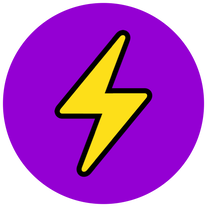 Time-Saving AI Agents For Your Browser44,60160v4.1.1 released 18d agoFree + from $9.99
Time-Saving AI Agents For Your Browser44,60160v4.1.1 released 18d agoFree + from $9.99
View 139 more alternatives
Q&A
What features does Zoom's AI Assistant offer?
Zoom's AI Assistant offers a range of features, including drafting emails and chat messages, summarizing meetings and chat threads, enhancing productivity in brainstorming sessions and automating and assisting in communication.
How can Zoom's AI assistant enhance productivity in brainstorming sessions?
Zoom's AI Assistant can enhance productivity in brainstorming sessions by providing real-time assistance, it understands the context of the discussions and can provide summaries, helping the team to review key points and generate new ideas efficiently.
How does Zoom's AI assistant assist in drafting emails?
Zoom's AI Assistant assists in drafting emails by understanding the context and content of your meetings, and helping to formulate important correspondences based on that information. This helps users save time and ensures messages are clear, coherent and comprehensive.
Can Zoom's AI assistant be used to summarize meetings?
Yes, Zoom's AI Assistant can summarize meetings. It does this by understanding the context and content of the discussions, and then formulates a concise and accurate summary of the key points and decisions made during the meetings.
What does it mean when you say Zoom's AI assistant automates and assists in communication?
Automating and assisting in communication means that Zoom's AI Assistant can draft emails and chat messages, summarize meetings and chat threads on your behalf, ensuring efficient communication within the team. It streamlines communication, freeing up users to focus on other key aspects of their work.
What kind of real-time assistance does Zoom's AI assistant provide?
Zoom's AI assistant provides real-time assistance by understanding the context and content of your meetings, it provides timely summaries and helps draft important correspondences. It enables seamless communication, improving user experience by reducing waiting times and promoting instant collaboration.
+ Show 12 more
Ask a question
If you liked Zoom AI Companion
Featured matches
-
Open8,46415Released 20d agoFree + from $10/mo
 BriefNest is a very useful tool for quickly generating strategic and creative briefs in a professional format. The interface is clear, the bilingual support is a big plus for international clients, and the ready-to-deliver PDFs make the workflow much easier.
BriefNest is a very useful tool for quickly generating strategic and creative briefs in a professional format. The interface is clear, the bilingual support is a big plus for international clients, and the ready-to-deliver PDFs make the workflow much easier. -
Turn your shared inbox into an automated revenue engineOpen21,37014v3.0 released 12d agoFree + from $39/mo

-
Open259,149272v1.18.0 released 5d agoFree + from $8.25/mo
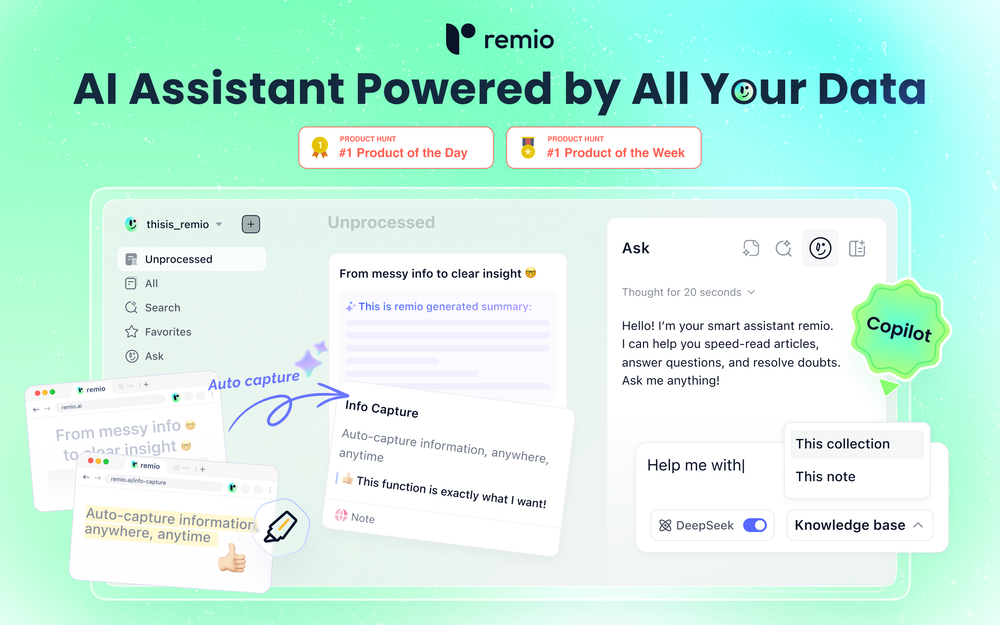 🚀We are pleased to announce the official launch of remio v1.18👇 1.🌍 Ask with Live Web Search: Ask remio with the world's knowledge, even better, try all the SOTA LLMs in remio (integrated with the Sonnet 4.5). 2.📧 Sync email to expand your knowledge base. (Limited Beta Testing): Transform emails into searchable knowledge. Work emails complete your contact histories with meetings and Slack. Newsletters get personalized summaries based on your interests. (You can apply it within remio desktop app) 3.✨ Chat to any item with one click “@”: See that "@" button on every note, document, and folder? Click it to instantly start a conversation about that specific content. Ask questions, get summaries, or find connections to make every piece of content interactive.
🚀We are pleased to announce the official launch of remio v1.18👇 1.🌍 Ask with Live Web Search: Ask remio with the world's knowledge, even better, try all the SOTA LLMs in remio (integrated with the Sonnet 4.5). 2.📧 Sync email to expand your knowledge base. (Limited Beta Testing): Transform emails into searchable knowledge. Work emails complete your contact histories with meetings and Slack. Newsletters get personalized summaries based on your interests. (You can apply it within remio desktop app) 3.✨ Chat to any item with one click “@”: See that "@" button on every note, document, and folder? Click it to instantly start a conversation about that specific content. Ask questions, get summaries, or find connections to make every piece of content interactive. -
7,19733Released 1mo ago100% Free

-
64,533136v1.3 released 17d agoFree + from $9/mo
 ThumbnailCreator lets you generate YouTube Thumbnails using AI! 🚀
ThumbnailCreator lets you generate YouTube Thumbnails using AI! 🚀 -
30,43237v2.0.0 released 3mo agoFree + from $15.0/mo
 MD Shahab, thank you for reporting the bug. That shouldn't have happened, and I'll investigate the issue. If it fails again, please try re-running the same query - this isn't a common occurrence. Since it's an agent-based system, it may take some time to combine responses from all sources.
MD Shahab, thank you for reporting the bug. That shouldn't have happened, and I'll investigate the issue. If it fails again, please try re-running the same query - this isn't a common occurrence. Since it's an agent-based system, it may take some time to combine responses from all sources.
Verified tools
-
158,967148v1.35.0 released 7d agoFree + from $13.59/mo
-
Open44,47722v2.1 released 1mo agoFrom $24.00/mo














How would you rate Zoom AI Companion?
Help other people by letting them know if this AI was useful.