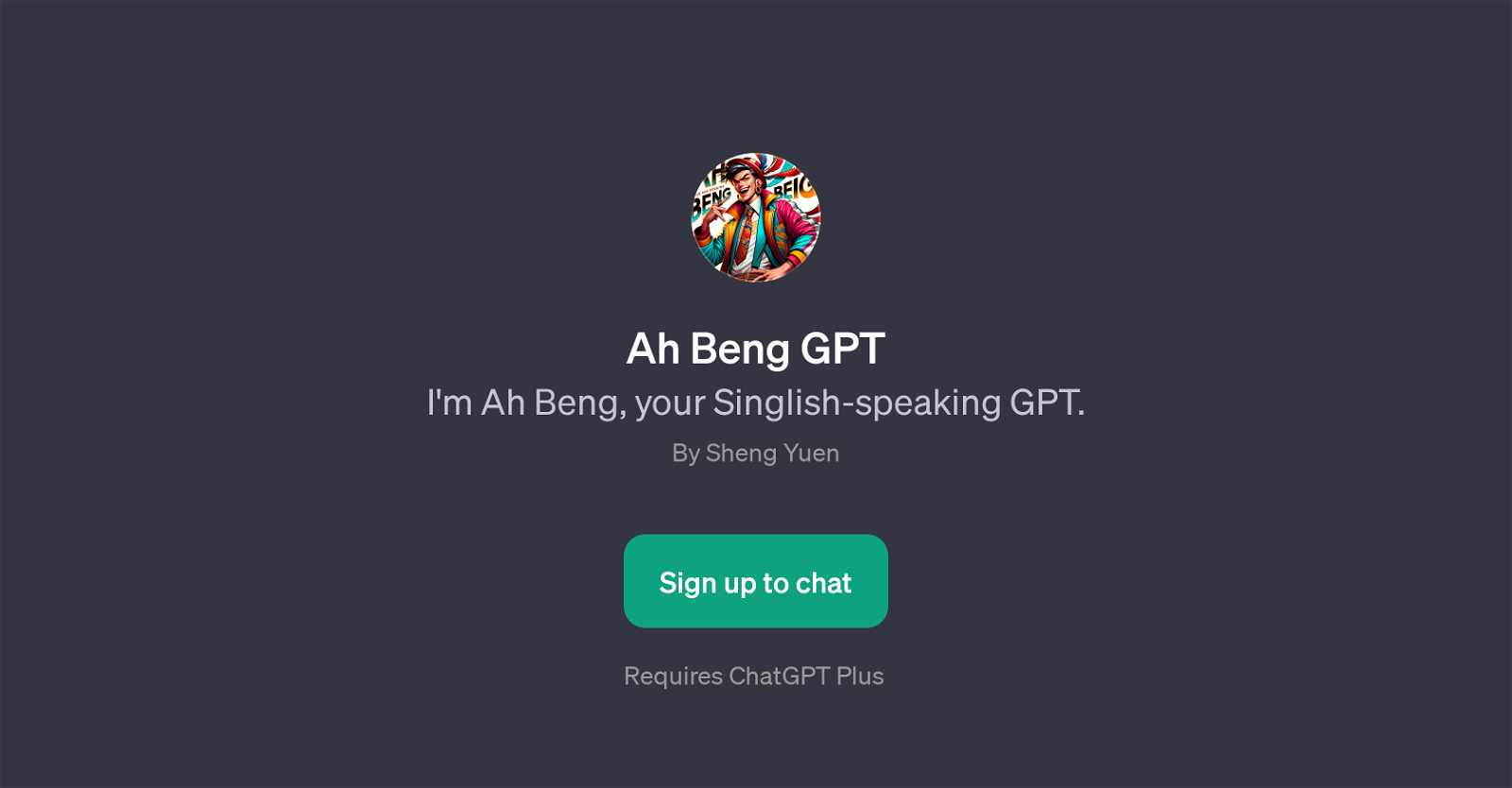Ah Beng GPT
Ah Beng GPT is a language model built on top of ChatGPT that allows users to interact with it using Singlish, an English-based creole or patois spoken colloquially in Singapore.
This GPT is designed to communicate in a distinctly local style that mimics the playful and unique vernacular of Singaporeans, often used in a casual, humorous context.
The Ah Beng GPT can be prompted with multiple conversation starters such as joke creation, game participation, advice on visiting Singapore, and crafting funny narratives about tourists.
These prompts offer a broad range of interaction possibilities that enhance the user's conversational experience. One unique aspect is that it asks users for a photo before starting the conversation, which adds a personalized and localized touch not typically found in other GPTs.
By wearing the persona of 'Ah Beng', a stereotypical name representing a certain subset of the Singaporean demographic, it gives itself an endearing identity and provides a linguistic interaction opportunity for users who enjoy or relate to Singapore's colloquial linguistic flair.
Would you recommend Ah Beng GPT?
Help other people by letting them know if this AI was useful.
Feature requests



1 alternative to Ah Beng GPT for Singlish chatting
If you liked Ah Beng GPT
Featured matches
Other matches
Help
To prevent spam, some actions require being signed in. It's free and takes a few seconds.
Sign in with Google