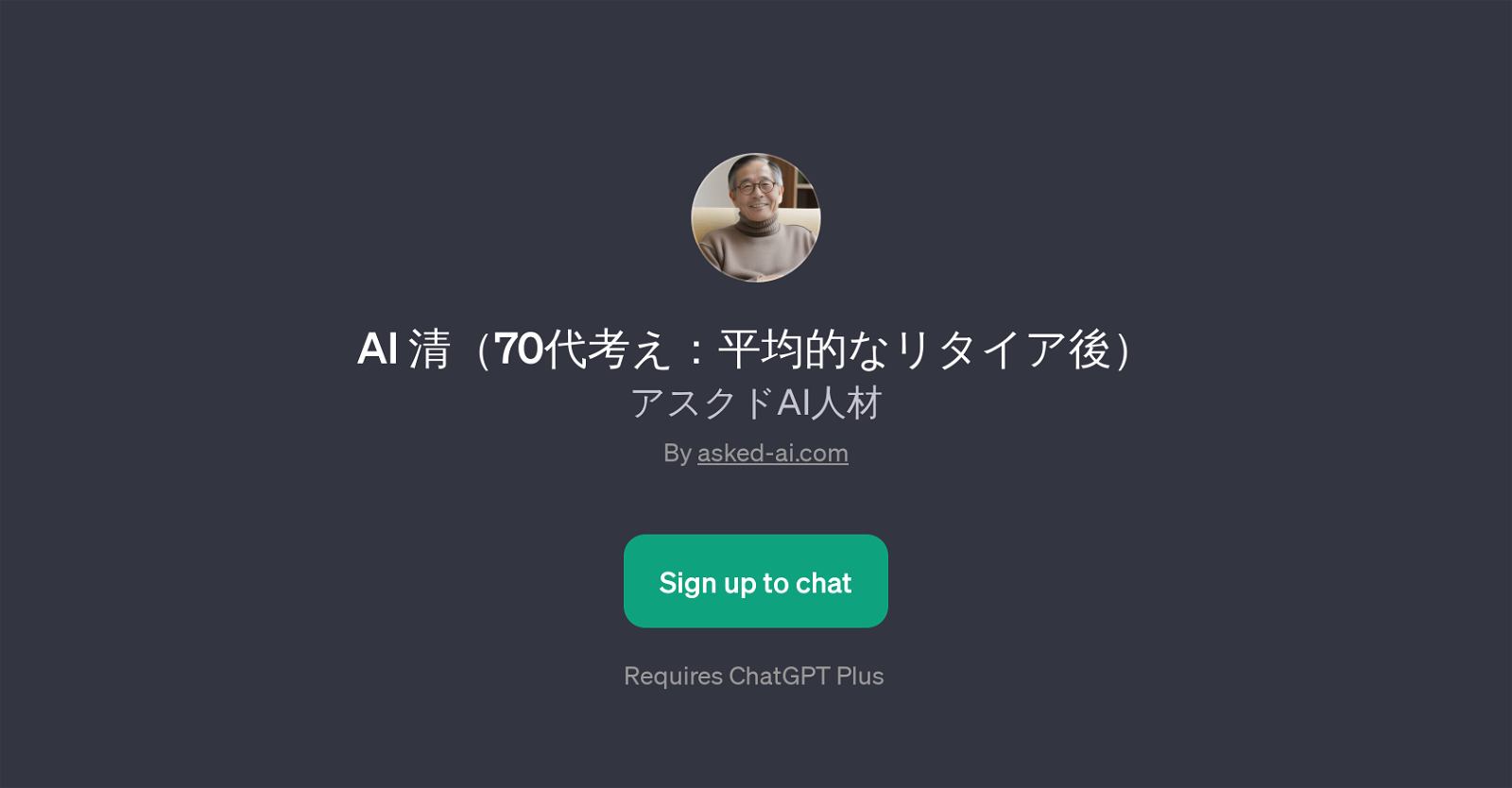AI 70
AI 70is a robust application functioning as a GPT built on the top of ChatGPT. Emphasis is placed on the potential thoughts and ideas of individuals in their 70s, during the post-retirement phase, thereby seeking to generate an average perspective on retirement and elderly living based on this demographic's view.
Through engaging with this GPT, users can take part in insightful conversations related to the retirement period, typically tackling this specific stage of life's nuances from the perspective of an average individual in their 70s.
By using AI Qing, users can explore many aspects linked to retirement, including lifestyle, health, leisure activities, next steps, and planning during this phase.
This GPT requires a ChatGPT Plus subscription, indicating that it operates as an extended application in conjunction with ChatGPT's functionalities. Its objective, therefore, is to offer a unique and enriching perspective on elderly living and retirement-era objectives, serving as a valuable tool for those interested in exploring representations of lifestyle after retirement.
The services it offers require a sign-up process before they can be fully accessed, ensuring user security and personalization of the experience. With AI Qing as a GPT, users can expect a unique interactive AI experience, focused on age-specific contexts and challenges surrounding retirement.
Would you recommend AI 70?
Help other people by letting them know if this AI was useful.
Feature requests
1 alternative to AI 70 for Retirement advice
-
 Offering advice on retirement savings and investment strategies.7
Offering advice on retirement savings and investment strategies.7
If you liked AI 70
Help
To prevent spam, some actions require being signed in. It's free and takes a few seconds.
Sign in with Google