AI Act Assistant
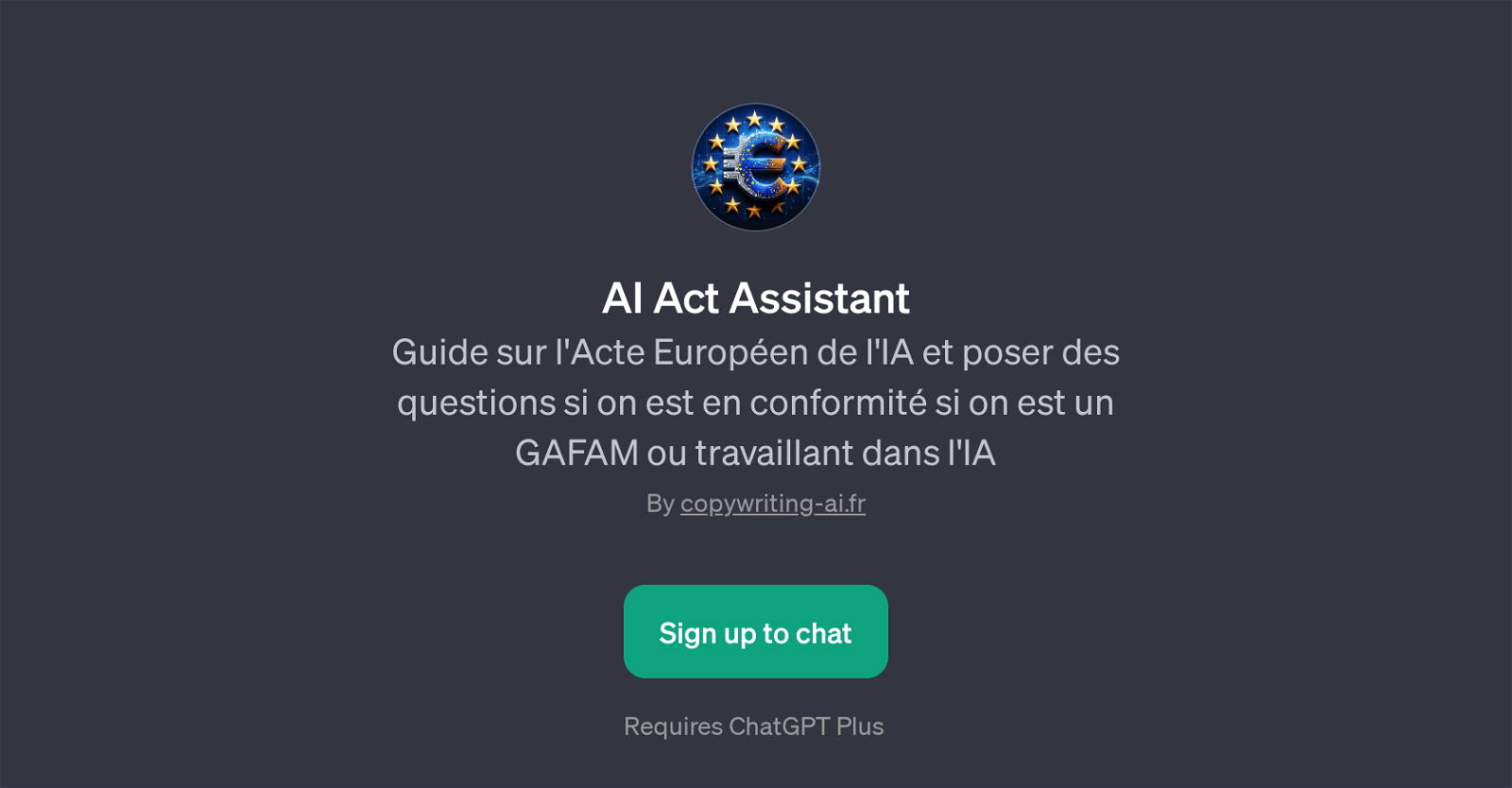
AI Act Assistant is a GPT developed specifically to provide guidance on the European AI Act. Its main purpose is to answer queries regarding whether a GAFAM entity or anyone working within the AI industry is in compliance with this regulation.
The tool is a language-based model trained to understand and elucidate on various aspects of this complex legislation. The AI Act Assistant proves to be effective in discussing different risk levels of AI, bringing clarity to the intersection between AI and compliance.
It also helps users comprehend the stipulations under the Act. This GPT, developed via the ChatGPT platform, serves as an AI legal assistant, equipped to interpret questions and provide expert insights into the European AI Act.
Users need to sign up to ChatGPT Plus in order to gain access to the AI Act Assistant. Overall, the AI Act Assistant is a reliable resource for professionals traversing the critical and fast-changing landscape of AI legal rules in Europe, specifically designed to offer assistance and build understanding of the European AI Act on a digital platform.
Would you recommend AI Act Assistant?
Help other people by letting them know if this AI was useful.
Feature requests
1 alternative to AI Act Assistant for Eu ai act q&a
If you liked AI Act Assistant
People also searched
Help
To prevent spam, some actions require being signed in. It's free and takes a few seconds.
Sign in with Google





