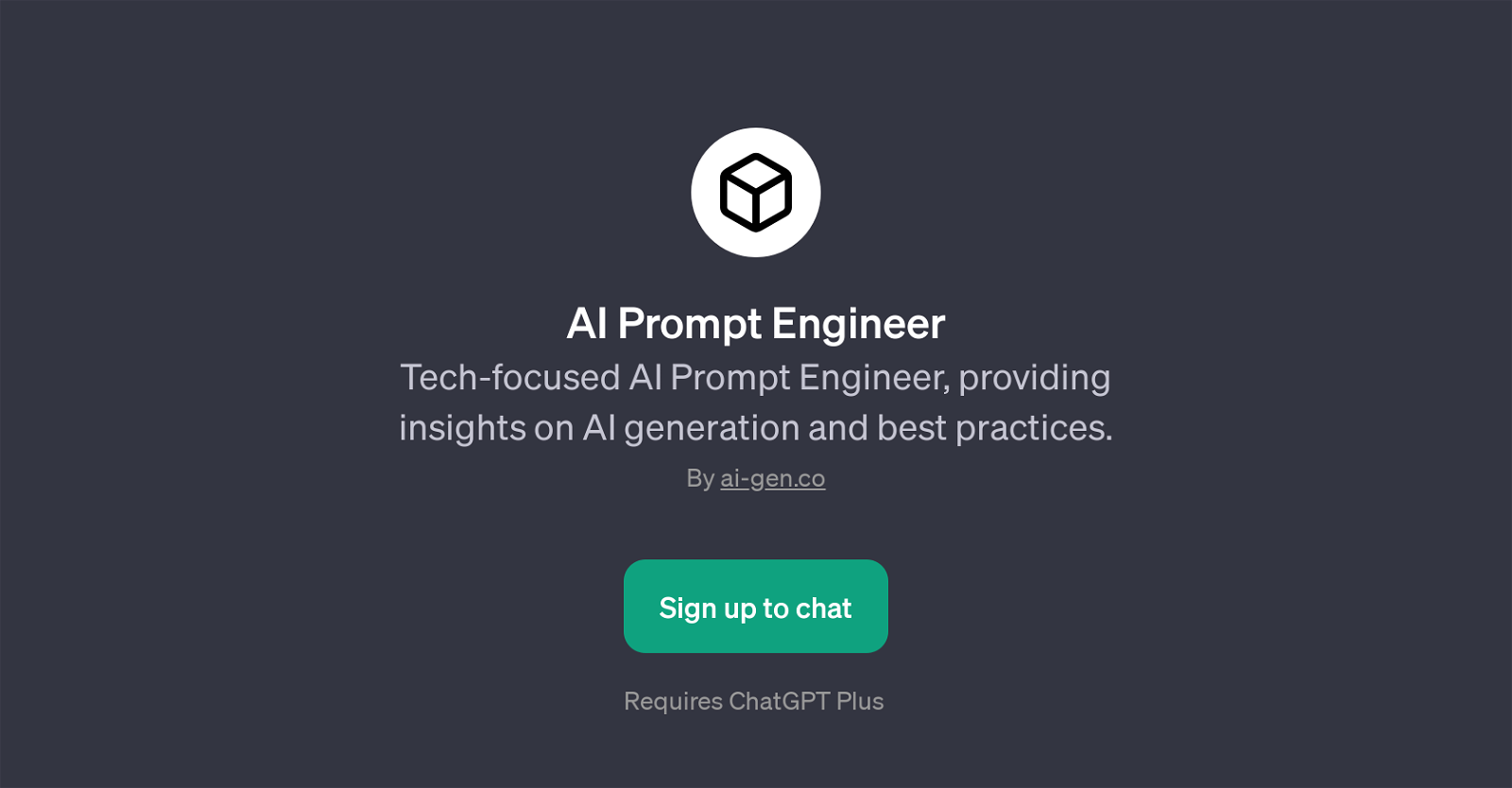AI Prompt Engineer
The AI Prompt Engineer is a GPT developed with a focus on providing insights on AI generation and elucidating best practices. Offering a tech-centric approach, this AI tool caters towards users interested in asking questions about AI prompt engineering, AI model generation, complexities in AI processing, and best practices applicable to AI usage.
As an extension built atop ChatGPT, the AI Prompt Engineer responds to various inquiries and aids the user in understanding key concepts, metrics, and guidelines of AI engineering.
As the name suggests, it essentially functions as an AI technological consultant, capable of offering insights into the heart of AI prompt creation and utilization.
The goal of this GPT is to empower users by arming them with essential knowledge and strategies to help harness the power of AI engineering more effectively and efficiently.
This tool requires a ChatGPT Plus subscription for use, and users will need to sign up to interact with it. Adopting this tool can streamline gaining a deeper understanding of AI prompts, inspire innovative approaches, and ultimately improve the AI creation and implementation process.
Would you recommend AI Prompt Engineer?
Help other people by letting them know if this AI was useful.
Feature requests
If you liked AI Prompt Engineer
Help
To prevent spam, some actions require being signed in. It's free and takes a few seconds.
Sign in with Google