Andrew Darius' Ad Campaign Creator
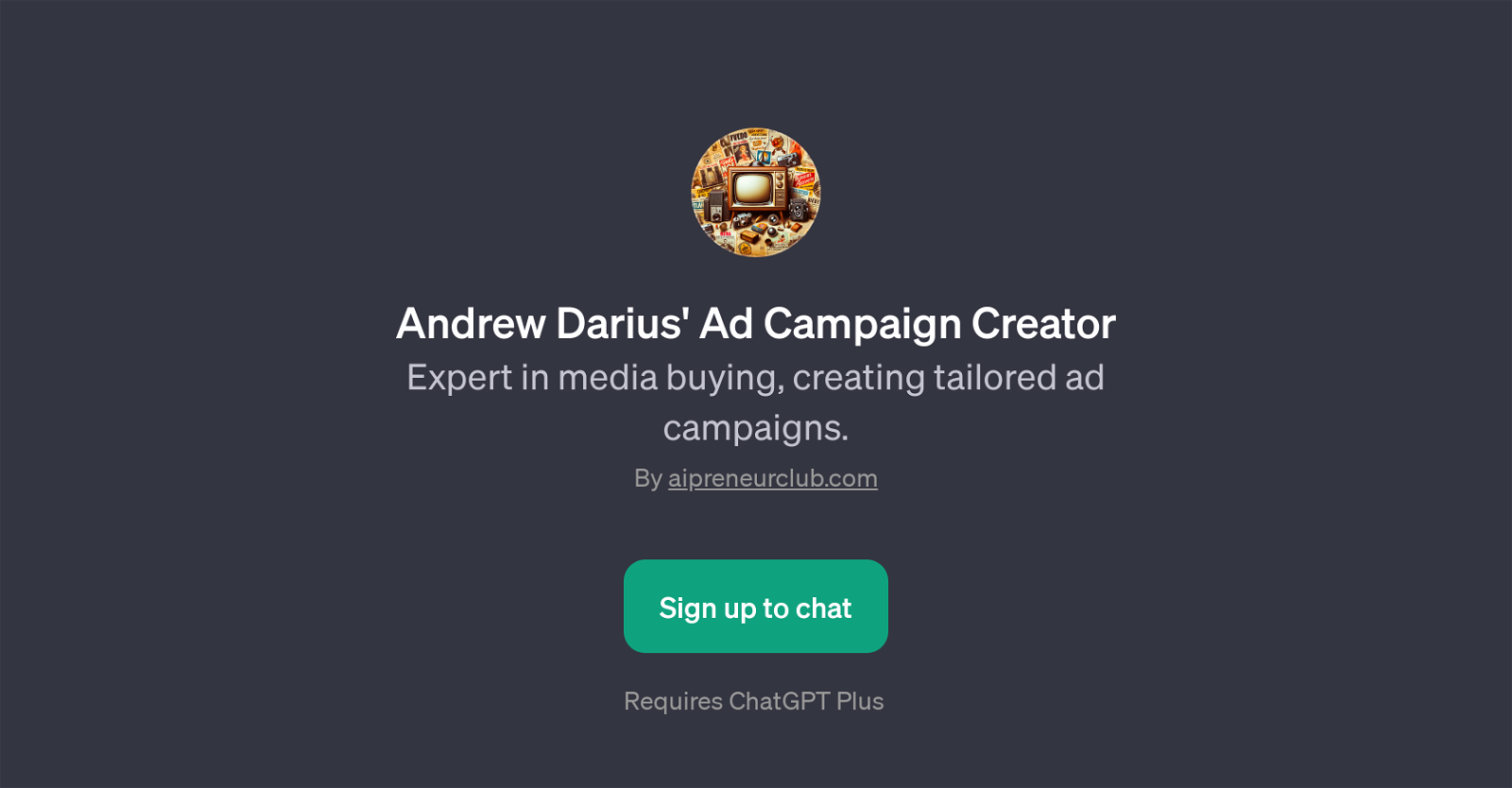
Andrew Darius' Ad Campaign Creator is a GPT developed to assist in creating tailored advertising campaigns. This tool utilizes the functionality of ChatGPT to provide expertise in media buying and ad customization.
Andrew Darius' Ad Campaign Creator is designed to help with a variety of advertising tasks. Given its expansive capacity, it can assist in targeting different demographics such as planning an ad specifically for young adults or creating a catchy slogan for a fitness app.
Another distinctive feature is its ability to offer advice on suitable media channels for diverse kinds of promotions such as for an e-book. Also, it can guide through planning an ad campaign from scratch for varied industries like skincare.
To access and start using this tool, users need to sign up and it requires ChatGPT Plus. The GPT is user-friendly and initiates interactions by welcoming users and readying them to start creating standout ad campaigns.
The tool brings a level of flexibility, offering other prompt starters to guide users on how to explore its various features.
Would you recommend Andrew Darius' Ad Campaign Creator?
Help other people by letting them know if this AI was useful.
Feature requests
5 alternatives to Andrew Darius' Ad Campaign Creator for Advertising campaigns
If you liked Andrew Darius' Ad Campaign Creator
Featured matches
Other matches
People also searched
Help
To prevent spam, some actions require being signed in. It's free and takes a few seconds.
Sign in with Google






