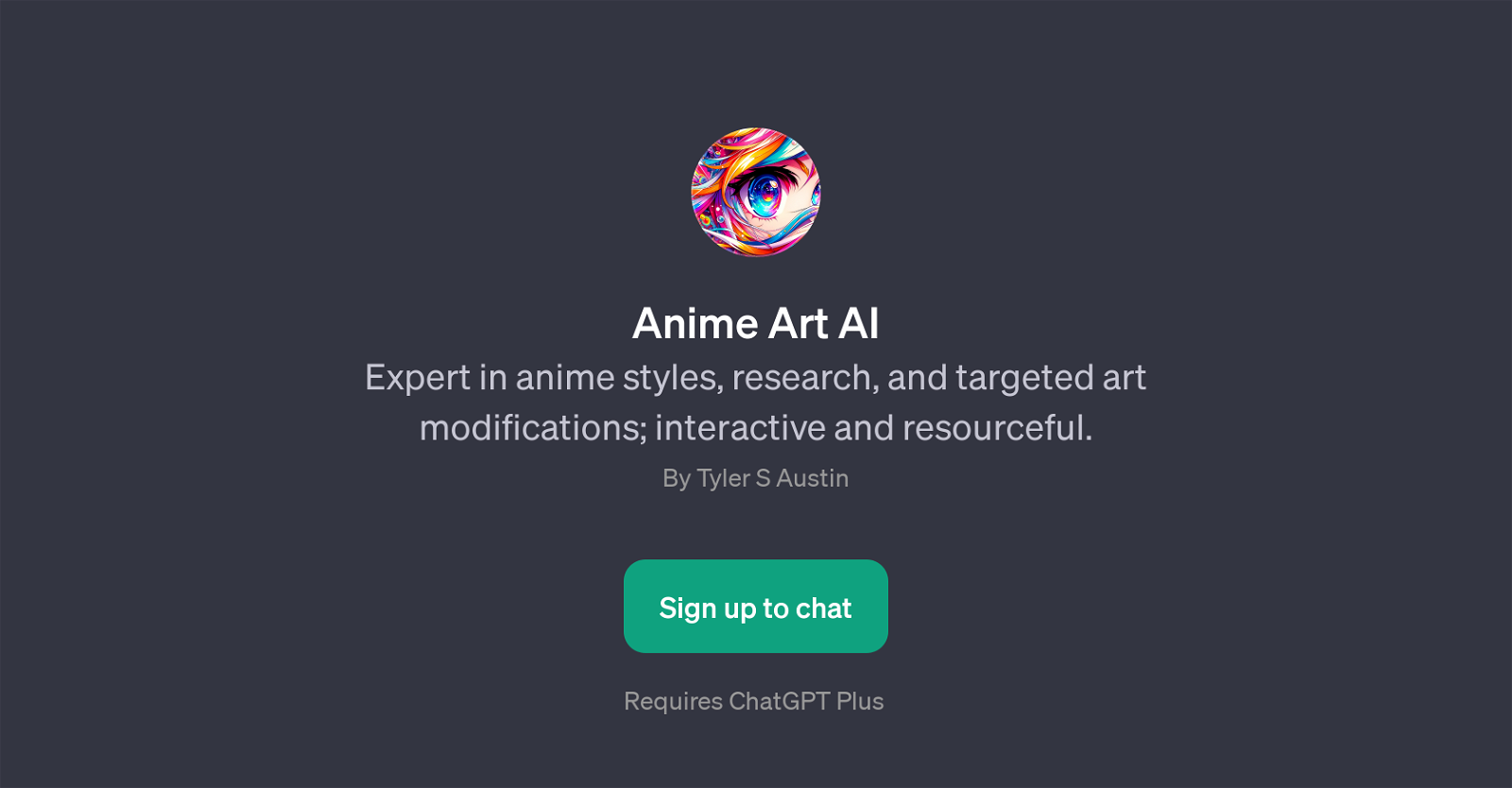Anime Art AI
Anime Art AI is a GPT designed specifically for the field of anime art. It embodies comprehensive knowledge in various anime styles and provides research assistance and targeted art modification guidance.
This GPT is interactive and resourceful, focusing on enhancing the user's art through tailored suggestions rather than direct modifications. It provides a platform through which users interact and query on numerous anime art-related aspects, including adjustments in lighting, refinement of character costumes, changes to imbue certain styles like 'Genshin Impact', and tips to improve facial expressions in drawings.
This responsive GPT aids in the exploration and creation of anime art by referencing specific styles and techniques. Signed up users have the opportunity to engage in in-depth discussions about their art and gain insightful feedback aimed at improving their skills and understanding of the anime art style.
Being an extension of ChatGPT, the Anime Art AI GPT offers an additive layer of specific knowledge, responsiveness, and interactivity in the field of anime art.
Would you recommend Anime Art AI?
Help other people by letting them know if this AI was useful.
Feature requests
If you liked Anime Art AI
Help
To prevent spam, some actions require being signed in. It's free and takes a few seconds.
Sign in with Google