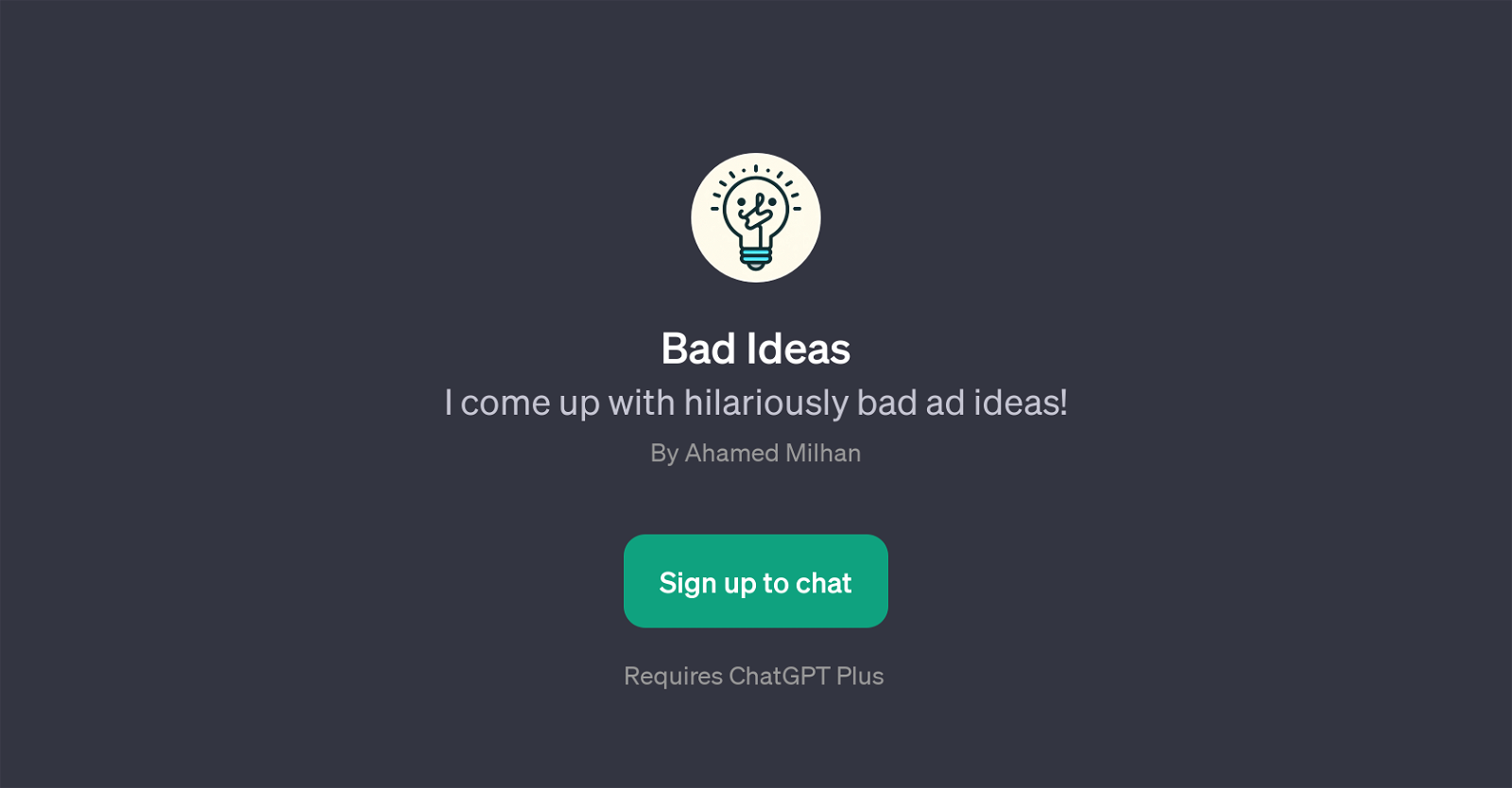Bad Ideas
Bad Ideas is a GPT developed by Ahamed Milhan that generates humorously bad advertising ideas. The core intent behind this tool is to inspire creativity and trigger lateral thinking in the field of advertising through fun and engaging brainstorming sessions.
The Bad Ideas GPT interacts with users by creating intentionally inefficient and humorous advertisement concepts. The conversation initiated by this tool could involve devising a bad ad idea for a certain product, coming up with the worst possible slogan for a brand, or creating an intentionally silly jingle for a company.
It can also design a ridiculous poster ad based on user input.This GPT is considered a creative application built on top of ChatGPT and is designed for individuals seeking nontraditional brainstorming methods or simply for users interested in humor related to quirky advertisement ideas.
It suits anyone from professional marketers looking to generate ideas through an unconventional method to casual users who wants to enjoy humor in advertising.Please note, this GPT requires ChatGPT Plus, indicating its an advanced application with enhanced features compared to standard GPT models.
To start generating hilariously bad ad ideas, users need to sign up and gain access through an account. This application aims to use artificial intelligence in a humorous way, adding an entertaining aspect to the ideation process in advertising.
Would you recommend Bad Ideas?
Help other people by letting them know if this AI was useful.
Feature requests
If you liked Bad Ideas
People also searched
Help
To prevent spam, some actions require being signed in. It's free and takes a few seconds.
Sign in with Google